 |
VO-BB - 20 YEARS OLD!
Established November 10, 2004
|
| View previous topic :: View next topic |
| Author |
Message |
Drew
King's Row
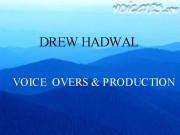
Joined: 27 Sep 2005
Posts: 1118
Location: Tumbleweed Junction, The Republic of North Texas
|
 Posted: Sat Oct 25, 2008 8:56 am Post subject: Need Help From A Computer Expert Posted: Sat Oct 25, 2008 8:56 am Post subject: Need Help From A Computer Expert |
 |
|
The OS on my Toshiba notebook has been burping and sputtering for months with errors. The big problem was the copy and paste function. It would work..then it wouldn't
But that's hardly the issue now. I was about to take it in for professional repair when my son's computer crapped out...and some 200 bucks later we got it back. Turns out my son had been neglecting to do virus and malware checks. He's got that process down NOW!
So, in effort to do my own repair on my notebook, at the advice of Microsoft,
I got a new product key for an XP disk I had and commenced with a reload-overwrite of the OS. Bad advice. It reloaded alright. All I had once I booted up was the pasture scene and the recyle bin icon. All other data, programs---poof. And the mouse pointer was blinking and moving about making it impossible to navigate. That seemed to cure itself when I managed to reset the screen resolution.
So, then, I saw this as a great opportunity to load only those things I needed, not all the crap that Toshiba had loaded into it. First, I found the drivers for WIFI, burned them on a CD on my desktop and loaded 'em into the notebook and Yippie! I had WIFI and Internet. Next I went to the MS site, found an audio pack for a mixer, etc. Then I was instructed to reboot. Bam, on reboot the mouse pointer started belly dancing and blinking again. I called both Microsoft and Toshiba. Both tech people at the respective establishments suggested that there was probably an error in the OS and that I should reload the OS.
Bad suggestion...now...the OS reloads to a certain point...and then bogs down at 32 minutes left as it attempts to Load Networks. It remains stuck in this mode. Each time I power down and up again, the computer takes me to that point and then churns.
Any ideas?
_________________
www.voiceoverdrew.com
Skype: andrew.hadwal1
Although I have a full head of hair, I'm quite ribald. |
|
| Back to top |
|
 |
louzucaro
The Gates of Troy

Joined: 13 Jul 2006
Posts: 1915
Location: Chicago area
|
 Posted: Sat Oct 25, 2008 10:12 am Post subject: Posted: Sat Oct 25, 2008 10:12 am Post subject: |
 |
|
Yeah, re-installing Windows won't kill your data, but it will require that any/all software be re-installed.
For your laptop drivers, you should be able to get all of the current ones from Toshiba's website / support based on your model number and/or serial number.
Can you clarify what you meant by "went to the MS site, found an audio pack for a mixer, etc."? You shouldn't generally be downloading / installing drivers for hardware from Microsoft, unless it's MS hardware. If the mixer you're talking about is actually hardware that's in or connected to your laptop, you should be getting the driver from the manufacturer.
Did you try booting to safe mode and uninstalling the "audio pack for a mixer" that you installed?
You can boot to safe mode by hitting the F8 on your keyboard after your computer's initial system messages display, but before Windows starts to load (you might want to hit it a few times).
Then you should see a Windows boot menu giving you the option to boot to Safe Mode. If you can do this, go into the Control Panel and use the Add/Remove Programs to try to get rid of that software and if you're able to do this, reboot (normally) and see what happens.
_________________
Lou Zucaro
http://www.voicehero.com
"Well, yeah, there's my favorite leaf!" |
|
| Back to top |
|
 |
Drew
King's Row
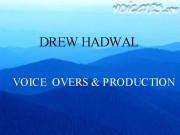
Joined: 27 Sep 2005
Posts: 1118
Location: Tumbleweed Junction, The Republic of North Texas
|
 Posted: Sat Oct 25, 2008 11:39 am Post subject: Posted: Sat Oct 25, 2008 11:39 am Post subject: |
 |
|
Actually, Lou...I have no devices for audio at the moment.
I got the OS to load. My problem at the moment is the mouse function doesn't work correctly...
During regular boot up...the arrow keeps blinking. However in safe mode, it works fine... I went into mouse properties...but I'm not sure what I need to do to, for lack of a better term, "stabilize" the mouse in regular operating mode.
I appreciate your reply a lot.
Any idea what's going on with the mouse?
_________________
www.voiceoverdrew.com
Skype: andrew.hadwal1
Although I have a full head of hair, I'm quite ribald. |
|
| Back to top |
|
 |
Drew
King's Row
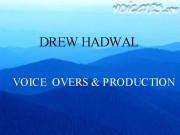
Joined: 27 Sep 2005
Posts: 1118
Location: Tumbleweed Junction, The Republic of North Texas
|
 Posted: Sat Oct 25, 2008 12:16 pm Post subject: Posted: Sat Oct 25, 2008 12:16 pm Post subject: |
 |
|
Again, Lou. Thanks for your help. I got the mouse working. Turns out by pressing the "FN" button and pressing F9 it activated the mous. Now it's just a matter of loading all the necessary programs.
Again, Thanks
_________________
www.voiceoverdrew.com
Skype: andrew.hadwal1
Although I have a full head of hair, I'm quite ribald. |
|
| Back to top |
|
 |
SimondsSays
Guest
|
 Posted: Sun Oct 26, 2008 6:28 am Post subject: A couple of thoughts Posted: Sun Oct 26, 2008 6:28 am Post subject: A couple of thoughts |
 |
|
When reloading an OS on a laptop, using a std OS disk can be trouble. Esp with a Vaio or a Toshiba. Both companies assemble very proprietary stacks of drivers to run their systems. As such when you go to try to reload the OS, getting those drivers can be hell.
I think you would have been better off using the Toshiba install routine and then stripping back out the crap that came with the laptop.
Most OS's could stand redoing after a couple of years max, unless you are really good about not loading crap and letting the kids/uncle/brother use it. ZP does have a reinstall routine that will only replace system files, but sometime it is hard to get that to run or in the case of some configurators, it isn;t accessible.
The CD you used could have over written you data... it depends... have you checked to make sure it is there? It can be recovered if you haven't overwritten that section of the drive.
You clean redo is a good idea.
I have 15 yrs exp repairing computers.. ask away. |
|
| Back to top |
|
 |
Drew
King's Row
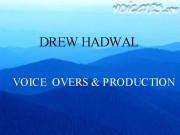
Joined: 27 Sep 2005
Posts: 1118
Location: Tumbleweed Junction, The Republic of North Texas
|
 Posted: Sun Oct 26, 2008 11:28 am Post subject: Posted: Sun Oct 26, 2008 11:28 am Post subject: |
 |
|
Yeah, Simond I figured that out the hard way. Toshiba loads a lot of their own stuff on to the computer. All data was lost, but I backed it up to a portable HD before I did the new OS install.
In an unusual event, the folks at Toshiba were quite helpful...and waived their usual tech support fee to help me install the necessary drivers and correct mouse configuration. All seems to be quite well at the moment with the computer. In fact, it's like having a new computer again. It runs fast, and I have only the programs on it I need.
Thanks for helping!
_________________
www.voiceoverdrew.com
Skype: andrew.hadwal1
Although I have a full head of hair, I'm quite ribald. |
|
| Back to top |
|
 |
louzucaro
The Gates of Troy

Joined: 13 Jul 2006
Posts: 1915
Location: Chicago area
|
 Posted: Mon Oct 27, 2008 7:50 am Post subject: Posted: Mon Oct 27, 2008 7:50 am Post subject: |
 |
|
Sorry, I wasn't back here til now...glad you got it worked out!
_________________
Lou Zucaro
http://www.voicehero.com
"Well, yeah, there's my favorite leaf!" |
|
| Back to top |
|
 |
Drew
King's Row
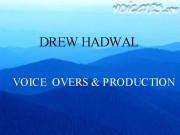
Joined: 27 Sep 2005
Posts: 1118
Location: Tumbleweed Junction, The Republic of North Texas
|
 Posted: Mon Oct 27, 2008 9:53 am Post subject: Posted: Mon Oct 27, 2008 9:53 am Post subject: |
 |
|
No apology necessary, Lou. I appreciate the advice you offered as I write this post on my "new" laptop.
_________________
www.voiceoverdrew.com
Skype: andrew.hadwal1
Although I have a full head of hair, I'm quite ribald. |
|
| Back to top |
|
 |
|
|
You cannot post new topics in this forum
You cannot reply to topics in this forum
You cannot edit your posts in this forum
You cannot delete your posts in this forum
You cannot vote in polls in this forum
|
Powered by phpBB © 2001, 2005 phpBB Group
|


