 |
VO-BB - 20 YEARS OLD!
Established November 10, 2004
|
| View previous topic :: View next topic |
| Author |
Message |
stugray
Guest
|
 Posted: Thu Jul 24, 2008 8:38 am Post subject: Clickking and Popping problems...!!! Posted: Thu Jul 24, 2008 8:38 am Post subject: Clickking and Popping problems...!!! |
 |
|
I had a power supply in my computer that was burning up...I took my box to the shop yesterday and they put in a new power supply, plus USB 2.0 (I only had 1.5 outlets...)
Now, the computer is back in the house...
Plugged in: Mic to Avalon preamp to m-audio box to computer usb.
I am getting pops and clicks all over the place when I record.
I have reinstalled the m-audio/mobile pre driver.
I have plugged, replugged, unplugged, and plugged some more. Every combination of XLR swap out available.
When I plug in my mic to the Micport Pro then into the USB, there is no clicking or popping while recording.
I didn't change any settings on the Avalon, or the Mobile pre Box...I did move my gear across the room ( I got a new studio desk, and thought with the computer out of the house, I could do some quick revamping of the room.)(pictures to come later. If I get this thing figured out 
Anyone else had this experience?
HEEEEELLLLLP!!! Thanks!!! |
|
| Back to top |
|
 |
Vocalvoodoo
Contributor IV
Joined: 27 Nov 2006
Posts: 106
Location: St. Louis
|
 Posted: Thu Jul 24, 2008 11:16 am Post subject: Posted: Thu Jul 24, 2008 11:16 am Post subject: |
 |
|
When I first read your post, my initial thought was a buffer issue. Have you tried raising the hardware buffer for the mobile pre?
Does it do it with both the USB 2.0 and 1.5 ports? If it's just the new ports, maybe they are the problem. I'm assuming the older USB ports are on the motherboard and the 2.0 ports are on a recently installed PCI card. If that is the case, maybe there is a hardware conflict with the PCI USB card. Maybe it's sharing an IRQ which could cause problems.
_________________
Josh Mahler
http://www.vocalvoodoo.com
Last edited by Vocalvoodoo on Thu Jul 24, 2008 11:23 am; edited 1 time in total |
|
| Back to top |
|
 |
Gp
Guest
|
 Posted: Thu Jul 24, 2008 11:19 am Post subject: Posted: Thu Jul 24, 2008 11:19 am Post subject: |
 |
|
| The buffer issue was my first thought too. It seems like that problem has been addressed on this forum before. You might want to do a search. |
|
| Back to top |
|
 |
stugray
Guest
|
 Posted: Thu Jul 24, 2008 11:19 am Post subject: Posted: Thu Jul 24, 2008 11:19 am Post subject: |
 |
|
Do you mean within my recording program (Adobe Audition)?
I have not messed with those buffers just yet...but I am going to see if that helps.
Thanks! - stu |
|
| Back to top |
|
 |
stugray
Guest
|
 Posted: Thu Jul 24, 2008 11:21 am Post subject: Posted: Thu Jul 24, 2008 11:21 am Post subject: |
 |
|
| I will check it out for sure thanks Gp |
|
| Back to top |
|
 |
Vocalvoodoo
Contributor IV
Joined: 27 Nov 2006
Posts: 106
Location: St. Louis
|
 Posted: Thu Jul 24, 2008 11:25 am Post subject: Posted: Thu Jul 24, 2008 11:25 am Post subject: |
 |
|
| stugray wrote: | Do you mean within my recording program (Adobe Audition)?
I have not messed with those buffers just yet...but I am going to see if that helps.
Thanks! - stu |
I'm not too familiar with AA, but yeah, either within the program or within the mobile pre drivers control panel. But most DAW's do have H/W buffer settings you can change.
_________________
Josh Mahler
http://www.vocalvoodoo.com |
|
| Back to top |
|
 |
chuckweis
Contributor IV
Joined: 27 Feb 2008
Posts: 136
|
 Posted: Thu Jul 24, 2008 12:19 pm Post subject: Posted: Thu Jul 24, 2008 12:19 pm Post subject: |
 |
|
| Vocalvoodoo wrote: | | stugray wrote: | Do you mean within my recording program (Adobe Audition)?
I have not messed with those buffers just yet...but I am going to see if that helps.
Thanks! - stu |
I'm not too familiar with AA, but yeah, either within the program or within the mobile pre drivers control panel. But most DAW's do have H/W buffer settings you can change. |
Does anybody know what values to try if doing this? For example, in my AA, it says in one section, "Total buffer size 1 second(s), using 10 buffers."
My Lexicon USB device does the ole sputtering trick now and then. Thankfully, whenever I've re-recorded the file, it doesn't happen again, BUT, I never know when it will happen, so it's rather a pain. Would like to try adjusting the buffer to see if it helps/works.
Also hoping going from one gig af ram to two does much to help, which I'm going to do soon! |
|
| Back to top |
|
 |
TheVoiceOfBob
14th Avenue
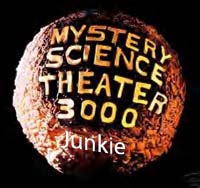
Joined: 05 Oct 2006
Posts: 1411
Location: Pittsburgher in the Carolinas
|
 Posted: Fri Jul 25, 2008 9:02 am Post subject: Posted: Fri Jul 25, 2008 9:02 am Post subject: |
 |
|
You have wireless on that computer? Turn it off if so.
_________________
Try to imagine a world where there is no such thing as hypothetical situations.
The Voice of Bob |
|
| Back to top |
|
 |
stugray
Guest
|
 Posted: Fri Jul 25, 2008 1:00 pm Post subject: Posted: Fri Jul 25, 2008 1:00 pm Post subject: |
 |
|
Hey Bob - I do have wireless...and I do turn it off! Thanks for the input.
I did figure it out, and it was the latency settings in the m-audio mobile pre hordware/software on the computer.
After the computer was repaired, some setting adjusted the latency to a lower rate, which caused pops and clicks. I had to keep adjusting the setting til I found the correct one.
Thanks for all the help!!
Stu  |
|
| Back to top |
|
 |
Frank F
Fat, Old, and Sassy

Joined: 10 Nov 2004
Posts: 4421
Location: Park City, Utah
|
 Posted: Fri Jul 25, 2008 1:13 pm Post subject: Posted: Fri Jul 25, 2008 1:13 pm Post subject: |
 |
|
Buffers, hardware conflicts, networking, and ASIO problems are the usual culprits.
Buffer settings will change with each set-up, try going higher and lower. ASIO latency will also be a hit and miss situation.
USB connections have some inherent problems with compatibility issues. Some chip sets are not compatible with certain PC or Mac chip sets.
When using wireless networking, turn off the internet and ALL anti-virus programs as they cause problems such as you indicated.
Additionally, with AA you may need to place your temp folder on another hard drive. Due to the inherent nature of AA (2.0, 3.0 particularly) an outboard hard drive with a Temp folder placed there minimizes hard drive interaction.
Since the MicPortPro works with no noise, I assume from the explanation given it is the buffering within the MobilePre, not a USB or wireless networking problem. You may also find you are driving the soundcard too hard with the pre-amp.
The MicPortPro has it's own sound card, so you would not be using the Avalon, correct? Thus a process of elimination may be needed to figure out where the problem resides... take one piece at a time out of your chain and record. Listen. Then determine if you are still getting the "fault". Replace the piece of equipment in the chain and take another out. Do this until you find the problem.
Good luck.
Toodles
F2
_________________
Be thankful for the bad things in life. They opened your eyes to the good things you weren't paying attention to before. email: thevoice@usa.com |
|
| Back to top |
|
 |
|
|
You cannot post new topics in this forum
You cannot reply to topics in this forum
You cannot edit your posts in this forum
You cannot delete your posts in this forum
You cannot vote in polls in this forum
|
Powered by phpBB © 2001, 2005 phpBB Group
|




