 |
VO-BB - 20 YEARS OLD!
Established November 10, 2004
|
| View previous topic :: View next topic |
| Author |
Message |
Jon Morss
Guest
|
 Posted: Sun Jun 15, 2008 11:24 am Post subject: Posted: Sun Jun 15, 2008 11:24 am Post subject: |
 |
|
Eddie is right. Contacting Sony would be the best bet.
However, Sony does have a statement of non-support with regards to their products on Mac systems. In short, they do not support their software on anything other than PCs since that is what they test on.
Intel-based Mac Support
So, if you do choose to run SF on a Mac, even if it is with Win XP either with Boot Camp or Parallels and such, you are on your own with regards to support. But, a lack of support never stopped some of us with running in non supported configs.
Food for thought. |
|
| Back to top |
|
 |
jasbart
Been Here Awhile

Joined: 26 Sep 2006
Posts: 293
Location: Gilbertsville, KY
|
 Posted: Sun Jun 15, 2008 1:46 pm Post subject: Re: SF on XP side of dual boot macbook with Mbox2? Posted: Sun Jun 15, 2008 1:46 pm Post subject: Re: SF on XP side of dual boot macbook with Mbox2? |
 |
|
| Melissa wrote: | I'm getting a laptop and I'd almost settled on the midline Macbook (not pro) because I figured I could partition the HD and still be able to use Sound Forge 8.0 on the WinXP side. At the store however, they're telling me it may be better for me to get a PC laptop. I'd been considering the MBox2 w PT LE. What they're not sure of is if SF will play well on a partitioned MAC with the Mbox. They've also suggested a couple of other options for me to think about.
PC - they made no specific suggestions for the PC - they said the MBox2 and PT le work well on XP.
I hear wonders from most of you about the MBox&PT but I'm not sure about locking myself into unfriendly hardware. Especially since I need to be able to use SF not only for a particular function but also to get me through the PT learning curve. I have to be able to hit the ground running on this laptop since my regular computer may take a couple of weeks to fix and I have nothing else. |
As a few of you may have noticed I've gone on ad nauseum about my setup of a MacBook, partitioned with Boot Camp beta, running Pro Tools LE/Mbox2 mini on the Mac side, and various Microsoft Office applications on the Win XP side. I use the Macbook for Pro Tools only when I'm on the rode.
I was getting to the point where I wanted to dump Windows altogether, primarily due to the impending point where MS was going to stop supporting Win XP for good. Then the decision was made for me.
My Macbook experienced a catastrophic hard disk crash about 10 days ago. (This is so ironic, considering how vocal I've been for almost two years about how ecstatic I was about the MacBook, Pro Tools, etc.) I don't believe this had anything to do with Pro Tools, Boot Camp, dual operating systems or anything else like that. What I do think is that the hard disks that Apple put in the first Macbooks were defective. Do a search on "Seagate 2.5-inch SATA drives made in China and loaded with firmware version 7.01. Model numbers ST96812AS or ST98823AS." The result of that search is impressively long. I've learned that the read/write head can detach and cause a catastrophic failure of the drive and loss of all data.
Don't mean to go on too long about this (I know, too late) but now that I've dug myself out of this hole, here's what my setup is: I replaced the hard drive. I'm still running Pro Tools/Mbox2 Mini on my 2006 MacBook. But I'm running Parallels in order to keep my Outlook 2003, Quicken Home & Business, and a few other things going. I only start up Windows when I have to.
If you're going to pursue any kind of dual boot with your Mac, run Pro Tools only on the Mac side. There's really no point in running it on Windows unless you have to.
Sorry this is so disorganized, just wanted to get these thoughts out there.
Best to all, Jim
_________________
Jim Barton
Barton Voice & Sound
www.bartonvoice.com |
|
| Back to top |
|
 |
melissa eX
MMD

Joined: 20 Oct 2007
Posts: 2794
Location: Lower Manhattan, New Amsterdam, the original NYC
|
 Posted: Mon Jun 16, 2008 3:37 pm Post subject: Posted: Mon Jun 16, 2008 3:37 pm Post subject: |
 |
|
Thanks guys,
I think I may go for a Dell Latitude. Checking that out now. Tough to check things out w/out a computer! I love the fact that Dell has a warranty that covers breakage. And I've heard the Latitudes are sturdy and quiet.
Went to a friends studio over the weekend to get work done. He sat down with me to show me Pro Tools LE. I asked him to just show me the basics for what I need. Not bad at all. There appear to be keyboard shortcuts for most everything I need. I just have to learn them. I'm a keyboard person more than a mouse person. I was getting them confused with the SF shortcuts.
Still have to decide between the MBox2 and M-Audio Firewire Solo. Does it matter that the MBox2 is USB 1.1? And are either of them big to lug around?
BTW - The people who are fixing my Carillon tell me XP Service Pack 3 DOES NOT play well with M-Audio. They're advising not to update until the fixes are done. Has anyone posted that here?
Thanks again! |
|
| Back to top |
|
 |
bobsouer
Frequent Flyer

Joined: 15 Jul 2006
Posts: 9883
Location: Pittsburgh, PA
|
 Posted: Mon Jun 16, 2008 3:55 pm Post subject: Posted: Mon Jun 16, 2008 3:55 pm Post subject: |
 |
|
Melissa,
I've not installed the SP3 for WinXP and won't for a while yet. Too much flaky stuff connected with that update.
_________________
Be well,
Bob Souer (just think of lemons)
The second nicest guy in voiceover.
+1-724-613-2749
Source Connect, phone patch, pony express |
|
| Back to top |
|
 |
SomeAudioGuy
Contributor III

Joined: 08 Apr 2008
Posts: 75
Location: LA
|
 Posted: Mon Jun 16, 2008 8:15 pm Post subject: Posted: Mon Jun 16, 2008 8:15 pm Post subject: |
 |
|
I don't know that I would recommend the FW Solo.
The Firewire 410 offers up 20dB more gain, a higher signal to noise ratio, and a lot more flexibility with inputs and outputs. You can find them now for a little more than half what you'd pay for an MBox2.
General note of warning. M-Audio Firewire interfaces are NOT hot swappable. I had a client (a very prominent NBC actor) burn the firewire port out of his macbook by trying to remove the FW Solo while the laptop was on. Applestore considered it accidental damage. You have to make sure that you never plug in or remove the card while the computer is running.
I've used a Firewire 410 for years without issue, and I just picked up an NRV10 which has been great, but I've been very careful with this issue.
If that's a deal breaker I'd check out the Fast Track Pro, which you can find for about $10 more than the FW Solo. It's a USB1.1 card like the MBox2.
As for USB1.1, I don't think it should be an issue. The only drawback I can think of is that it limits your sample rate to 48KHz. Firewire cards will support 96KHz. I'm not entirely sure exactly how important that is to mono human voice recordings, but some people might want the numbers.
_________________
Hey! Whaddaya hear?
http://someaudioguy.blogspot.com |
|
| Back to top |
|
 |
TheVoiceOfBob
14th Avenue
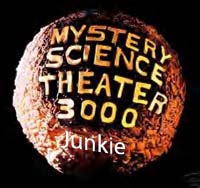
Joined: 05 Oct 2006
Posts: 1411
Location: Pittsburgher in the Carolinas
|
 Posted: Tue Jun 17, 2008 6:49 am Post subject: Posted: Tue Jun 17, 2008 6:49 am Post subject: |
 |
|
How would you rate the Firewire 410 vs. the Echo AudioFire4?
_________________
Try to imagine a world where there is no such thing as hypothetical situations.
The Voice of Bob |
|
| Back to top |
|
 |
SomeAudioGuy
Contributor III

Joined: 08 Apr 2008
Posts: 75
Location: LA
|
 Posted: Tue Jun 17, 2008 8:54 am Post subject: Posted: Tue Jun 17, 2008 8:54 am Post subject: |
 |
|
I haven't gotten my hands on one yet!
I really want to, and something tells me that they didn't screw up firewire hotswapping. I just haven't had an excuse to. That and I genuinely do need pro tools compatibility from time to time, so M-Audio has been a good fit for me.
Now that I've got the NRV10, I probably wont need another sound card for a while (especially daisy chaining the FW410 and NRV10, WHEW thas a lotta ins and outs).
Those Echos really are pretty though...
_________________
Hey! Whaddaya hear?
http://someaudioguy.blogspot.com |
|
| Back to top |
|
 |
|
|
You cannot post new topics in this forum
You cannot reply to topics in this forum
You cannot edit your posts in this forum
You cannot delete your posts in this forum
You cannot vote in polls in this forum
|
Powered by phpBB © 2001, 2005 phpBB Group
|


