| View previous topic :: View next topic |
| Author |
Message |
Craig
Been Here Awhile
Joined: 17 Mar 2007
Posts: 250
Location: SLC, Ut
|
 Posted: Mon May 19, 2008 12:29 pm Post subject: Update new cable Posted: Mon May 19, 2008 12:29 pm Post subject: Update new cable |
 |
|
New cable...same problem.
I notice a 2 port SIIG device and a 3 port SIIG device on Sweetwater's site.
http://www.sweetwater.com/store/manufacturer/SIIG.
The 2 port is almost twice as expensive as the 3 port.
Taking advice on FW cards please!?!?!
Does somebody make a good fw card with 6 and 4 pin ports?
What's good, what to avoid?
Thanks again!
Craig
_________________
Craig Park
www.parkvoiceovers.com |
|
| Back to top |
|
 |
louzucaro
The Gates of Troy

Joined: 13 Jul 2006
Posts: 1915
Location: Chicago area
|
 Posted: Mon May 19, 2008 12:52 pm Post subject: Posted: Mon May 19, 2008 12:52 pm Post subject: |
 |
|
See what Tom said right before your last post...the SIIG card was the one I was going to put into my DAW (because it uses TI chipsets, which supposedly work best for Firewire audio stuff than any other) before I realzied that my P5B Deluxe mobo uses a TI chipset itself.
_________________
Lou Zucaro
http://www.voicehero.com
"Well, yeah, there's my favorite leaf!" |
|
| Back to top |
|
 |
ccpetersen
With a Side of Awesome

Joined: 19 Sep 2007
Posts: 3708
Location: In Coherent
|
 Posted: Mon May 19, 2008 1:16 pm Post subject: Posted: Mon May 19, 2008 1:16 pm Post subject: |
 |
|
I had a similar problem when I got a new firewire card and cables and it was because the card wouldn't seat right in the slot. It was just the tiniest bit warped... drove us NUTs...
_________________
Charter Member: Threadjackers Local 420 |
|
| Back to top |
|
 |
Frank F
Fat, Old, and Sassy

Joined: 10 Nov 2004
Posts: 4421
Location: Park City, Utah
|
 Posted: Mon May 19, 2008 1:19 pm Post subject: Posted: Mon May 19, 2008 1:19 pm Post subject: |
 |
|
Although we have spoken privately there are some things which everyone may wish to address.
Not all FW cards (on board and out board) are the same.
You will need an OHCI compliant FW card to run the sound card.
Latency issues may be the culprit.
Anti-virus software may be a problem.
The particular sound card may be an issue.
and, there may be other things which I have not addressed.
One way to determine the location of the culprit is to take the firewire sound card out of the loop, use the on board sound card and see if the problem still exists. If there are no "glitches" you know the sound card/firewire port may be the issue. If the "glitches" are still involved, then there may be latency issues/ASIO issues, anit-virus issues, or something all together different. But, you will have an idea of what it is NOT.
Toodles
F2
_________________
Be thankful for the bad things in life. They opened your eyes to the good things you weren't paying attention to before. email: thevoice@usa.com |
|
| Back to top |
|
 |
Craig
Been Here Awhile
Joined: 17 Mar 2007
Posts: 250
Location: SLC, Ut
|
 Posted: Wed Jun 04, 2008 1:42 pm Post subject: the latest Posted: Wed Jun 04, 2008 1:42 pm Post subject: the latest |
 |
|
Ok, if anybody is interested, here is the latest.
I added a pci firewire card...no diff.
Although the wifi card worked fine, I was getting a red led on the MB which indicated a conflict/problem. And although it didn't seem to be a source of the noise problem (still noisy with the card removed) we replaced it anyway.
I also found a post, on the presonus forum I think, which indicated the 'post-er' had a conflict with the particular CD/DVD player he was using. My CD/DVD player had the same chipset as the problem the post-er talked about, so we replaced that too.
Almost all of the noise is now gone.
I still get the occasional pop while recording, but not nearly like I was having. I'm still considering replacing the Inspire, with a USB interface to see what happens, but as it stand now, it is workable.
Bottom line is, I guess some stuff just doesn't play well with other stuff and trying to find what stuff doesn't like what other stuff is is really difficult and extremely frustrating.
In the future, I think all purchases will be made with the agreement that if it doesn't work out for me for whatever reason I can return it.
So, that's the latest. I really appreciate everyone's help with this.
Craig
_________________
Craig Park
www.parkvoiceovers.com |
|
| Back to top |
|
 |
louzucaro
The Gates of Troy

Joined: 13 Jul 2006
Posts: 1915
Location: Chicago area
|
 Posted: Wed Jun 04, 2008 2:20 pm Post subject: Posted: Wed Jun 04, 2008 2:20 pm Post subject: |
 |
|
Did you disable the onboard Firewire on the motherboard, in BIOS (not in Windows) before adding in the new Firewire card?
Disabling it in Windows doesn't really do anything because even though Windows isn't using it, the computer, as an electrical device, still is.
Which Firewire card was it that you tried?
_________________
Lou Zucaro
http://www.voicehero.com
"Well, yeah, there's my favorite leaf!" |
|
| Back to top |
|
 |
Craig
Been Here Awhile
Joined: 17 Mar 2007
Posts: 250
Location: SLC, Ut
|
 Posted: Wed Jun 04, 2008 2:54 pm Post subject: Posted: Wed Jun 04, 2008 2:54 pm Post subject: |
 |
|
Yes, I disabled the onboard before trying the new one.
I'm sorry I can't remember the name of the one I bought. I'll edit this later from home to ad that info. It was advertised as ohci compliant per Frank's suggestion, but I also later found one of the ports was defective.
Ok, it's later now. It's a VIA LK-201VM
_________________
Craig Park
www.parkvoiceovers.com
Last edited by Craig on Wed Jun 04, 2008 6:57 pm; edited 1 time in total |
|
| Back to top |
|
 |
TheVoiceOfBob
14th Avenue
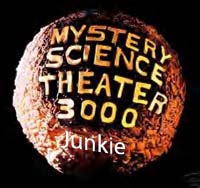
Joined: 05 Oct 2006
Posts: 1411
Location: Pittsburgher in the Carolinas
|
 Posted: Wed Jun 04, 2008 6:16 pm Post subject: Posted: Wed Jun 04, 2008 6:16 pm Post subject: |
 |
|
With my Mac Mini and my Presonus Firebox, I had to disable the wireless. That eliminated the pops and clicks.
_________________
Try to imagine a world where there is no such thing as hypothetical situations.
The Voice of Bob |
|
| Back to top |
|
 |
|


