 |
VO-BB - 20 YEARS OLD!
Established November 10, 2004
|
| View previous topic :: View next topic |
| Author |
Message |
Gp
Guest
|
 Posted: Mon Apr 07, 2008 4:10 pm Post subject: XP Pro is loaded but Posted: Mon Apr 07, 2008 4:10 pm Post subject: XP Pro is loaded but |
 |
|
Ok you computer people I could really use some help here. I put my new motherboard in on Thursday. (Asus K8V-MX) Since then I have been struggling with the OS. It's a corp copy....I loaded and unloaded and have even done a full format of my disc. Somehow the system looks different. I took it to the computer store....they say it looks ok. After I finally get it running I start to install my sound card drivers. Suddenly I get an error message that says "the microsoft os installed on this machine is not compatible" Now this is interesting because it ran fine on this same system but on another motherboard. Could there be that much difference? My current sound card is emu 0404. I also installed a 2nd card. could this be the problem? If anyone has any answers please email me. I have ordered another OS disk from ebay...however I would like to get this running asap.
thanks
Greg |
|
| Back to top |
|
 |
louzucaro
The Gates of Troy

Joined: 13 Jul 2006
Posts: 1915
Location: Chicago area
|
 Posted: Mon Apr 07, 2008 4:15 pm Post subject: Posted: Mon Apr 07, 2008 4:15 pm Post subject: |
 |
|
Greg,
Generally, two sounds cards is not a good idea (because they'll fight).
However, that error message you describe doesn't sound like it has to do with that.
If it's the message I'm thinking of, usually it appears when you're trying to install an OEM-branded copy of XP onto a system not made by the same manufacturer. For instance, if you try to install a copy of XP that came with a Dell onto a non-Dell system, you'll see that message.
But generally that wouldn't allow you to even install.
Do you have XP installed? And when you say the system looks different, what do you mean?
_________________
Lou Zucaro
http://www.voicehero.com
"Well, yeah, there's my favorite leaf!" |
|
| Back to top |
|
 |
Gp
Guest
|
 Posted: Mon Apr 07, 2008 5:39 pm Post subject: Posted: Mon Apr 07, 2008 5:39 pm Post subject: |
 |
|
The system looking different is hard to explain. It seemed to me that everything kind of changed before when I loaded sp2...like the narrowing of the welcome screen....for example....fonts and system fonts look a little odd but the only ones I have right now are the default fonts loaded with the system.
I did get the sound card to work with some other drivers.
The XP disk was supposed to be a corporate copy. I've used it before on my other mobo....and it worked great....I ordered another disk from ebay...I plan to re-install with a real disk as soon as it gets here. Now about this oem thing? Man I hope I am not getting into something like that. I am about ready to just throw XP out and get a copy of Vista Business. The guy who owns the computer shop up the street from me says the only people who seem to be having any problems with Vista are the ones who buy all the bells and whistles to the point they've overloaded everything. But I have no idea. Maybe it's best to wait till Vista Sp2? |
|
| Back to top |
|
 |
imaginator
The Thirteenth Floor
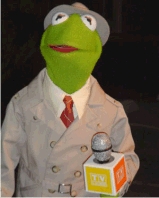
Joined: 10 Nov 2004
Posts: 1348
Location: raleigh, nc
|
 Posted: Mon Apr 07, 2008 6:16 pm Post subject: Posted: Mon Apr 07, 2008 6:16 pm Post subject: |
 |
|
you may get a different answer from someone far more qualified than me, but i say stay away from vista. i tried it this summer and it was nothing but trouble. it didn't help that the resource-hogging platform had been installed on a bare-bones entry-level computer that could barely run vista, let alone anything else at the same time! luckly, i got out of the deal, and am happily working on a hand-me-down computer with XP and a little extra memory added.
_________________
rowell gormon
www.voices2go.com
"Mr. Warm & Friendly Voice...with Character!"
Rowell Gormon's Clogged Blog - http://voices2go.com/blog |
|
| Back to top |
|
 |
Yoda117
M&M

Joined: 20 Dec 2006
Posts: 2362
Location: Philadelphia, Pennsylvania
|
|
| Back to top |
|
 |
Gp
Guest
|
 Posted: Mon Apr 07, 2008 7:13 pm Post subject: Posted: Mon Apr 07, 2008 7:13 pm Post subject: |
 |
|
| yep see I agree about the vista thing |
|
| Back to top |
|
 |
louzucaro
The Gates of Troy

Joined: 13 Jul 2006
Posts: 1915
Location: Chicago area
|
 Posted: Mon Apr 07, 2008 9:36 pm Post subject: Posted: Mon Apr 07, 2008 9:36 pm Post subject: |
 |
|
I have Vista on 4 machines between home & work. Haven't had any trouble with any of them except this one. There were a couple of Windows Updates that were a bit flaky in Feb. but they were fixed shortly thereafter. That flakiness affected only this machine, and only for a few weeks. It was moderately annoying.
On the machine I'm on right now, I have Vista Ultimate, Office 2007, Adobe Creative Suite CS3, Quicken, Windows Live OneCare, software for my digital camera, software for my video camera, Audacity, Oblivion, Guild Wars, Factions, Nightfall, Eye of the North, Orange Box, Tomb Raider Anniversary, Bioshock, a few other "small games", an external Firewire drive, a scanner, a printer, a graphics tablet, a webcam and now a Focusrite Saffire.
I don't think bells and whistles are the problem.
Vista definitely likes more hardware, granted, but rumors of its nastiness are greatly exaggerated.
| Gp wrote: | | The system looking different is hard to explain. It seemed to me that everything kind of changed before when I loaded sp2...like the narrowing of the welcome screen....for example....fonts and system fonts look a little odd but the only ones I have right now are the default fonts loaded with the system. |
Could it be that you had a 4:3 display before and switched to 16:9 or 16:10 now (or vice versa) and haven't change the resolution to match?
Flat panel monitors should, under most circumstances (gaming aside) be run at their native resolution. So if your display goes up to 1650 x 1080 then you should run it at that resolution. If the max is 1280 x 1024, then run it that way, etc.
| Gp wrote: | | I did get the sound card to work with some other drivers. |
So why do you want to run that machine with two sound cards?
| Gp wrote: | | The XP disk was supposed to be a corporate copy. I've used it before on my other mobo....and it worked great....I ordered another disk from ebay...I plan to re-install with a real disk as soon as it gets here. |
Is it a corporate copy you're licensed to use on the machine in question (is it a corporate machine)? Also, the one you ordered from eBay...is it a legitimate copy or is it used / cracked / hacked? Generally none of these is a fantastic idea.
If it's legit you have nothing to worry about as far as legal / ethical issues, but the OEM thing can be a pain because those versions are set to look for certain brand-specific hardware bits.
But it sounds like that's not your situation, because you wouldn't have been able to get it installed in the first place.
_________________
Lou Zucaro
http://www.voicehero.com
"Well, yeah, there's my favorite leaf!" |
|
| Back to top |
|
 |
Gp
Guest
|
 Posted: Tue Apr 08, 2008 10:30 am Post subject: Posted: Tue Apr 08, 2008 10:30 am Post subject: |
 |
|
Thanks Lou for all your input. I am using 2 sound cards because A) I have 2 cards and couldn't sell one.  the one card is very clean, not much color added. So I can change my sound if needed. Say maybe I want to record an audiobook and I want it clean and no color for example.... the one card is very clean, not much color added. So I can change my sound if needed. Say maybe I want to record an audiobook and I want it clean and no color for example....
The corp copy yes in answer to the questions. However, it is a copy,
The one I bought on ebay is the full version with sp2. Still in the box.,,,and wrapper.
It's kind of interesting, After doing some checking on things I found that the processor had been just shoved on and had several bent pins. The guy that installed it is now in prison for drugs....and his little computer store is under federal closing.
For a couple of years now I have been trying to figure out why I wasn't really getting very good sound out of my signal chain. It was always a little thin and the volume would vary as would tone....(Yes I know that happens on a normal basis but not like this) I replaced mixers, sound cards, tubes, preamps, microphones and still could not get that full rich sound that I should have been getting. Introduce new mobo...problem solved. Go figure.
The system seems to be working ok now....however, I just can't say I trust it. I'm loading only necessities on the computer. When the new OS gets here...I'll re-do it....again. I must have loaded and unloaded XP 12 times since last Thursday. This last time I did a full format...not the quick one...there are still a couple bugs but all in all it's a much nicer mobo than what I had. (the mobo is probably fine...you just can't try to stuff a processor into it's slot without bending pins)
So now after spending so much time learning and trying settings for the mic and preamp to overcome the limitations of my old mobo and processor, I get to re-learn and re-set everything. Now, just maybe, I might be able to get some decent sound.
Thanks so much for all your help Lou and everyone else who did their best to help me. I truly appreciate you all....man what a knowledge base here.
Gp |
|
| Back to top |
|
 |
Joniv
Contributor IV

Joined: 18 Jun 2006
Posts: 128
Location: Windsor, CT
|
 Posted: Wed Apr 09, 2008 9:57 am Post subject: Posted: Wed Apr 09, 2008 9:57 am Post subject: |
 |
|
I agree that Vista is bad- it's the OS from Hell. I got a new machine so I could keep my work and personal stuff separated. The new pc has Vista and it makes my aps run quirky, disabling some features and my USB Samson CO1U mic doesn't work well with it at all.
I'm hoping Microsoft will come out with a Vista service pack that will help. I'm very tempted to 'upgrade' to XP.
Joni
_________________
Joni Lambert
www.jonilambert.com |
|
| Back to top |
|
 |
louzucaro
The Gates of Troy

Joined: 13 Jul 2006
Posts: 1915
Location: Chicago area
|
 Posted: Wed Apr 09, 2008 10:38 am Post subject: Posted: Wed Apr 09, 2008 10:38 am Post subject: |
 |
|
What do you mean by "quriky", just out of curiosity?
Also, keep in mind that a non-functioning piece of hardware isn't Microsoft's or Vista's fault, it's the fault of the manufacturer. The tools to develop drivers for Vista have been available for more than two years.
_________________
Lou Zucaro
http://www.voicehero.com
"Well, yeah, there's my favorite leaf!" |
|
| Back to top |
|
 |
Rob Ellis
M&M

Joined: 01 Aug 2006
Posts: 2385
Location: Detroit
|
 Posted: Wed Apr 09, 2008 1:50 pm Post subject: Posted: Wed Apr 09, 2008 1:50 pm Post subject: |
 |
|
| Quote: | Generally, two sounds cards is not a good idea (because they'll fight).
|
Is this really true? I'm getting to ready to install a second sound card probably in the back of my computer to accomodate my new MOTU Ultralite which apparently isn't compatible with my current sound card.
Should I abort this mission? |
|
| Back to top |
|
 |
Gp
Guest
|
 Posted: Wed Apr 09, 2008 1:53 pm Post subject: Posted: Wed Apr 09, 2008 1:53 pm Post subject: |
 |
|
| It depends Rob. If they are not compatible probably not a good idea. However, you can try to install them both and use the device manager to disable one while you use the other. (Which is how I do it.) That doesn't always work either. |
|
| Back to top |
|
 |
Audiogal
King's Row
Joined: 22 Aug 2005
Posts: 1083
Location: Shreveport, LA
|
 Posted: Wed Apr 09, 2008 3:54 pm Post subject: Posted: Wed Apr 09, 2008 3:54 pm Post subject: |
 |
|
I've always had two sound cards. I use the TerraTec EWX 2496 to record & the Soundblaster for playback. I did have to move the TerraTec once, because originally, it was adjacent to the video card & was getting a hum. We took out the dial-up modum card so we could spread everything out in the expansion card bay.
_________________
Mary |
|
| Back to top |
|
 |
Jeffrey Kafer
Assistant Zookeeper

Joined: 09 Dec 2006
Posts: 4931
Location: Location, Location!
|
 Posted: Wed Apr 09, 2008 4:01 pm Post subject: Posted: Wed Apr 09, 2008 4:01 pm Post subject: |
 |
|
This used to be true. You'd get IRQ conflicts up the wazoo. But with modern hardware and a recent OS (X , it shouldn't be too much of an issue. YMMV. I've got two, if you count the the crappy onbaord AC97 and never had a conflict. You just need to tell Windows which one to use for recording and which to use for playback. , it shouldn't be too much of an issue. YMMV. I've got two, if you count the the crappy onbaord AC97 and never had a conflict. You just need to tell Windows which one to use for recording and which to use for playback.
_________________
Jeff
http://JeffreyKafer.com
Voice-overload Web comic: http://voice-overload.com |
|
| Back to top |
|
 |
Jon Morss
Guest
|
 Posted: Thu Apr 10, 2008 10:30 pm Post subject: Posted: Thu Apr 10, 2008 10:30 pm Post subject: |
 |
|
I would check out the web site for the Mother Board to see if there are any drivers you an download for Windows XP Pro. Here is a link that may help:
http://www.techsupportforum.com/hardware-support/motherboards-bios-cpu/77711-asus-mother-board-bios-problem.html
I had a similar issue when I installed Win XP pro on my new Quad Core system with built in RAID. Win XP Pro did not support RAID so I had to download the driver and create a boot Floppy (as well as cannibalize another system to get a Floppy drive) and then install the driver at the right point during the Win XP Pro install. I had to do this a couple of times to get XP Pro to install, but it is up and flying now.
The other option is to Install a supported flavor of Linux and then install VMWare Server ( free download) which will allow you to run other operating systems in a Virtual Machine including Windows XP or Vista.
http://www.vmware.com/products/server/?urlcode=yahoo_ssp
This way you have a clean reliable OS running on the hardware, and Windows running as a virtual OS where it can only do harm to itself.
Enjoy. |
|
| Back to top |
|
 |
|
|
You cannot post new topics in this forum
You cannot reply to topics in this forum
You cannot edit your posts in this forum
You cannot delete your posts in this forum
You cannot vote in polls in this forum
|
Powered by phpBB © 2001, 2005 phpBB Group
|




 the one card is very clean, not much color added. So I can change my sound if needed. Say maybe I want to record an audiobook and I want it clean and no color for example....
the one card is very clean, not much color added. So I can change my sound if needed. Say maybe I want to record an audiobook and I want it clean and no color for example....
 , it shouldn't be too much of an issue. YMMV. I've got two, if you count the the crappy onbaord AC97 and never had a conflict. You just need to tell Windows which one to use for recording and which to use for playback.
, it shouldn't be too much of an issue. YMMV. I've got two, if you count the the crappy onbaord AC97 and never had a conflict. You just need to tell Windows which one to use for recording and which to use for playback.