| View previous topic :: View next topic |
| Author |
Message |
TheVoiceOfBob
14th Avenue
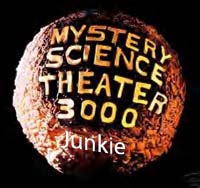
Joined: 05 Oct 2006
Posts: 1411
Location: Pittsburgher in the Carolinas
|
 Posted: Fri Mar 21, 2008 11:24 am Post subject: Posted: Fri Mar 21, 2008 11:24 am Post subject: |
 |
|
I do a bit of light 'companding' using Adobe Audition. That pushes the noise floor down and compresses the audio a bit. Very light mind you, not any of the built in settings.
_________________
Try to imagine a world where there is no such thing as hypothetical situations.
The Voice of Bob |
|
| Back to top |
|
 |
Diane Maggipinto
Spreading Snark Worldwide

Joined: 03 Mar 2006
Posts: 6681
Location: saul lay seetee youtee
|
 Posted: Fri Mar 21, 2008 12:10 pm Post subject: Posted: Fri Mar 21, 2008 12:10 pm Post subject: |
 |
|
jodi, the futz took place off-site, with my mobile rig. and when using that, until i'm in a room, i don't know what i can expect. at home, it's all good and just getting better (new windows coming!)
but your advice to try audacity in the case of ca-ca is good.
vob, i like the light companding, too, tho was just chatting it up with todd about the clean audio i send. used to use a dbx 586 (dual) which i took out of the chain last year, and now i rarely sweeten anything.
maybe i'll sell that dbx ...
_________________
sitting at #8, though not as present as I'd like to be. Hello!
www.d3voiceworks.com |
|
| Back to top |
|
 |
louzucaro
The Gates of Troy

Joined: 13 Jul 2006
Posts: 1915
Location: Chicago area
|
 Posted: Fri Mar 21, 2008 12:10 pm Post subject: Posted: Fri Mar 21, 2008 12:10 pm Post subject: |
 |
|
Bob, do you do that using multiple plugins or can you do it with a single one? Mind sharing your settings?
_________________
Lou Zucaro
http://www.voicehero.com
"Well, yeah, there's my favorite leaf!" |
|
| Back to top |
|
 |
Diane Maggipinto
Spreading Snark Worldwide

Joined: 03 Mar 2006
Posts: 6681
Location: saul lay seetee youtee
|
 Posted: Fri Mar 21, 2008 12:15 pm Post subject: Posted: Fri Mar 21, 2008 12:15 pm Post subject: |
 |
|
yeah. the pre for compander in audition won't kill floor noise but could amplify or mash it up a bit.
louie, perhaps using that pre as a starting point and working downward from there would have you at the sweet spot for your set-up/studio.
omg, who am i? why am i in this thread? every day's a new day and i scratch my head each sunrise.
_________________
sitting at #8, though not as present as I'd like to be. Hello!
www.d3voiceworks.com |
|
| Back to top |
|
 |
Jodi Krangle
Contributor IV

Joined: 21 Nov 2007
Posts: 140
Location: Toronto area, Canada
|
 Posted: Fri Mar 21, 2008 12:24 pm Post subject: Posted: Fri Mar 21, 2008 12:24 pm Post subject: |
 |
|
| Diane Maggipinto wrote: | | jodi, the futz took place off-site, with my mobile rig. and when using that, until i'm in a room, i don't know what i can expect. at home, it's all good and just getting better (new windows coming!) |
Understood. My audition studio is in my office at home, so I have to make do with what I have - and it's mostly underlying hum that gets into my recordings. For that, I find Audacity really is da bomb.  My window is in FRONT of me when I record - so behind the cardoid mic and not *quite* as loud as it could be if something happens out there. Plus, I have the Reflexion screen too. But I really do need thicker curtains. My window is in FRONT of me when I record - so behind the cardoid mic and not *quite* as loud as it could be if something happens out there. Plus, I have the Reflexion screen too. But I really do need thicker curtains. 
If someone could tell me what they need to judge the sound in my current set up (what the db is, etc.), I'd be happy to get it to them. 
_________________
Jodi Krangle @ voiceoversandvocals.com
How does sound influence us?
Check out the Audio Branding Podcast
@ audiobrandingpodcast.com |
|
| Back to top |
|
 |
louzucaro
The Gates of Troy

Joined: 13 Jul 2006
Posts: 1915
Location: Chicago area
|
 Posted: Fri Mar 21, 2008 12:32 pm Post subject: Posted: Fri Mar 21, 2008 12:32 pm Post subject: |
 |
|
Jodi, you may have a ground issue with a piece of your equipment...but it would depend on what type of hum the hum is.
_________________
Lou Zucaro
http://www.voicehero.com
"Well, yeah, there's my favorite leaf!" |
|
| Back to top |
|
 |
Jodi Krangle
Contributor IV

Joined: 21 Nov 2007
Posts: 140
Location: Toronto area, Canada
|
 Posted: Fri Mar 21, 2008 12:33 pm Post subject: Posted: Fri Mar 21, 2008 12:33 pm Post subject: |
 |
|
| louzucaro wrote: | | Jodi, you may have a ground issue with a piece of your equipment...but it would depend on what type of hum the hum is. |
True.... Ok. Just read your sig, Lou. LOVE it. LOVE LOVE it. Doctor Who rocks. 
_________________
Jodi Krangle @ voiceoversandvocals.com
How does sound influence us?
Check out the Audio Branding Podcast
@ audiobrandingpodcast.com |
|
| Back to top |
|
 |
Claire Dodin
Club 300
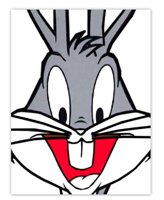
Joined: 15 Feb 2008
Posts: 392
Location: Sunny LA
|
 Posted: Sun Mar 23, 2008 2:57 am Post subject: Posted: Sun Mar 23, 2008 2:57 am Post subject: |
 |
|
| TheVoiceOfBob wrote: | | I do a bit of light 'companding' using Adobe Audition. That pushes the noise floor down and compresses the audio a bit. Very light mind you, not any of the built in settings. |
Hi!
Can you explain how you do this?
And by the way, how do you measure the noise, at the moment I use my ears, but I'd like a more objective way to know.
I'd love to know how to reduce noise floor with audition, without using the "noise reduction"
People talk about using a noise gate, but what is it? How do you do it?
I've also got a Mackie mixer, at the moment all my settings are at zero apart from the gain and volume. But is it possible to equalize the room noise out? how?
Which frequencies?
Sorry about all these questions, I can't work it out by myself and I'm sure some of you know the answers.
Thanks! 
edit: I've just found the compander in the dynamics processing settings. I get it, it works as a gate for lower db and compresses the rest. I've made the settings a bit lighter than the default and the result is great! Thanks so much for this trick!

_________________
www.clairedodin.com |
|
| Back to top |
|
 |
Bill Campbell
DC

Joined: 09 Mar 2007
Posts: 621
|
 Posted: Sun Mar 23, 2008 5:08 am Post subject: Posted: Sun Mar 23, 2008 5:08 am Post subject: |
 |
|
From an old post. Try it..
For Doc and anyone else. Here is a very nice setting in Adobe Audition for light compression and nearly invisible gating (expander). Use it if you like.
go to...
effects...amplitude...dynamics processing. Choose "compander ".
Go to "traditional" view, now type in these values:
Compress ratio "2"
Threshold "-10"
Leave the other settings alone, other than output compensation gain.
That's your final level and you can adjust that for your final level.
I use 1db. That's it. If you like it, "ADD" it (save it) as a Preset.
I think this setting is very tasteful and will cut out ambient noise
without hearing it work.
_________________
www.asapaudio.com |
|
| Back to top |
|
 |
louzucaro
The Gates of Troy

Joined: 13 Jul 2006
Posts: 1915
Location: Chicago area
|
 Posted: Sun Mar 23, 2008 7:05 am Post subject: Posted: Sun Mar 23, 2008 7:05 am Post subject: |
 |
|
Awesome, thanks Bill!
_________________
Lou Zucaro
http://www.voicehero.com
"Well, yeah, there's my favorite leaf!" |
|
| Back to top |
|
 |
TheVoiceOfBob
14th Avenue
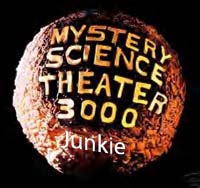
Joined: 05 Oct 2006
Posts: 1411
Location: Pittsburgher in the Carolinas
|
 Posted: Sun Mar 23, 2008 8:56 am Post subject: Posted: Sun Mar 23, 2008 8:56 am Post subject: |
 |
|
Lou,
Sorry about the delay on answering for the settings. Actually the settings from that old post is exactly what I use. The Output Compensation Gain varies a little from session to session, sometimes not at all. Just review it and set it to where your final product is at the level desired. I often give my customers an option for unprocessed and processed, sending a sample each way and every time they have asked for it processed.
Claire,
Use what Bill gives here as a good starting point. Record a session and then apply the light companding. You will reduce your noise without it being obvious.
As for an accurate way to measure this, we discussed that some earlier in this thread. I still say your own ears are your best gauge. Lower the floor, refine with comparison.
_________________
Try to imagine a world where there is no such thing as hypothetical situations.
The Voice of Bob |
|
| Back to top |
|
 |
todd ellis
A Zillion

Joined: 02 Jan 2007
Posts: 10534
Location: little egypt
|
 Posted: Sun Mar 23, 2008 9:49 am Post subject: Posted: Sun Mar 23, 2008 9:49 am Post subject: |
 |
|
i use a VERY light compander similar to bill's ... tasteful without being overbearing. much like myself ...

_________________
"i know philip banks": todd ellis
who's/on/1st?
 |
|
| Back to top |
|
 |
Jodi Krangle
Contributor IV

Joined: 21 Nov 2007
Posts: 140
Location: Toronto area, Canada
|
 Posted: Sun Mar 23, 2008 9:52 am Post subject: Posted: Sun Mar 23, 2008 9:52 am Post subject: |
 |
|
Guys, what exactly *is* a "compander"? And is there anything like that in Audacity?
_________________
Jodi Krangle @ voiceoversandvocals.com
How does sound influence us?
Check out the Audio Branding Podcast
@ audiobrandingpodcast.com |
|
| Back to top |
|
 |
Rob
Guest
|
 Posted: Fri Apr 11, 2008 8:01 pm Post subject: Posted: Fri Apr 11, 2008 8:01 pm Post subject: |
 |
|
OK Ben, just got my Mic Mate and recorded the room in wav and mp3 for your listening, dancing and measuring pleasure. Would greatly appreciate your findings. There's no gain control on the Mic Mate, but the GoldWave mic setting was 55.
http://www.vo-bb.com/demos/RoomCheck.wav
http://www.vo-bb.com/demos/RoomCheck.mp3
Thanks in advance. This is a b i g help !
(Also thanks to Mistress Deirdre for her technical, social and menu support.)
Rob |
|
| Back to top |
|
 |
Bill Campbell
DC

Joined: 09 Mar 2007
Posts: 621
|
 Posted: Sat Apr 12, 2008 4:46 am Post subject: Posted: Sat Apr 12, 2008 4:46 am Post subject: |
 |
|
Rob - I see an average noise floor level of -65 on the mp3.
That's very good. Professional quality for sure.
_________________
www.asapaudio.com |
|
| Back to top |
|
 |
|



 My window is in FRONT of me when I record - so behind the cardoid mic and not *quite* as loud as it could be if something happens out there. Plus, I have the Reflexion screen too. But I really do need thicker curtains.
My window is in FRONT of me when I record - so behind the cardoid mic and not *quite* as loud as it could be if something happens out there. Plus, I have the Reflexion screen too. But I really do need thicker curtains. 


