| View previous topic :: View next topic |
| Author |
Message |
KaraEdwards
M&M

Joined: 21 Feb 2007
Posts: 2374
Location: Behind a mic or camera, USA
|
 Posted: Wed Feb 06, 2008 11:03 am Post subject: Pro Tools Archive? Posted: Wed Feb 06, 2008 11:03 am Post subject: Pro Tools Archive? |
 |
|
Hey guys! I searched the archives, but didn't find an anwer to my question.
I work with Pro Tools. When I complete a session that contains multiple audio files, sound FX, and music files- is there a way to archive the entire session so that a client could access it at a later time?
Buy, I hope that makes sense. OK- say I have a completed session, and I archive the produced file and dry audio- is there a way to burn every file used to disk for a client in the event I was unavailable and they needed to make a change?
Also, is there a way to 'pass' a session over to someone as we would an audio file? I know when I worked for Disney, we could share sessions on multiple computers, but they were all networked.
I have a client asking for archives and I'm not sure how to proceed...thanks!
_________________
Threadjackers local 420
Kara Edwards
http://www.karaedwards.com
kara@karaedwards.com |
|
| Back to top |
|
 |
ricevoice
Cinquecento

Joined: 28 Dec 2007
Posts: 532
Location: Sacramento, CA
|
 Posted: Wed Feb 06, 2008 11:16 am Post subject: Posted: Wed Feb 06, 2008 11:16 am Post subject: |
 |
|
Can't you just burn the entire session folder, complete with session file, audio files, fade files included? Or maybe your PT isn't configured the way we have it here.
_________________
Chris Rice - Noisemaker
www.ricevoice.com |
|
| Back to top |
|
 |
KaraEdwards
M&M

Joined: 21 Feb 2007
Posts: 2374
Location: Behind a mic or camera, USA
|
 Posted: Wed Feb 06, 2008 11:21 am Post subject: Posted: Wed Feb 06, 2008 11:21 am Post subject: |
 |
|
I guess that is my question...can I? I know I can open a folder with all the files from my hard drive- will those burn to CD, and will they be able to load them on a different computer?
_________________
Threadjackers local 420
Kara Edwards
http://www.karaedwards.com
kara@karaedwards.com |
|
| Back to top |
|
 |
ricevoice
Cinquecento

Joined: 28 Dec 2007
Posts: 532
Location: Sacramento, CA
|
 Posted: Wed Feb 06, 2008 11:29 am Post subject: Posted: Wed Feb 06, 2008 11:29 am Post subject: |
 |
|
It should, though depending on the size of the session you may need to burn to DVD rather than CD. The other thing to consider is that ProTools sessions are not backwards compatable... a PT session will open in the same version or a newer version of PT but will NOT open in an older version than the one it was created in.
_________________
Chris Rice - Noisemaker
www.ricevoice.com |
|
| Back to top |
|
 |
KaraEdwards
M&M

Joined: 21 Feb 2007
Posts: 2374
Location: Behind a mic or camera, USA
|
 Posted: Wed Feb 06, 2008 11:36 am Post subject: Posted: Wed Feb 06, 2008 11:36 am Post subject: |
 |
|
Thanks Chris! That is exactly the info I needed!! I'm not sure they are ever planning to actually work with the sessions, they just want them archived for piece of mind, and 'just in case' scenarios.
I'll have to play around with the files and see if I can burn them to CD or DVD. They shouldn't be too large- they average 7 minutes with a couple of short music beds and about 20-50 SFX.
Thank you again!! You have made my client happy 
_________________
Threadjackers local 420
Kara Edwards
http://www.karaedwards.com
kara@karaedwards.com |
|
| Back to top |
|
 |
TheVoiceOfBob
14th Avenue
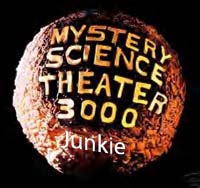
Joined: 05 Oct 2006
Posts: 1411
Location: Pittsburgher in the Carolinas
|
 Posted: Wed Feb 06, 2008 11:37 am Post subject: Posted: Wed Feb 06, 2008 11:37 am Post subject: |
 |
|
I'm with Chris on this one. If you burn to a CD/DVD all the files that encompass that session, they will be able to also use Pro Tools (same version as you or newer) and open the session back up so that it looks as it did when you had it open last.
Since I always create a new folder for each session (except for quickie auditions) it would just be a matter of copying that folder.
_________________
Try to imagine a world where there is no such thing as hypothetical situations.
The Voice of Bob |
|
| Back to top |
|
 |
KaraEdwards
M&M

Joined: 21 Feb 2007
Posts: 2374
Location: Behind a mic or camera, USA
|
 Posted: Wed Feb 06, 2008 11:39 am Post subject: Posted: Wed Feb 06, 2008 11:39 am Post subject: |
 |
|
Awesome Bob! Thank you! Yes, I have a different folder for each episode- so burning and labeling should be easy.
It's a relief to know I can do that!
_________________
Threadjackers local 420
Kara Edwards
http://www.karaedwards.com
kara@karaedwards.com |
|
| Back to top |
|
 |
Deirdre
Czarina Emeritus

Joined: 10 Nov 2004
Posts: 13024
Location: Camp Cooper
|
 Posted: Wed Feb 06, 2008 11:52 am Post subject: Posted: Wed Feb 06, 2008 11:52 am Post subject: |
 |
|
I think you need to "save session copy in . ." (possibly even onto a temp partition) before you burn it, otherwise the session might balk upon looking for the correct disk allocation that the session belongs in.
_________________
DBCooperVO.com
IMDB |
|
| Back to top |
|
 |
KaraEdwards
M&M

Joined: 21 Feb 2007
Posts: 2374
Location: Behind a mic or camera, USA
|
|
| Back to top |
|
 |
TheVoiceOfBob
14th Avenue
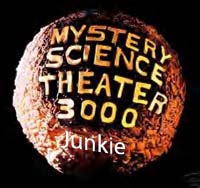
Joined: 05 Oct 2006
Posts: 1411
Location: Pittsburgher in the Carolinas
|
 Posted: Wed Feb 06, 2008 12:47 pm Post subject: Posted: Wed Feb 06, 2008 12:47 pm Post subject: |
 |
|
I believe if she just grabs the already created session and dumps it to a CD, she should be OK. That way the pointers for the application won't be disturbed since the original copy is just where she left it.
Kara,
Yeah, basically what you said. Save as you normally would and then go outside the application and make the copy. Use the drag-n-drop feature of XP or whatever other burning software you prefer.
_________________
Try to imagine a world where there is no such thing as hypothetical situations.
The Voice of Bob |
|
| Back to top |
|
 |
bobsouer
Frequent Flyer

Joined: 15 Jul 2006
Posts: 9883
Location: Pittsburgh, PA
|
 Posted: Wed Feb 06, 2008 12:49 pm Post subject: Posted: Wed Feb 06, 2008 12:49 pm Post subject: |
 |
|
Kara,
You can just burn a copy of the entire project folder to CD or DVD (depending on size) and while your client may get an error about disk allocation when they open it on their system, they can safely cancel out of that error dialog. We do it all the time with old projects at the BGEA offices and I've had to do that at home too.
In fact, if the projects are small enough, you can burn more than one to a CD or DVD. Just make sure you're doing them as DATA disks and keep the projects in their respective folders.
_________________
Be well,
Bob Souer (just think of lemons)
The second nicest guy in voiceover.
+1-724-613-2749
Source Connect, phone patch, pony express |
|
| Back to top |
|
 |
KaraEdwards
M&M

Joined: 21 Feb 2007
Posts: 2374
Location: Behind a mic or camera, USA
|
|
| Back to top |
|
 |
bobbinbeamo
M&M

Joined: 05 Mar 2007
Posts: 2468
Location: Wherever I happen to be
|
 Posted: Wed Feb 06, 2008 5:39 pm Post subject: Posted: Wed Feb 06, 2008 5:39 pm Post subject: |
 |
|
| KaraEdwards wrote: | I'm so glad to have smart friends.  |
Hear Here!
Bob- I told you that you're earning your halo around here.
I do appreciate this information, too!
_________________
Bobbin Beam
www.bobbinbeam.com
blog.bobbinbeam.com |
|
| Back to top |
|
 |
Chuck Davis
M&M

Joined: 02 Feb 2005
Posts: 2389
Location: Where I love to be...Between the Vineyards and the Cows.
|
 Posted: Thu Feb 07, 2008 7:24 am Post subject: Posted: Thu Feb 07, 2008 7:24 am Post subject: |
 |
|
Kara,
I do what you're asking about on a regualr basis. Many of the holiday themed imaging at the radio station I work for gets used with some updates on a recurring basis. I just burn the entire session folder to cd as data.
Do make sure , if you've imported any files, that the files are copied to the session...otherwise they may come up missing when you attempt to reload the session. I've also had luck putting entire ssession on my server for ftp download by another user.
Hope this helps,
Chuck D
_________________
Wicked huge.....in India.
www.chuckdaviscreative.com |
|
| Back to top |
|
 |
anthonyVO
14th Avenue
Joined: 09 Aug 2005
Posts: 1470
Location: NYC
|
 Posted: Fri Feb 08, 2008 6:24 am Post subject: Posted: Fri Feb 08, 2008 6:24 am Post subject: |
 |
|
When transporting a session out of your studio, always use "Save session copy in..." then choose where you want to save it.
By choosing this option, PT will make sure that ALL of your audio - referenced or imported - will be neatly in ONE Audio folder within your session folder; rendering your session portable.
If you DON'T use "Save session copy in..." then you run the risk of having audio files missing that you might have imported or referenced from another folder or drive - like Chuck mentioned.
Also - if you want to save space, then on the right over the regions list, choose click on "Audio", then "Select", and finally "Unused regions." You will see all the unused regions highlighted. Now, click on "Audio" again, then "Clear Selected" and on the pop-up click "Remove."
To save even a little MORE space, after removing the unused regions, click on "Audio" again, then "Select All," and finally "Compact Selected..." Then choose 1000 or 0 miliseconds. What THIS does is it makes all your regions the exact size of what you see in your session. For example, if you recorded something like, "This Saturday on TNT, don't miss the premiere of blah blah blah" and then edited it to be "This Saturday, don't miss the premiere," PT will actually still have the original file on disk but only reference the part that you edited "This Saturday, don't miss the premiere" By compacting the audio, it will delete the original referenced file and create new files with only the final edit. Only Compact Audio if you know the person doesn't need to use the trim tool to expand the region on the track.
Hope this helps.
PEACE.
-Anthony |
|
| Back to top |
|
 |
|



