 |
VO-BB - 20 YEARS OLD!
Established November 10, 2004
|
| View previous topic :: View next topic |
| Author |
Message |
iladelf
Guest
|
 Posted: Tue Oct 02, 2007 2:56 pm Post subject: CEntrance MicPort Pro: another review Posted: Tue Oct 02, 2007 2:56 pm Post subject: CEntrance MicPort Pro: another review |
 |
|
Thought I would post my review of the CEntrance MicPort Pro as a separate post from Frank's earlier one. He's given me the go-ahead for this separate post, so here goes.
Upon its arrival, I goofed, and did NOT download and install the drivers from their website. The initial documentation in the packaging said just "plug and play". Umm, no. I'd strongly recommend downloading the driver package from their website BEFORE installation. Install the drivers, plug in the Pro via USB, and go from there. Had I read Frank's post more closely, I should have done this in the first place.
Other things I noticed; one, there is no "locking mechanism" on the pots, for either the headphones or the mic. Not necessarily important for the headphones, but I'd like to be able to "LOCK" the mic pot into place once I am finished setting my levels. The pots are very cheese-like, IMO, similar to cheap $10 computer speaker controls. Those need work. Like Frank said to me, even a clickable type of pot would have been better.
You also cannot "lock" in the microphone XLR jack. Why? Well, if you look close at the bottom of the item, it HAS a locking mechanism, but is covered up by their plastic lighted ring, which shows you that the Pro is working. How about a simple LED, elsewhere on the item? The lighted ring is there for sex appeal only, otherwise, it's useless.
Another gripe; man, I'm putting serious stress on both the USB jack and the headphone jack (they're right next to each other), because I have a 1/4" to 1/8" adapter plugged into the small headphone jack, and am using my Grado SR125 cans. Frank noted to me that, even with the smaller headphones, it's difficult to plug and unplug the 'phones with the USB cable still plugged in. In order to not put as much stress on that area, I'm going to get a dongle, per Frank's suggestion, that extends outward from the Pro's headphone port. That way, all the plugging and unplugging will occur on the dongle; should it break, it's a cheap fix, as opposed to fubar-ing the actual jack on the unit, which would surely mean...a new unit.
I've also noticed (not always) very faint crackling sounds when using; I don't think this is a buffer issue, but something within the unit, because when I move the Pro around a little bit, I can hear it. Seems to go away IF you keep the Pro still and aren't jostling it around while using.
Okay, now to the nitty gritty; how does it sound (work)? Besides all of this, I'd say it works quite well. I'm using a cheap Peavey PVi100 mic, and although I've probably got the unit turned up about 3/4 of the way, it records fine, you can hear yourself as you record (and prepare to record), and during playback, the sound quality is quite good. I was impressed that it really didn't seem to pick up much ambient sound. For grins, I did a test record with a fan in my room on, and when I turned it off to listen to playback, I could not pick it up! So that's good.
It, however, has been trial and error getting it to work on various software programs. I've tried the following: Magix Studio 12 Deluxe, Audacity and Reaper. The latter two are free, which is good, IMO.
My thoughts:
1. Magix--For whatever reason, probably the best sound quality. However, I'm not using the ASIO drivers, because it just didn't want to work with them, for whatever reason (I'd show you my settings, but don't know how to post pics here; anyone?). I'm using MME, and hearing no pops or clicks, except on occasion. In reality, the clicks I'm hearing are actually mouth noises (lip smacking, etc.).
2. Reaper--Kind of like it! Fairly simple to use, but still has boatloads of features and options. However, was noticing a lot of annoying clicks and pops, but only on playback, and randomly. I'll post those settings when I get the chance, too. Probably something not quite kosher there.
3. Audacity--Simply the easiest to use of all. The annoying thing? Can't put in Pause/Rec mode to test levels prior to recording; have to record to actually set levels. Minor, but still a pain.
Final word? I believe the CEntrance MicPort Pro, along with Audacity, would be a terrific, low-cost way for the beginner to get into VO work. It would also be good for the traveling professional for use on a laptop as well. |
|
| Back to top |
|
 |
KaraEdwards
M&M

Joined: 21 Feb 2007
Posts: 2374
Location: Behind a mic or camera, USA
|
 Posted: Wed Oct 03, 2007 3:59 pm Post subject: Posted: Wed Oct 03, 2007 3:59 pm Post subject: |
 |
|
Thanks for the review! After a wonderful message from Frank answering a few questions (I'm still bummed I missed your call Frank- expect one from me soon!), I'm planning to buy one for travel. We are off to the mountains for a week at the end of October, and it will be nice not to have to lug my firewire solo up there!
Of course, I hear they are on major backorder at BSW- so I sent an e-mail to Sweetwater today asking when they will get them in. Fingers crossed!
If I ever get one, I'll post my thoughts!
_________________
Threadjackers local 420
Kara Edwards
http://www.karaedwards.com
kara@karaedwards.com |
|
| Back to top |
|
 |
verbcrunch
Contributor III

Joined: 22 Aug 2006
Posts: 97
Location: Boston, MA
|
 Posted: Thu Oct 04, 2007 7:20 pm Post subject: I LOVE MY MIC PORT PRO !!!! Posted: Thu Oct 04, 2007 7:20 pm Post subject: I LOVE MY MIC PORT PRO !!!! |
 |
|
Holy Sh** t this thing is amazing !!!
MicPort Pro finally arrived today - i leave for Germany on Saturday. Not only do I now not have to bring my M-Box, but this thing sounds far better than the pres and convertors on the M-Box ever sounded. Running a Sennheiser 416 - just plugged it into my powerbook and away I went. Recorded with Peak, Audio Hijack and Garageband. Had some clicks with Peak until I fussed with the Hardware settings, but both Audio Hijack and Garage Band just automatically made proper recordings.
I've always had a hard time getting VO tracks done on the road to measure up, I think next week my clients won't even know I'm not in my normal studio.. this little thing has a warm, rich sound - and it's the size of a half smoked cigar.
Sorry, just had to gush - i'm very happy with this little unit. It has exceeded my expectations.
I got mine from Musician's Friend, and paid more than BSW, but they have 'em as of this writing.
_________________
Jeff Berlin
Humble Voice Guy
http://www.jeffberlin.com |
|
| Back to top |
|
 |
BenWils
The Thirteenth Floor

Joined: 08 May 2006
Posts: 1324
Location: In a Flyover State
|
 Posted: Thu Oct 04, 2007 8:44 pm Post subject: Posted: Thu Oct 04, 2007 8:44 pm Post subject: |
 |
|
Okay Jeff, tell me your brother does not own the company (kidding).
Anyway, you have me very interested in this now. Thanks for posting your thoughts on the gear. Especially since I am also traveling this coming Sunday to the west coast... I am sure they can't send me one that quick.
Recording in Audio Hijack....never thought of that. Interesting.
BTW, thanks to TC for pointing out Audio Hijack to me on the board....and Fission, which is a wicked spiffy program that came with it also. Especially for cutting up multiple auditions and creating seperate files all at one time. Fission is a gold mine program for me. Way hot stuff for sure.
_________________
Ben
"To be really good at voiceover, you need to improve your footwork and hip snap." |
|
| Back to top |
|
 |
verbcrunch
Contributor III

Joined: 22 Aug 2006
Posts: 97
Location: Boston, MA
|
 Posted: Thu Oct 04, 2007 9:22 pm Post subject: Posted: Thu Oct 04, 2007 9:22 pm Post subject: |
 |
|
| Quote: | Recording in Audio Hijack....never thought of that. Interesting.
|
Can't say Audio Hijack doesn't have problems.. i'm trying to record using Metric Halo's Channelstrip, and it caused Audio Hijack to crash a few times - but in general it's indispensable. I love the fact that it records after the plug ins, so you can gate, EQ or compress the audio as if you were using outboard gear. Over the summer I used it to automatically record my college radio shows, it would just turn on, start recording, and stop two hours later. But tonight, using it for VO - it occurred to me that the "remove silence feature" might be really handy for creating a voice track that's already edited by the time you finish the session. Also: Audio Hijack let me create a mono 320 kbps mp3 ! Can't do that in iTunes or ProTools.
Bias Peak is very temperamental - stupid problems crop up constantly. I'm not crazy about Audacity because it won't edit .wav or .aiff directly. A lot of people have told me Garage Band works as a recording solution - I found it's actually quite powerful, and more stable than Audio Hijack. But Audio Hijack seems to be the fastest way to go 'cause it lets you record directly into mp3, processed, silence stripped, ready to go. Very fast to edit out takes in Fission.
I do prefer ProTools for recording, but it's worth it to use other software in order to ditch the M-Box. We have a 3 year old along, and space is precious, so I'm psyched the MicPort arrived in time, and that's so good!
FWIW - i didn't have any trouble plugging some AKG headphones into it or adjusting levels with the tiny buttons. And i was blown away at how it got recognized instantly by all the software (including Peak, but with problems of course). Sometimes I have trouble getting the Mac to recognize other interfaces (plug in, unplug, plug in, unplug). If I have any trouble with the Micport next week, i'll letcha know, but my first impression is that this thing will finally allow me to travel a lot more than I've been able to. Anyone looking for some company? :>) 
_________________
Jeff Berlin
Humble Voice Guy
http://www.jeffberlin.com |
|
| Back to top |
|
 |
verbcrunch
Contributor III

Joined: 22 Aug 2006
Posts: 97
Location: Boston, MA
|
 Posted: Mon Oct 15, 2007 7:28 am Post subject: SAMPLE AUDIO from MicPortPro Posted: Mon Oct 15, 2007 7:28 am Post subject: SAMPLE AUDIO from MicPortPro |
 |
|
Just back from Germany.
Y'all are welcome to listen in. Recorded in the back seat of a Toyota Versa Diesel (some kind of Corolla-SUV crossover).
http://www.jberlin.com/SENS/10_12_2007_LazlowShow_fromGermany.mp3
Used a Sennheiser 416, CEntrance Mic Port Pro, into a Mac Powerbook, recorded using Audio Hijack Pro directly into mp3 format with Channelstrip doing Gating, 20Hz Low Cut, and a tiny bit of compression. Mic was placed on top of the laptop.
If i can get a copy of the finished product, will post. Client was very happy with the audio.
jeffb
_________________
Jeff Berlin
Humble Voice Guy
http://www.jeffberlin.com |
|
| Back to top |
|
 |
Brett Mason
Backstage Pass

Joined: 03 Jul 2007
Posts: 491
Location: Tidy Town, NC
|
 Posted: Mon Oct 15, 2007 7:55 am Post subject: Posted: Mon Oct 15, 2007 7:55 am Post subject: |
 |
|
  
_________________
Brett
"Dare to be Yourself" - André Gide
Merry Merchants of Voice Over!
Mendicant |
|
| Back to top |
|
 |
KaraEdwards
M&M

Joined: 21 Feb 2007
Posts: 2374
Location: Behind a mic or camera, USA
|
 Posted: Mon Oct 15, 2007 8:15 am Post subject: Posted: Mon Oct 15, 2007 8:15 am Post subject: |
 |
|
Ahhhh! I dyin' ova here!
Mine arrived in the mail Friday, but we've had family in town and I haven't even been able to open the box!!!! My goal is for a little peace this afternoon to tear that baby open and give it a shot. I got a colapsible (sorry, no time to look up the spelling) box with Aurelex panels, the MicPort, my Lawson, and Macbook. I'll post a sample if I can ever get to it...I can't WAIT!!!!!
_________________
Threadjackers local 420
Kara Edwards
http://www.karaedwards.com
kara@karaedwards.com |
|
| Back to top |
|
 |
todd ellis
A Zillion

Joined: 02 Jan 2007
Posts: 10540
Location: little egypt
|
 Posted: Mon Oct 15, 2007 9:10 am Post subject: Posted: Mon Oct 15, 2007 9:10 am Post subject: |
 |
|
i ordered mine last week ... now i'm just standing at the window waiting for UPS.
_________________
"i know philip banks": todd ellis
who's/on/1st?
 |
|
| Back to top |
|
 |
Lizden
A Zillion
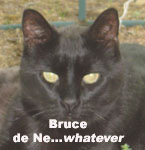
Joined: 04 Dec 2006
Posts: 8864
Location: The dark recesses of my mind
|
 Posted: Tue Oct 16, 2007 7:37 am Post subject: Posted: Tue Oct 16, 2007 7:37 am Post subject: |
 |
|
I guess I've gotta get mine now too!
I ususally get my stuff from Full Compass, I'll see if they have 'em.
L.
_________________
Liz de Nesnera O.A.V. ~ Livin' The VO Dream!
English/French Bilingual VO w/ ISDN
HireLiz.com / liz@hireliz.com |
|
| Back to top |
|
 |
bobsouer
Frequent Flyer

Joined: 15 Jul 2006
Posts: 9883
Location: Pittsburgh, PA
|
 Posted: Tue Oct 16, 2007 8:04 am Post subject: Posted: Tue Oct 16, 2007 8:04 am Post subject: |
 |
|
Liz,
Martin Vire is my Full Compass guy. Terrific human being.
_________________
Be well,
Bob Souer (just think of lemons)
The second nicest guy in voiceover.
+1-724-613-2749
Source Connect, phone patch, pony express |
|
| Back to top |
|
 |
tackerman
The Gates of Troy

Joined: 14 Jun 2006
Posts: 1741
Location: in the ether
|
 Posted: Tue Oct 16, 2007 8:19 am Post subject: Posted: Tue Oct 16, 2007 8:19 am Post subject: |
 |
|
You know, I'm tempted to pick one these up and bypass my Mackie FW nightmare altogether.  |
|
| Back to top |
|
 |
Lizden
A Zillion
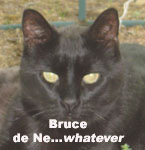
Joined: 04 Dec 2006
Posts: 8864
Location: The dark recesses of my mind
|
 Posted: Tue Oct 16, 2007 8:47 am Post subject: Posted: Tue Oct 16, 2007 8:47 am Post subject: |
 |
|
| bobsouer wrote: | Liz,
Martin Vire is my Full Compass guy. Terrific human being. |
He's my "guy" too!
Yeah, really sweet.
L.
_________________
Liz de Nesnera O.A.V. ~ Livin' The VO Dream!
English/French Bilingual VO w/ ISDN
HireLiz.com / liz@hireliz.com |
|
| Back to top |
|
 |
iladelf
Guest
|
 Posted: Fri Oct 19, 2007 2:13 pm Post subject: Posted: Fri Oct 19, 2007 2:13 pm Post subject: |
 |
|
An update to my original post. I was able to get the ASIO drivers to work on Magix Music Studio 12, after reinstalling the Magix program. Something went haywire with the program, so it needed reinstalled anyway. After that, it found the CEntrance ASIOs no problem.
Plus, from chatting with Brian at CEntrance (their Quality Control Manager), he tells me that if you experience clicks and pops with recording or playback, go into the CEntrance Audio Driver Control Panel and raise the latency bar under ASIO settings. He says raising just a notch or two usually remedies the problem. He further stated that the company, at this time, sees no need to issue new drivers, so the ones from the website will probably be "final", plus the MicPort Pro works in Windows Vista (at least in his trials). Thought regular board viewers would like to know this bit o' info.
Good to see folks are having good experiences. I'm happy with it; hope you are too. |
|
| Back to top |
|
 |
Frank F
Fat, Old, and Sassy

Joined: 10 Nov 2004
Posts: 4421
Location: Park City, Utah
|
 Posted: Fri Oct 19, 2007 2:39 pm Post subject: Posted: Fri Oct 19, 2007 2:39 pm Post subject: |
 |
|
"Told ya' all" you would like this little gizmo.
Kara, have not heard your opinion yet... let us know...
Toodles
F2
_________________
Be thankful for the bad things in life. They opened your eyes to the good things you weren't paying attention to before. email: thevoice@usa.com |
|
| Back to top |
|
 |
|
|
You cannot post new topics in this forum
You cannot reply to topics in this forum
You cannot edit your posts in this forum
You cannot delete your posts in this forum
You cannot vote in polls in this forum
|
Powered by phpBB © 2001, 2005 phpBB Group
|





