| View previous topic :: View next topic |
| Author |
Message |
Jowillie
Lucky 700
Joined: 20 Aug 2006
Posts: 714
Location: North Carolina
|
 Posted: Thu Jun 07, 2007 6:49 pm Post subject: Need Wireless Network Advice. Posted: Thu Jun 07, 2007 6:49 pm Post subject: Need Wireless Network Advice. |
 |
|
Ok, the wife insist we switch to a wireless network in the old home office.
(I think she wants me on the porch with the laptop and out of her way.)
Help steer me in the right direction, gang.
Thanks,
Willie E. |
|
| Back to top |
|
 |
Doc
Guest
|
 Posted: Thu Jun 07, 2007 7:34 pm Post subject: Posted: Thu Jun 07, 2007 7:34 pm Post subject: |
 |
|
Willie,
I'm running a wireless network here. What kind of assistance do you need? |
|
| Back to top |
|
 |
Lizden
A Zillion
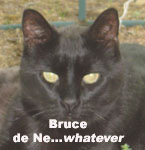
Joined: 04 Dec 2006
Posts: 8864
Location: The dark recesses of my mind
|
 Posted: Thu Jun 07, 2007 7:50 pm Post subject: Posted: Thu Jun 07, 2007 7:50 pm Post subject: |
 |
|
A wireless network is great!
I set up our home netwok using a NETGEAR router I bought @ Staples, that I attached to my main desktop PC & my Motorola Surfboard Cable modem.
Now my husband & I can both sit on the couch watching CSI & email each other! 
It's also the way I connect to the 'net in my studio that's on the other end of the house. It's fast enough even to upload .wav files to my website!
If I can do it, anyone can!
L.
_________________
Liz de Nesnera O.A.V. ~ Livin' The VO Dream!
English/French Bilingual VO w/ ISDN
HireLiz.com / liz@hireliz.com |
|
| Back to top |
|
 |
louzucaro
The Gates of Troy

Joined: 13 Jul 2006
Posts: 1915
Location: Chicago area
|
 Posted: Thu Jun 07, 2007 7:58 pm Post subject: Posted: Thu Jun 07, 2007 7:58 pm Post subject: |
 |
|
Yeah, they're fairly easy to set up.
HOWEVER make SURE that you enable network keys so that your network isn't open to anybody who happens to be nearby...even if you think somebody being nearby isn't at all likely, you just never know 
How it works is like this...
The wireless router sits in between your cable or DSL modem and your computer(s). The wireless router gets the internet connection from the modem, and your computers get the connection from the wireless router.
If you currently have a wired router in place, and you're only changing to wireless to have more freedom of location, there's likely nothing you have to do to your computers to change over (except of course enable the wireless network connection).
If you currently only have on computer connected directly to your cable or DSL modem, you may have to make some changes to the networking settings on your computer to go from specifying certain network parameters to getting them automatically.
Companies like Netgear or Linksys (my preferred vendor for home networking stuff) generally have pretty good instructions and tech support in case you get stuck.
_________________
Lou Zucaro
http://www.voicehero.com
"Well, yeah, there's my favorite leaf!" |
|
| Back to top |
|
 |
Hart
Assistant Asylum Chief

Joined: 03 Jan 2006
Posts: 2107
Location: Foley, AL
|
 Posted: Fri Jun 08, 2007 3:53 am Post subject: Posted: Fri Jun 08, 2007 3:53 am Post subject: |
 |
|
I've set up a few now (my house, the in-laws, three different companies) and I like the linksys stuff too. Easy to setup and use.
Always remember they aren't completely secure but there are things you can do to make them more so:
Change the default SSID (the name of the network)
Don't broadcast the SSID
Use encryption. It's been a while but I believe your choices are still WEP or WPA.
Enable MAC address filtering.
and most importantly, CHANGE THE DEFAULT PASSWORD. You wouldn't believe the number of people that don't. I can into get several of my neighbors' networks right now if I wanted too... and this is the main reason why.
Do a search on "wireless router security" and there should be several articles that come up on how to do this stuff, it's all pretty easy and straight forward. And IIRC, linksys has a article somewhere on their site about it too.
Heck, you're local-ish. Give me a call and I can walk you through it if needed.
Brian
_________________
Hart Voice Overs Blog
Brian Hart Productions |
|
| Back to top |
|
 |
Jowillie
Lucky 700
Joined: 20 Aug 2006
Posts: 714
Location: North Carolina
|
 Posted: Fri Jun 08, 2007 4:42 am Post subject: Posted: Fri Jun 08, 2007 4:42 am Post subject: |
 |
|
Excellent suggestions, thanks. Let me 'splain in more detail.
We are currently on a regular hardwired system with a Linksys router.
We have been having intermittent ins/outs with the router and were advised to replace it. We were also advised not to replace it with Linksys since their dependability was questioned after extended time of use.
Since we have to replace anyway, we decided to look at going wireless.
My real question is: Does anyone have experience with the "N" technology? |
|
| Back to top |
|
 |
TheVoiceOfBob
14th Avenue
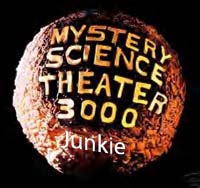
Joined: 05 Oct 2006
Posts: 1411
Location: Pittsburgher in the Carolinas
|
 Posted: Fri Jun 08, 2007 6:32 am Post subject: Posted: Fri Jun 08, 2007 6:32 am Post subject: |
 |
|
Brian hits all the hot buttons on his post. I see the same thing, people continue to broadcast their SSID and don't bother changing the default SSID name or password.
When I visit my mother in Pittsburgh she doesn't have high speed internet, but luckily the neighbors do. Thanks for leaving it wide open!
_________________
Try to imagine a world where there is no such thing as hypothetical situations.
The Voice of Bob |
|
| Back to top |
|
 |
Vance Elderkin
Contributor IV
Joined: 02 Feb 2007
Posts: 133
|
 Posted: Fri Jun 08, 2007 6:54 am Post subject: Posted: Fri Jun 08, 2007 6:54 am Post subject: |
 |
|
I've had a Linksys wireless for more than a year now, along with a booster in an upstairs room, and had no reliability problems at all. In fact, my DSL modem from Earthlink has been far less stable than the wireless router.
Of course, if it ever collapses. my neighbor across the street has generously left his own wireless system unencrypted and unprotected(!).
DEFINITELY encrypt and change the default passwords...preferably to some random combination of letters and numbers that nobody could possibly guess. The authorities caught a few people around here who were driving up and down streets with a laptop, tapping into networks as they passed houses... |
|
| Back to top |
|
 |
louzucaro
The Gates of Troy

Joined: 13 Jul 2006
Posts: 1915
Location: Chicago area
|
 Posted: Fri Jun 08, 2007 8:40 am Post subject: Posted: Fri Jun 08, 2007 8:40 am Post subject: |
 |
|
I have dozens of Linksys wired and wireless networking products. I've had one go bad in 8 years, and that was the power supply, not the actual device itself.
_________________
Lou Zucaro
http://www.voicehero.com
"Well, yeah, there's my favorite leaf!" |
|
| Back to top |
|
 |
TheVoiceOfBob
14th Avenue
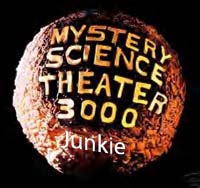
Joined: 05 Oct 2006
Posts: 1411
Location: Pittsburgher in the Carolinas
|
 Posted: Fri Jun 08, 2007 12:17 pm Post subject: Posted: Fri Jun 08, 2007 12:17 pm Post subject: |
 |
|
I just replaced a Linksys WRT55AG because of intermittent disconnects and random soft reboots. That was fun to diagnose!
I still won't say anything wrong about their products though. I replaced mine with a D-Link DGL-4300 because it has some features I wanted for gaming. I can prioritize ports so that when I'm killing things in Battlefield 2, my wife in the other room that is browsing doesn't take any bandwidth away from me and reduce my frags.
Noticable difference! My kill/death ratio is up!
_________________
Try to imagine a world where there is no such thing as hypothetical situations.
The Voice of Bob |
|
| Back to top |
|
 |
allensco
Flight Attendant

Joined: 30 Jul 2005
Posts: 823
Location: Alabama, USA
|
 Posted: Sat Jun 09, 2007 5:53 am Post subject: Posted: Sat Jun 09, 2007 5:53 am Post subject: |
 |
|
I've been on high speed cable internet here for quite awhile now. I use an SMC Barricade 4 port wired router for my network. I just added a Belkin wireless router. I was going with a Netgear or D-link wireless...but chose the Belkin because it has a handy feature that let's me use it as an "access point only" and turn off the NAT and other stuff. Since I already have a router, I thought this was the best way to go. I did change the SSID and password as well as encrypted it so it's as secure as it can be (for what it's worth). Not many folks in my neighborhood AND they're too far away for it to be useable anyway....but I don't want any uninvited guests on my network.
I do love the SMC products. Very easy to set up and plenty of features. I run a web server here at home and have everything set so it can be accessed from the outside (http://oppalumni.net). I've never had a problem with the SMC, it's very user-friendly. Now, on the Belkin, I wasn't sure about the quality...but I've been surprised. It's a very hardy little thing and works without any fuss at all. I have a great signal inside and outside the house. No problems... and for $30 at the local mega-mart, it was a nice little deal. Oh, it also has four ports for wired connections as well as the wireless.
I've had some bad experience with LinkSys and that's why I don't have any of their products in my home. From my experience, their flaky and not dependable. I'm just not comfortable with LinkSys. SMC is a bit more $$, but well worth it for the stability and user-friendliness. |
|
| Back to top |
|
 |
Doc
Guest
|
 Posted: Sat Jun 09, 2007 10:20 am Post subject: Posted: Sat Jun 09, 2007 10:20 am Post subject: |
 |
|
While any of the mentioned wireless routers are good products, it disheartens me to read about the problems folks seem to be having with Linksys. I've had and have been using my Linksys Wireless Router now for nearly 5 years (yes, same router) with no hardware problems. Maybe the trick for me is beyond encrypting my connection, I check the Linksys site often for firmware upgrades. When one is available, I download and install it. My particular router has ZoneAlarm firmware firewall. These firmware upgrades also upgrade the firewall.
Happy networking! |
|
| Back to top |
|
 |
glittlefield
M&M

Joined: 08 Mar 2006
Posts: 2039
Location: Round Rock, TX
|
 Posted: Sat Jun 09, 2007 11:33 am Post subject: Posted: Sat Jun 09, 2007 11:33 am Post subject: |
 |
|
I agree with everyone who has said the following:
1. change the SSID
2. Use encryption (WEP or WPA/PSK)
3. change the default admin password (and for goodness sake, write it down somewhere...  ) )
Those are basically enough to keep the neighbors out. I'd go with MAC filtering and hidden SSID if you think someone nearby is smart enough to get past what you have set up. Those steps are definitely good for extra protection.
I'd also add this one other step: If there are a lot of other SSIDs around you, then change your access point/router to use a different channel. Most I've seen default to channel 6.
_________________
Greg Littlefield
VO-BB Member #59 |
|
| Back to top |
|
 |
|




