| View previous topic :: View next topic |
| Author |
Message |
Jeffrey Kafer
Assistant Zookeeper

Joined: 09 Dec 2006
Posts: 4931
Location: Location, Location!
|
 Posted: Tue Apr 10, 2007 2:18 pm Post subject: Posted: Tue Apr 10, 2007 2:18 pm Post subject: |
 |
|
| Diane Maggipinto wrote: | and Jeff, rainbows and sunshine are really, really quiet  |
And not the least bit nerdy.
_________________
Jeff
http://JeffreyKafer.com
Voice-overload Web comic: http://voice-overload.com |
|
| Back to top |
|
 |
Yoda117
M&M

Joined: 20 Dec 2006
Posts: 2362
Location: Philadelphia, Pennsylvania
|
|
| Back to top |
|
 |
Frank F
Fat, Old, and Sassy

Joined: 10 Nov 2004
Posts: 4421
Location: Park City, Utah
|
 Posted: Tue Apr 10, 2007 2:31 pm Post subject: Posted: Tue Apr 10, 2007 2:31 pm Post subject: |
 |
|
My solid peaks are at -2 db or 80 to 90% input; with a noise floor of -69 db.
This is a typical screenshot, after recording and before processing:

Minimum input to produce quality audio should be 65 to 75% or -9 to -6db for optimum levels. Spikes should be near 100%, too many spikes above 100% result in clipping. Clipping means audio problems and artifacts... which are not good.
Check how your inputs are driven and the output power of your soundcard if these typcial results are not achieved. Many soundcards or pre's are very low level and force using "normalization" or "compression" to achieve the audio level desired. Both of these processes may result in undesired noise and/or artifacts.
Toodles
Frank F
_________________
Be thankful for the bad things in life. They opened your eyes to the good things you weren't paying attention to before. email: thevoice@usa.com |
|
| Back to top |
|
 |
Hart
Assistant Asylum Chief

Joined: 03 Jan 2006
Posts: 2107
Location: Foley, AL
|
 Posted: Tue Apr 10, 2007 3:27 pm Post subject: Posted: Tue Apr 10, 2007 3:27 pm Post subject: |
 |
|
Now Frank that brings up a side point. It was my understanding that while the occasional peak over 100% was acceptable in the analog world it's a big time no no in the digital realm because there is no headroom like in analog.
Sometimes I really miss the Otari 8 track. Rust I can understand but ones and zeros make my head spin.
EDIT. So I've gone digging in the Audition help manual.
First, Adobe's definition of clipping: In digital audio, distortion that occurs when the amplitude of a signal exceeds the maximum level for the current bit resolution (for example, 256 in 8-bit audio). Visually, clipped audio produces broad flat areas at the top of a waveform.
Adobe says, "To get the best sounding results, you should record audio as loud as possible without clipping. Try to keep the loudest peak somewhere between –2 dB and 0 dB when setting recording levels."
And finally in the Level meters overview section, Adobe says, "the meters show signal levels in dBFS (decibels below full scale), where a level of 0 dB is the maximum amplitude possible before clipping occurs. Yellow peak indicators remain for 1.5 seconds so that you can easily determine peak amplitude. If amplitude is too low, sound quality is reduced; if amplitude is too high, clipping occurs and produces distortion. The red clip-indicator to the right of the meters lights up and remains lit when levels exceed the maximum of 0 dB."
_________________
Hart Voice Overs Blog
Brian Hart Productions
Last edited by Hart on Tue Apr 10, 2007 3:38 pm; edited 1 time in total |
|
| Back to top |
|
 |
Frank F
Fat, Old, and Sassy

Joined: 10 Nov 2004
Posts: 4421
Location: Park City, Utah
|
 Posted: Tue Apr 10, 2007 3:38 pm Post subject: Posted: Tue Apr 10, 2007 3:38 pm Post subject: |
 |
|
So true, but you may often find a spike NEAR 100% (example shown, shows a spike at 99%). Over 102% will clip. The tolerences of digital are not as forgiving as analog.
If you are spiking NEAR 100%, that is good. You can always take the spike down 3 db and get a non-clipped sound.
F2
_________________
Be thankful for the bad things in life. They opened your eyes to the good things you weren't paying attention to before. email: thevoice@usa.com
Last edited by Frank F on Tue Apr 10, 2007 3:39 pm; edited 1 time in total |
|
| Back to top |
|
 |
Hart
Assistant Asylum Chief

Joined: 03 Jan 2006
Posts: 2107
Location: Foley, AL
|
|
| Back to top |
|
 |
Jeffrey Kafer
Assistant Zookeeper

Joined: 09 Dec 2006
Posts: 4931
Location: Location, Location!
|
 Posted: Tue Apr 10, 2007 4:00 pm Post subject: Posted: Tue Apr 10, 2007 4:00 pm Post subject: |
 |
|
| Hart wrote: | | gotcha. Thanks. |
As an aside, I believe the Pro Tools normalizer defaults to normalizing your audio to -0.1 db. Just a hair under 0.
_________________
Jeff
http://JeffreyKafer.com
Voice-overload Web comic: http://voice-overload.com |
|
| Back to top |
|
 |
Frank F
Fat, Old, and Sassy

Joined: 10 Nov 2004
Posts: 4421
Location: Park City, Utah
|
 Posted: Tue Apr 10, 2007 4:44 pm Post subject: Posted: Tue Apr 10, 2007 4:44 pm Post subject: |
 |
|
Most "normailizers" have a factory default of just under 100%.
Personally, I have a pre-set of 85%. This setting allows for analog headroom during playback. When any file has been 'mastered' in my studio, the audio leaves my studio at a maximum of 85%.
The pre-set above allows for a warmer, more comfortable, less sterile feel when listening. The pre-set also allows for adjustments made during radio or TV processing. I have noticed my commercials; heard on a highly processed radio station, sound as loud, but cleaner and richer than those of a studio who uses major proportions of processing (compression, limiting, etc.), and whose files are notoriously at a full 100% level.
Processing can actually work against you if the BFO is not set the same as the broadcast facilities processors. Over compressed audio will be limited down to compensate for the previous audio in the chain. Sometimes the offset of compression and limiting can sound so much louder than the program audio the processing creates an un-natural sound which will ultimately be heard as 'artifcts' or noise by the listener/viewer. Most often this is due to compression on the original file by the talent and the broadcast stations compression to fit within the small spectrum allowed to be sent through the transmitter.
OK, more than enough information. Suffice it to say, 85% is the audio level at which your files should be finalized/mastered. Your recording level should be between 55 and 80% with some transient spikes reaching as high as 99.5%. (The 'transient spikes mentioned above are usually "S's"; hard K's, C's, T's, sibillant Q's, clicks, or low loud bass; like a kick drum or hard processed bass.
Too low of an audio input level and your mastered file will sound thin. Too high of an input level and your audio will sound clipped or have artifacts.
Toodles
Frank F
Think: Bunny Slippers.
_________________
Be thankful for the bad things in life. They opened your eyes to the good things you weren't paying attention to before. email: thevoice@usa.com |
|
| Back to top |
|
 |
SoundsGreat-Elaine Singer
King's Row

Joined: 30 Dec 2004
Posts: 1055
Location: Toronto, Canada
|
 Posted: Tue Apr 10, 2007 4:59 pm Post subject: Posted: Tue Apr 10, 2007 4:59 pm Post subject: |
 |
|
| Yoda117 wrote: |
Just a question for everyone though. Nobody is doing this unless they're producing stuff for the client, right?
|
That's a good point. Often when I send an audition I do some tweaking to make it sound 'good' and I'm never sure if I should be doing that or not. I'm assuming that if the client is adding music or another voice to the project, that I should send the final file to them 'as is' rather than compressing or normalizing. Correct?
_________________
Elaine
The Youthful Mature Voice (Emeritus)
Senectitude is not for the faint of heart. |
|
| Back to top |
|
 |
Hart
Assistant Asylum Chief

Joined: 03 Jan 2006
Posts: 2107
Location: Foley, AL
|
 Posted: Tue Apr 10, 2007 5:15 pm Post subject: Posted: Tue Apr 10, 2007 5:15 pm Post subject: |
 |
|
| Frank F wrote: | | Over compressed audio will be limited down to compensate for the previous audio in the chain. |
This is very important for those of us that produce imaging too. I know, I know... you want to compress the snot out of your voice, then compress again when the promo/sweeper/whatever is mixed down and then it gets compressed again by the station.
It takes some getting used to and a little feedback from the station, to get it just right.
_________________
Hart Voice Overs Blog
Brian Hart Productions |
|
| Back to top |
|
 |
Chuck Davis
M&M

Joined: 02 Feb 2005
Posts: 2389
Location: Where I love to be...Between the Vineyards and the Cows.
|
 Posted: Tue Apr 10, 2007 6:38 pm Post subject: Posted: Tue Apr 10, 2007 6:38 pm Post subject: |
 |
|
This is an interesting thread. Especially when it comes to specialized apps like radio imaging..."compression/limiting city". I've been producing rock radio imaging for a long time now. It takes awhile to find out how many stages of gain reduction you can "get away with". In the end it almost comes down to "squashing it" enough that the airchain can't change things much on you.
Personally, for straight-up vo..dry stuff...I try to send things out peaking
at -3. In Pro-Tools the "clip light" comes on well before the audio actually clips..so the occational red light..as long I'm not actually hearing clipping...makes it thru.
_________________
Wicked huge.....in India.
www.chuckdaviscreative.com |
|
| Back to top |
|
 |
Yoda117
M&M

Joined: 20 Dec 2006
Posts: 2362
Location: Philadelphia, Pennsylvania
|
 Posted: Tue Apr 10, 2007 7:14 pm Post subject: Posted: Tue Apr 10, 2007 7:14 pm Post subject: |
 |
|
| SoundsGreat-Elaine Singer wrote: | | Yoda117 wrote: |
Just a question for everyone though. Nobody is doing this unless they're producing stuff for the client, right?
|
That's a good point. Often when I send an audition I do some tweaking to make it sound 'good' and I'm never sure if I should be doing that or not. I'm assuming that if the client is adding music or another voice to the project, that I should send the final file to them 'as is' rather than compressing or normalizing. Correct? |
They're paying for a clean read... that's what you give them.
I often send a slightly touched up piece to the customer, but I always have a clean track sent as well so that if they need it, it's there for them.
On the side, Jeff did a great demo of normalization vs. compression in the gear section (Adobe Audition 2.0 thread)... it's worth looking at.
_________________
Voiceovers by Gregory Houser
Philadelphia based Voice Actor
Blog - A man, a martini, and a lot of microphones |
|
| Back to top |
|
 |
Jeffrey Kafer
Assistant Zookeeper

Joined: 09 Dec 2006
Posts: 4931
Location: Location, Location!
|
 Posted: Tue Apr 10, 2007 7:16 pm Post subject: Posted: Tue Apr 10, 2007 7:16 pm Post subject: |
 |
|
| Yoda117 wrote: | | I often send a slightly touched up piece to the customer, but I always have a clean track sent as well so that if they need it, it's there for them. |
Yep, me too. I send a true dry and then a compressed. They always use the compressed. 
_________________
Jeff
http://JeffreyKafer.com
Voice-overload Web comic: http://voice-overload.com |
|
| Back to top |
|
 |
TheVoiceOfBob
14th Avenue
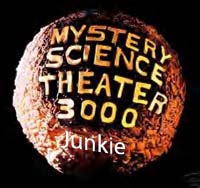
Joined: 05 Oct 2006
Posts: 1411
Location: Pittsburgher in the Carolinas
|
 Posted: Wed Apr 11, 2007 5:18 pm Post subject: Posted: Wed Apr 11, 2007 5:18 pm Post subject: |
 |
|
| Yoda117 wrote: |
If it's your only option, check your setting for your compressor, and try using something like the settings used for an 1176 (which usually works well for me) and boost output from there.
|
Can you explain this comment please. Settings used for an 1176?
_________________
Try to imagine a world where there is no such thing as hypothetical situations.
The Voice of Bob |
|
| Back to top |
|
 |
sdelgo
Contributor IV

Joined: 04 Dec 2006
Posts: 143
Location: Milwaukee
|
 Posted: Wed Apr 11, 2007 6:08 pm Post subject: Posted: Wed Apr 11, 2007 6:08 pm Post subject: |
 |
|
Proper recording level is -18dbFS which equals 0dbVU.
Your signal should average 0dbVU from your preamp which is -18dbFS (digital) on your AA program.
Heck, recording in 24bit you can even achieve higher resolution than cd quality by recording material that peaks at -47dbFS.
looks like Amy wins.
Steve
_________________
you'll always have something on your plate... if you keep your bearings straight.
www.steviedproductions.com |
|
| Back to top |
|
 |
|






