| View previous topic :: View next topic |
| Author |
Message |
todd ellis
A Zillion

Joined: 02 Jan 2007
Posts: 10538
Location: little egypt
|
 Posted: Thu Feb 17, 2011 7:12 am Post subject: 3d modeling help Posted: Thu Feb 17, 2011 7:12 am Post subject: 3d modeling help |
 |
|
anybody know anything about 3d modeling and associated software? i have Maya 2010 software and thought i could teach myself the basics but it's SUPER complicated.
i need a simple, 3d, rotating logo. i can make the vector file 3-d, i figured out how to make it spin, but i can't figure out how to do both at the same time. i can do it (sorta) in Maya but can't get it to render properly.
ALTERNATELY - if i'm making this too difficult - please show me the error of my ways.
i searched tutorials for two hours last night. you guys are my google away from google.
_________________
"i know philip banks": todd ellis
who's/on/1st?
 |
|
| Back to top |
|
 |
Monk
King's Row

Joined: 16 Dec 2008
Posts: 1153
Location: Nestled in the Taconic Hills
|
 Posted: Thu Feb 17, 2011 8:22 am Post subject: Posted: Thu Feb 17, 2011 8:22 am Post subject: |
 |
|
Maya is my primary program for 3D. Been using it since it's inception.
Start by setting your timeline for the length of time for the animation. I.E. 30 frames a second, 3 second animation, timeline 90 frames.
Select the object you wish to spin. Make sure you're on frame 1. Hit the 'S' key to set a key frame. Then move to the end frame 90. Hit 'E' to activate rotate, rotate your object to the desired angle. hit 'S' again.
Rewind and play the animation.
For more details, give me a call and I'll talk you through it.
I'm in the office today till 3. 413.528.7277
_________________
Company, villainous company, hath been the spoil of me...
www.monksvoice.com |
|
| Back to top |
|
 |
todd ellis
A Zillion

Joined: 02 Jan 2007
Posts: 10538
Location: little egypt
|
 Posted: Thu Feb 17, 2011 8:32 am Post subject: Posted: Thu Feb 17, 2011 8:32 am Post subject: |
 |
|
thanks, monk! i knew this was the place for answers - i'll try that this afternoon once i get my current vo work off the desk. how can i move the rotation axis? it's currently @ the left edge of the image - so it doesn't really rotate so much as walks in a circle ... if that makes any sense.
_________________
"i know philip banks": todd ellis
who's/on/1st?
 |
|
| Back to top |
|
 |
Monk
King's Row

Joined: 16 Dec 2008
Posts: 1153
Location: Nestled in the Taconic Hills
|
 Posted: Thu Feb 17, 2011 8:40 am Post subject: Posted: Thu Feb 17, 2011 8:40 am Post subject: |
 |
|
hit the 'insert' key on your keyboard. The locater will change, and you can drag it to exactly where you want the rotation to be. Use the Top and Side views to get it just right. You can use the 'V' to snap it to the grid if you need to be that precise.
once it's where you want it, you can hit 'insert' again or simply 'w' for move or 'e' for rotate or 'r' for scale.
_________________
Company, villainous company, hath been the spoil of me...
www.monksvoice.com |
|
| Back to top |
|
 |
todd ellis
A Zillion

Joined: 02 Jan 2007
Posts: 10538
Location: little egypt
|
 Posted: Thu Feb 17, 2011 9:00 am Post subject: Posted: Thu Feb 17, 2011 9:00 am Post subject: |
 |
|
i wish i'd asked you this at 11:30 last night!!!!!!! i'd have a few more hairs on my head!
i have another question about rendering to .mov - but i'll save it for later!
you're a lifesaver
_________________
"i know philip banks": todd ellis
who's/on/1st?
 |
|
| Back to top |
|
 |
Monk
King's Row

Joined: 16 Dec 2008
Posts: 1153
Location: Nestled in the Taconic Hills
|
 Posted: Thu Feb 17, 2011 9:06 am Post subject: Posted: Thu Feb 17, 2011 9:06 am Post subject: |
 |
|
No problem!
depending upon what the final output is needed for, i.e. web or broadcast or film, I render out the frames as either .jpg or targa. .jpg for web work.
then using fcheck, you can open the animation and save as a .mov or .avi.
I usually bring the frames into FinalCut and then do any editing or other work there and save it as a .mov right out of FinalCut.
_________________
Company, villainous company, hath been the spoil of me...
www.monksvoice.com |
|
| Back to top |
|
 |
todd ellis
A Zillion

Joined: 02 Jan 2007
Posts: 10538
Location: little egypt
|
 Posted: Thu Feb 17, 2011 9:10 am Post subject: Posted: Thu Feb 17, 2011 9:10 am Post subject: |
 |
|
ahhhhhh, missing the fcheck step - trying to go directly to final cut ...
_________________
"i know philip banks": todd ellis
who's/on/1st?
 |
|
| Back to top |
|
 |
Monk
King's Row

Joined: 16 Dec 2008
Posts: 1153
Location: Nestled in the Taconic Hills
|
 Posted: Thu Feb 17, 2011 9:25 am Post subject: Posted: Thu Feb 17, 2011 9:25 am Post subject: |
 |
|
no no, you don't need to use fcheck. it's just an option to look at things.
In FinalCut you can import the folder that you output the frames too.
Before importing though, go to preferences and tell FinalCut to count each frame as 00:00:01
_________________
Company, villainous company, hath been the spoil of me...
www.monksvoice.com |
|
| Back to top |
|
 |
Scott Pollak
The Gates of Troy
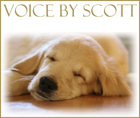
Joined: 01 Jun 2010
Posts: 1903
Location: Looking out at the San Juan mountains
|
 Posted: Thu Feb 17, 2011 10:24 am Post subject: Posted: Thu Feb 17, 2011 10:24 am Post subject: |
 |
|
Todd, I was going to reply until I saw that Monk was there to save the day.
My wife has been a 3D animator for nearly 10 years now and is an animator for the Weather Channel. She mainly works in 3DS Max, but has dabbled in Maya, too. Man, you don't believe in starting out with the easy stuff, do you????
Kudos to Monk for his expertise!!
_________________
Scott R. Pollak
Clients include Pandora, NPR Atlanta, Wells Fargo, Cisco, Humana, Publix, UPS, AT&T, HP, Xerox and more.
www.voicebyscott.com |
|
| Back to top |
|
 |
DougVox
The Gates of Troy

Joined: 10 Jan 2007
Posts: 1706
Location: Miami
|
 Posted: Thu Feb 17, 2011 10:37 am Post subject: Posted: Thu Feb 17, 2011 10:37 am Post subject: |
 |
|
While most of what's written in the posts above makes absolutely no sense
to me (there's a reason I stick with audio), it does reaffirm my faith in humanity.
And in the VO-BB.
This. Place. Rocks.
_________________
Doug Turkel (tur-KELL)
Voiceover UNnouncer®
UNnouncer.com |
|
| Back to top |
|
 |
todd ellis
A Zillion

Joined: 02 Jan 2007
Posts: 10538
Location: little egypt
|
 Posted: Thu Feb 17, 2011 10:46 am Post subject: Posted: Thu Feb 17, 2011 10:46 am Post subject: |
 |
|
yeah, scott - whenever i start feeling a little "too big for my britches", as my grandma used to say - i try to do something that makes me feel stupid. and Maya certainly does THAT. i probably could have/SHOULD have paid monk or your wife a couple hundred bucks and they could have done the job in 10 minutes ... but where's the fun in that?
_________________
"i know philip banks": todd ellis
who's/on/1st?
 |
|
| Back to top |
|
 |
Monk
King's Row

Joined: 16 Dec 2008
Posts: 1153
Location: Nestled in the Taconic Hills
|
 Posted: Thu Feb 17, 2011 11:11 am Post subject: Posted: Thu Feb 17, 2011 11:11 am Post subject: |
 |
|
Maya is a great program. You have to drill down deep to find a shortcoming.
I love it and hope that Autodesk never drops it.
I'm using right now to create a short film for a non-profit, quick little animations to explain how native plants are threatened by invasive species.
They have no budget of course, so the animation has to be simple and quick, 6 to 12 second clips to fill time since it's the wrong time of year to film their work. "Gee, look at all the snow..."
And of course.. I get to do the V.O. 
I've been posting clips on my YouTube channel for review. No audio yet, but you can get the idea. Big box store taking over a town, vine taking over a tree, and bumble bees disappearing..
http://www.youtube.com/user/monkeywork?feature=mhum
_________________
Company, villainous company, hath been the spoil of me...
www.monksvoice.com |
|
| Back to top |
|
 |
todd ellis
A Zillion

Joined: 02 Jan 2007
Posts: 10538
Location: little egypt
|
 Posted: Thu Feb 17, 2011 11:47 am Post subject: Posted: Thu Feb 17, 2011 11:47 am Post subject: |
 |
|
wow! fantastic, monk! after having spent 2.5 hours trying to make a square - i'm going to stand up and applaud.
_________________
"i know philip banks": todd ellis
who's/on/1st?
 |
|
| Back to top |
|
 |
ccpetersen
With a Side of Awesome

Joined: 19 Sep 2007
Posts: 3708
Location: In Coherent
|
 Posted: Thu Feb 17, 2011 4:41 pm Post subject: Posted: Thu Feb 17, 2011 4:41 pm Post subject: |
 |
|
Nice work, Monk!
_________________
Charter Member: Threadjackers Local 420 |
|
| Back to top |
|
 |
Bruce
Boardmeister

Joined: 06 Jun 2005
Posts: 7980
Location: Portland, OR
|
 Posted: Fri Feb 18, 2011 9:17 am Post subject: Posted: Fri Feb 18, 2011 9:17 am Post subject: |
 |
|
Oooh, exploding bumblebees! How cool. Nice work there.
B
_________________
VO-BB Member #31 Enlisted June, 2005

I'm not a Zoo, but over the years I've played one on radio/TV. . |
|
| Back to top |
|
 |
|





