| View previous topic :: View next topic |
| Author |
Message |
melissa eX
MMD

Joined: 20 Oct 2007
Posts: 2794
Location: Lower Manhattan, New Amsterdam, the original NYC
|
 Posted: Wed Nov 24, 2010 9:41 am Post subject: Posted: Wed Nov 24, 2010 9:41 am Post subject: |
 |
|
Thanks George - I probably have to investigate it further but I'm looking for something that will give me a pre-roll and kick into record with no out point set. I guess I could set the time on this to 2 hours or something which would be more than enough - unless you have to set an out into previously recorded audio. I wonder if it does a pre-roll?
Mike - the engineer does it in ProTools. I'm trying to find another program that will do the same thing.
thanks! |
|
| Back to top |
|
 |
captain54
Lucky 700
Joined: 30 Jan 2006
Posts: 744
Location: chicago
|
 Posted: Wed Nov 24, 2010 1:04 pm Post subject: Posted: Wed Nov 24, 2010 1:04 pm Post subject: |
 |
|
I had a small project where I needed this capability today, so I opened AA 3 and tried it and it couldnt have been any easier and effortless.
It has to be recorded in Multitrack. After you flub, select/highlight your flub. Go to Clip > Punch In. Go to the selection/view window and type in your pre-roll/start point, or manually place the cursor where you wish your pre-roll start point to begin. There's no way to select an out point other than Your out point at end of the selected/highlighted area you chose to record. This is where it differs from ProTools, but I didn't find it to be that big of a problem
Recording a session in Mulitrack is not quite the same as recording in the Edit Window, but it can be suprisingly just as quick, once you get used to using the Cntrl key to scroll. Editing in the multrack is kind of like slip mode in Protools, so when I need to edit shuffle mode style , I use the 8 and 9 key to flip back and forth between the Edit window |
|
| Back to top |
|
 |
Jeffrey Kafer
Assistant Zookeeper

Joined: 09 Dec 2006
Posts: 4931
Location: Location, Location!
|
 Posted: Wed Nov 24, 2010 2:41 pm Post subject: Posted: Wed Nov 24, 2010 2:41 pm Post subject: |
 |
|
hmm, this could be useful if I didn't have to set an out point. I should be able to just set an input have it record forever.
_________________
Jeff
http://JeffreyKafer.com
Voice-overload Web comic: http://voice-overload.com |
|
| Back to top |
|
 |
asnively
Triple G

Joined: 17 Jun 2006
Posts: 3204
Location: Los Angeles
|
 Posted: Wed Nov 24, 2010 3:13 pm Post subject: Posted: Wed Nov 24, 2010 3:13 pm Post subject: |
 |
|
I agree. The out point is inconvenient...
_________________
the Amy Snively family of brands for all your branded thing needs.
Amy Snively
Faff Camp
FaffCon
TalkerTees |
|
| Back to top |
|
 |
todd ellis
A Zillion

Joined: 02 Jan 2007
Posts: 10534
Location: little egypt
|
 Posted: Wed Nov 24, 2010 4:42 pm Post subject: Posted: Wed Nov 24, 2010 4:42 pm Post subject: |
 |
|
x3 on the out-point deal - that's an issue --- since we're KINDA on the subject - i noticed some slight differences in AA3 when i upgraded to win7 64 bit. for one, and the coolest one i found so far - is that one can now DRAG a file from the edit view menu directly onto a multitrack track. that might be a solution if you like to record in edit view - then "punch in" later in multitrack.
_________________
"i know philip banks": todd ellis
who's/on/1st?
 |
|
| Back to top |
|
 |
asnively
Triple G

Joined: 17 Jun 2006
Posts: 3204
Location: Los Angeles
|
 Posted: Wed Nov 24, 2010 6:26 pm Post subject: Posted: Wed Nov 24, 2010 6:26 pm Post subject: |
 |
|
Is that new? Am I misremembering? I thought I could do that in AA 1.5, too.
_________________
the Amy Snively family of brands for all your branded thing needs.
Amy Snively
Faff Camp
FaffCon
TalkerTees |
|
| Back to top |
|
 |
todd ellis
A Zillion

Joined: 02 Jan 2007
Posts: 10534
Location: little egypt
|
 Posted: Wed Nov 24, 2010 7:40 pm Post subject: Posted: Wed Nov 24, 2010 7:40 pm Post subject: |
 |
|
it is VERY possible that it was there all along - i'll remind you that i am not all that bright.
i don't know WHY i have to keep doing that.
_________________
"i know philip banks": todd ellis
who's/on/1st?
 |
|
| Back to top |
|
 |
Scott Pollak
The Gates of Troy
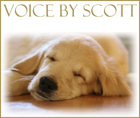
Joined: 01 Jun 2010
Posts: 1903
Location: Looking out at the San Juan mountains
|
 Posted: Wed Nov 24, 2010 8:36 pm Post subject: Posted: Wed Nov 24, 2010 8:36 pm Post subject: |
 |
|
FWIW: Cool Edit 2.0 has a punch-in feature that I never even was aware of til I read this thread. Then went and looked it up and sure 'nuff.
I've used a dog clicker for years. When I'm recording my NPR stuff, OR e-learning, where I'll be editing many, many separate smaller files, I simply click it to give me a very clear visual reference between files or takes. You can do the same to mark flubs visually as well, obviously.
_________________
Scott R. Pollak
Clients include Pandora, NPR Atlanta, Wells Fargo, Cisco, Humana, Publix, UPS, AT&T, HP, Xerox and more.
www.voicebyscott.com |
|
| Back to top |
|
 |
georgethetech
The Gates of Troy

Joined: 18 Mar 2007
Posts: 1878
Location: Topanga, CA
|
 Posted: Wed Nov 24, 2010 8:38 pm Post subject: Posted: Wed Nov 24, 2010 8:38 pm Post subject: |
 |
|
Experimenting with the Audition for Mac beta and there is no punch-in function I can find at all... interesting. Nice a , though. , though.
_________________
If it sounds good, it is good.
George Whittam
GeorgeThe.Tech
424-226-8528
VOBS.TV Co-host
TheProAudioSuite.com Co-host
TriBooth.com Co-founder |
|
| Back to top |
|
 |
captain54
Lucky 700
Joined: 30 Jan 2006
Posts: 744
Location: chicago
|
 Posted: Wed Nov 24, 2010 10:30 pm Post subject: Posted: Wed Nov 24, 2010 10:30 pm Post subject: |
 |
|
| JeffreyKafer wrote: | | hmm, this could be useful if I didn't have to set an out point. I should be able to just set an input have it record forever. |
I played around with it some more and I could select up to an hour of audio to punch in....highly unlikely you, me or anyone would go more than an hour after your punch in without a flub |
|
| Back to top |
|
 |
Jeffrey Kafer
Assistant Zookeeper

Joined: 09 Dec 2006
Posts: 4931
Location: Location, Location!
|
 Posted: Wed Nov 24, 2010 10:40 pm Post subject: Posted: Wed Nov 24, 2010 10:40 pm Post subject: |
 |
|
Did some stuff using punch-in today. Very very tedious. As of right now, I fail to see the benefit of this method.
_________________
Jeff
http://JeffreyKafer.com
Voice-overload Web comic: http://voice-overload.com |
|
| Back to top |
|
 |
captain54
Lucky 700
Joined: 30 Jan 2006
Posts: 744
Location: chicago
|
 Posted: Wed Nov 24, 2010 10:58 pm Post subject: Posted: Wed Nov 24, 2010 10:58 pm Post subject: |
 |
|
Ok here's a question about the "dog clicker" method.
you obviously don't know before you flub that you are going to flub, so your click mark is gonna be AFTER your flub. So how do you know where you flub begins? what if your flub comes at the end of sentence and the only way to fix it is to record the entire sentence? (which is usually the case) Your click mark if fine for marking the point of your flub, but you still have to go back and listen, or guess, where the flubbed sentence began. That, to me, would be more tedious that marking a punch in point for a punched recording. |
|
| Back to top |
|
 |
Jeffrey Kafer
Assistant Zookeeper

Joined: 09 Dec 2006
Posts: 4931
Location: Location, Location!
|
 Posted: Fri Nov 26, 2010 2:10 am Post subject: Posted: Fri Nov 26, 2010 2:10 am Post subject: |
 |
|
I can tell by the shape of the waveform. Because I'm starting the sentence with usually the exact same tone and inflection, the flubbed waveform looks just like the good take waveform. Check the following screenshot where I flubbed a line twice.
http://awesomescreenshot.com/06b3xsx15
Notice the very beginning of the highlighted section looks just like the section after the dog click. Pretty obvious that's where I need to edit, right? I just delete the entire highlighted section. Takes no more than 3 seconds and I'm on to the next one.
Now keep in mind, we're talking audiobooks here. Once all of these edits are done, I have to go and listen to the entire chapter anyway, so I'd catch it in the unlikely event that I messed up an edit.
So far, I've found this to be the most time-economical way for me to record and edit long form narration.
_________________
Jeff
http://JeffreyKafer.com
Voice-overload Web comic: http://voice-overload.com |
|
| Back to top |
|
 |
kgenus
Seriously Devoted

Joined: 01 Dec 2004
Posts: 889
Location: Greater NYC Area
|
 Posted: Fri Nov 26, 2010 4:15 pm Post subject: Re: Is there a program besides pro-tools Posted: Fri Nov 26, 2010 4:15 pm Post subject: Re: Is there a program besides pro-tools |
 |
|
| Melissa wrote: | | Anything out there except PT? |
Cubase.
It's basically the same as ProTools, you define how much pre and post roll you want on the transport and hit record. It supports both methods being discussed.
_________________
Genus |
|
| Back to top |
|
 |
|




 , though.
, though.