| View previous topic :: View next topic |
| Author |
Message |
Simon Phillips
Contributor II
Joined: 27 Jul 2010
Posts: 69
Location: Hertfordshire, England
|
 Posted: Fri Oct 08, 2010 1:38 am Post subject: Using Camtasia or similar Posted: Fri Oct 08, 2010 1:38 am Post subject: Using Camtasia or similar |
 |
|
A regular customer has offered me a job using Camtasia to synchronise my audio to their video. Obviously I said I'd do it and I have a free trial version of Camtasia for Mac, although I've never used it yet.
I've always thought of timing my audio to synchronise with a timeframe set by the customer as part of the job, but is there anything particularly involved about doing it with Camtasia that might make me want to charge extra?
Any tips about using it generally? I'm assuming my first choice is between recording and editing the track with my usual software and then importing it to add to the Camtasia video file, or just recording straight into Camtasia and editing it using that. So far I've used Garageband, TwistedWave and Audacity and found them fairly easy to get on with. Any surprises in store with Camtasia?
Finally, as I'm not making videos myself I wonder if there's any free software I can use just to add audio to Camtasia video files someone else has made. I already have Quicktime if that's any use.
I'm coming at this from a position of ignorance so I realise that my initial assumptions could be way off.
Any advice much appreciated.
Thanks,
Simon |
|
| Back to top |
|
 |
captain54
Lucky 700
Joined: 30 Jan 2006
Posts: 744
Location: chicago
|
 Posted: Fri Oct 08, 2010 10:52 am Post subject: Posted: Fri Oct 08, 2010 10:52 am Post subject: |
 |
|
I've used Camtasia and found it pretty straightforward in terms of recording audio along with a video track...the only issue I had was the lack of any audio processing.
I ended up converting the Camtasia "projects' to either Quicktime or AVI files and importing them into Audition. |
|
| Back to top |
|
 |
Simon Phillips
Contributor II
Joined: 27 Jul 2010
Posts: 69
Location: Hertfordshire, England
|
 Posted: Sat Oct 09, 2010 12:09 pm Post subject: Posted: Sat Oct 09, 2010 12:09 pm Post subject: |
 |
|
| Thanks captain54. |
|
| Back to top |
|
 |
Drew
King's Row
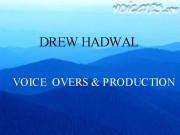
Joined: 27 Sep 2005
Posts: 1118
Location: Tumbleweed Junction, The Republic of North Texas
|
 Posted: Sat Oct 09, 2010 2:55 pm Post subject: Posted: Sat Oct 09, 2010 2:55 pm Post subject: |
 |
|
I use camtasia quite a bit. It's best to record your final master audio into whatever software you use for your VO work then import it into one of the time-lines in Camtasia to sync up. Camtasia has very limited audio mastering. Actually zippo. When rendering to Flash or avi, use the custom audio settings to render to the highest quality audio settings you can w/o making the final file too large. Camtasia will default your audio down to 56k if you don't custom set them prior to final render.
_________________
www.voiceoverdrew.com
Skype: andrew.hadwal1
Although I have a full head of hair, I'm quite ribald. |
|
| Back to top |
|
 |
Jeffrey Kafer
Assistant Zookeeper

Joined: 09 Dec 2006
Posts: 4931
Location: Location, Location!
|
 Posted: Sat Oct 09, 2010 3:45 pm Post subject: Posted: Sat Oct 09, 2010 3:45 pm Post subject: |
 |
|
As an aside, there's an open source (free) competitor called CamStudio. Not sure if it offers the same level of features or if it supports camtasia files, but it might be worth looking into.
_________________
Jeff
http://JeffreyKafer.com
Voice-overload Web comic: http://voice-overload.com |
|
| Back to top |
|
 |
Simon Phillips
Contributor II
Joined: 27 Jul 2010
Posts: 69
Location: Hertfordshire, England
|
 Posted: Sun Oct 10, 2010 4:46 am Post subject: Posted: Sun Oct 10, 2010 4:46 am Post subject: |
 |
|
| Thanks Drew and Jeffrey. |
|
| Back to top |
|
 |
kevinpowe
Contributor

Joined: 24 May 2010
Posts: 47
Location: Melbourne, Australia
|
 Posted: Mon Oct 11, 2010 3:36 am Post subject: Posted: Mon Oct 11, 2010 3:36 am Post subject: |
 |
|
A little bit more info on CamStudio: I could be getting my wires crossed, but when I looked it's actually based off the same source as Camtasia at a given point in time, but has fewer features/useability.
It's what I use for recording tech demos for the day job, but it's a little frustrating - there is a known issue on Windows with syncing audio for large videos - you need to use another program (VirtualDubMod) to resync the audio properly. It's not impossible, just a little annoying.
I'd definitely recommend a commercial solution above CamStudio if you can afford the cash. For a once off though, it's definitely doable.
_________________
http://kevinpowe.com
<something> |
|
| Back to top |
|
 |
Simon Phillips
Contributor II
Joined: 27 Jul 2010
Posts: 69
Location: Hertfordshire, England
|
 Posted: Mon Oct 11, 2010 1:50 pm Post subject: Posted: Mon Oct 11, 2010 1:50 pm Post subject: |
 |
|
Thanks Kevin,
Actually I've just had a conversation with someone who suggested that QuickTime might be the best software for me to use for a number of reasons. Unfortunately that would be the newer version of QuickTime which would require upgrading my Mac OS from 10.5.8 to 10.6 (Snow Leopard). I'm not sure about doing that because even on Apple's own site there are lots of comments from people who have started having all sorts of problems since "upgrading".
I've got 26 days left on my free trial of Camtasia, so hopefully I can get it all done in that time. Incidentally, the client has now told me that they want me to produce the videos as well as the audio! It's just screen captures for a website tutorial though and having done some practise runs today, it seems relatively simple compared to sound editing.
This is turning into quite a lucrative project. I wonder what they'll want me to do next. |
|
| Back to top |
|
 |
|


