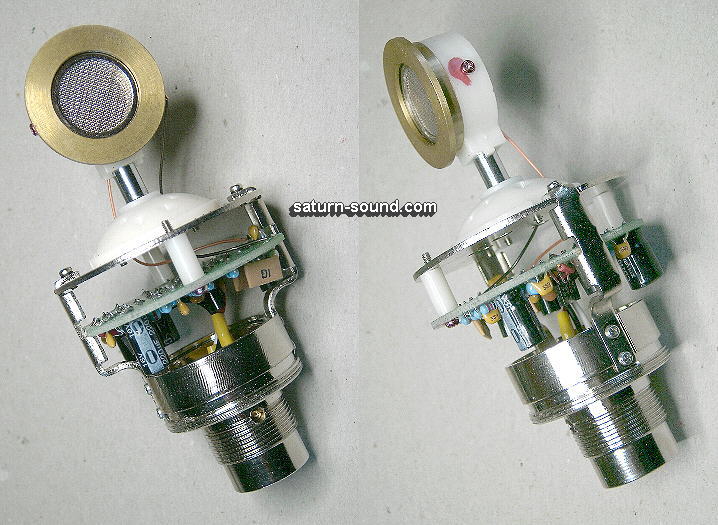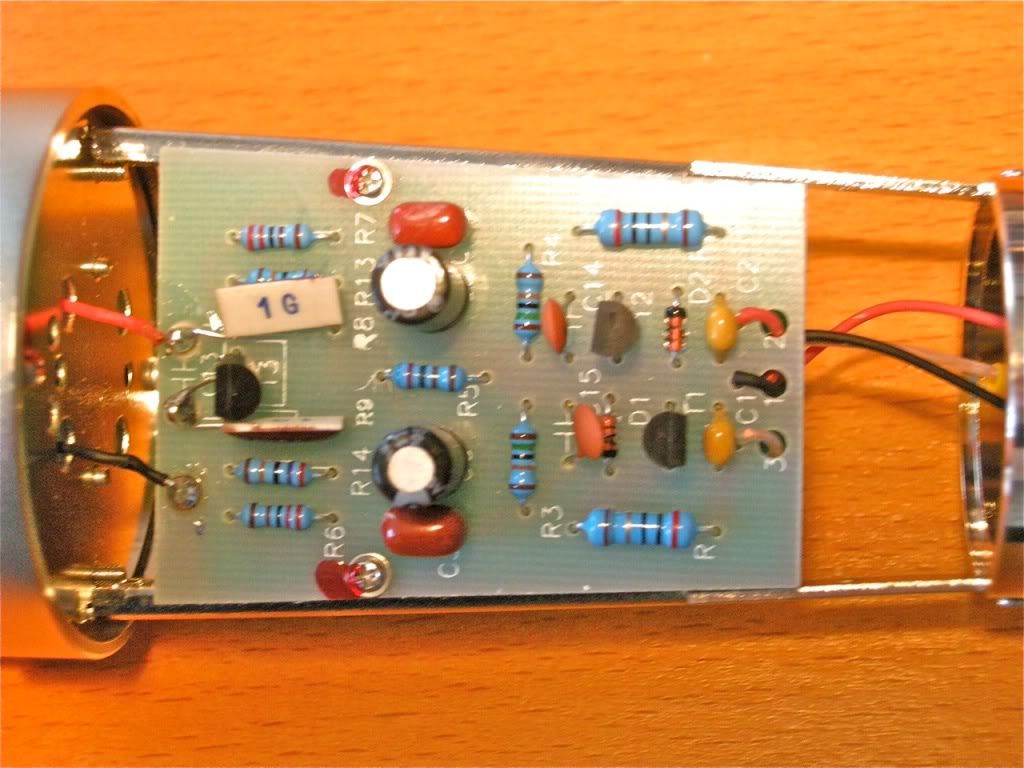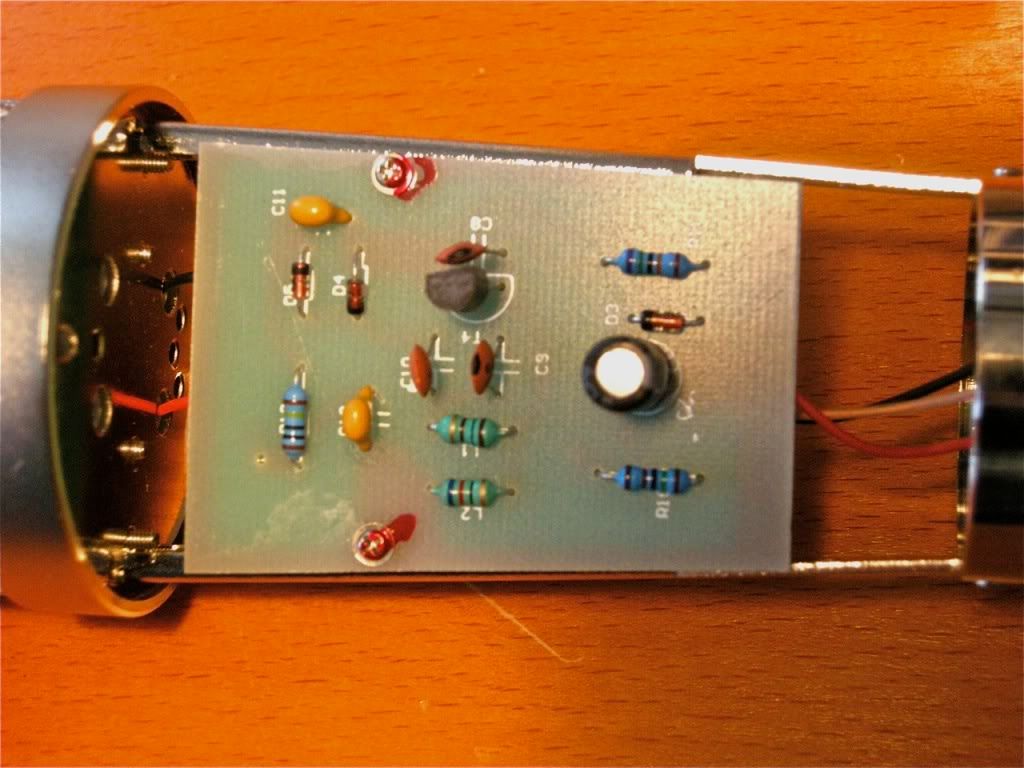| View previous topic :: View next topic |
| Author |
Message |
tokyofan
Been Here Awhile

Joined: 13 Mar 2006
Posts: 276
Location: Tokyo, Japan
|
 Posted: Fri Aug 27, 2010 6:14 pm Post subject: MXL mic hum Posted: Fri Aug 27, 2010 6:14 pm Post subject: MXL mic hum |
 |
|
I've been trying out a couple MXL mics (990 and the VO A1) and always get a low, constant hum with my set-up. Signal chain: mic --> Speck 5.0/Grace 101 --> RME AD-2 --> Mac-mini (via Toslink). But I've had no problems with my mainstay Neumanns (U87ai and TLM103).
I've also tried the MXLs with a USB pre (minus the AD-2) and NO hum. So, it's probably my set-up. But not sure why the MXLs hum while the Neumanns don't. Different components. Any ideas?
hum sample:
http://www.chriskoprowski.com/mylinks/VO%201A_hum.wav
_________________
www.chriskoprowski.com/en |
|
| Back to top |
|
 |
Mike Sommer
A Hundred Dozen

Joined: 05 May 2008
Posts: 1222
Location: Boss Angeles
|
 Posted: Fri Aug 27, 2010 7:42 pm Post subject: Posted: Fri Aug 27, 2010 7:42 pm Post subject: |
 |
|
The MXL 990 is notorious for having a hum problem.
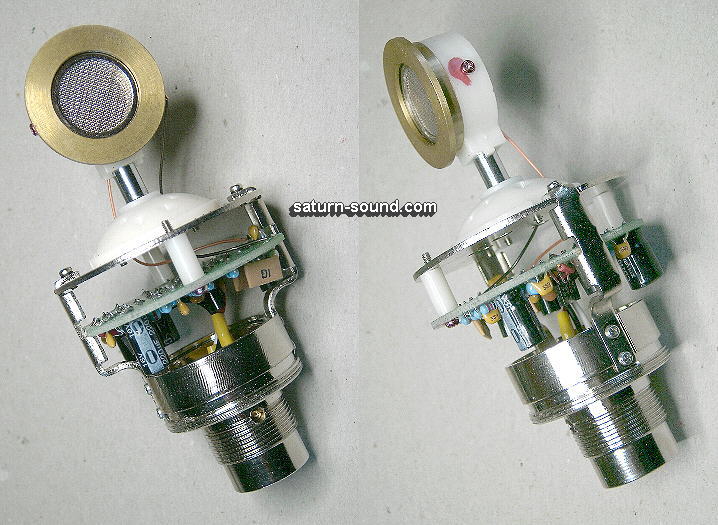

Basically the problem is the grounding of the head grill. I've had this problem with a TLM103; there was a loose screw.
If the gill is not grounded the capsule is not shielded. Disassemble the mic and note where the head grill assembly and the chassis meet. You should see a screw, these have been coated with a "Lock-Tight" product to keep the screws for backing out. Where the screws meet the chassis, scrape that stuff off to bare metal (heck scrap it all off) check to make sure there is bare metal on the chassis too.
Reassemble, and the problem should be fixed.
If not Check the cables, and try Quade 4 mic cables.
As for the VO A1 could be the same problem.
_________________
The Blog:
http://voiceoveraudio.blogspot.com/
Acoustics are counter-intuitive. If one thing is certain about acoustics, it is that if anything seems obvious it is probably wrong. |
|
| Back to top |
|
 |
tokyofan
Been Here Awhile

Joined: 13 Mar 2006
Posts: 276
Location: Tokyo, Japan
|
 Posted: Fri Aug 27, 2010 8:03 pm Post subject: re: Posted: Fri Aug 27, 2010 8:03 pm Post subject: re: |
 |
|
Hi Mike!
Thanks for the suggestion! I just have the VO A1 right now. If I disassemble it and scrape away, I won't be able to return it, if the problem persists. If it's fail-safe option I'll try it...but a little wary. Let me see what MXL says about this as well...I'll keep you posted!
Also, tried a Kiwi Quad mic cable and same hum.
_________________
www.chriskoprowski.com/en |
|
| Back to top |
|
 |
Mike Sommer
A Hundred Dozen

Joined: 05 May 2008
Posts: 1222
Location: Boss Angeles
|
 Posted: Fri Aug 27, 2010 8:31 pm Post subject: Posted: Fri Aug 27, 2010 8:31 pm Post subject: |
 |
|
Chris,
I see.
Then try this. See if touching the mic body makes the hum go away. Also try touching the mic cable end at the mic. And touching the mic cable end and mic body at the same time. Report on what happens please.
(If if the Hum goes away, chances are good it's the mic's ground )
Mike
PS It was very nice to meet you at Voice 2010!!
_________________
The Blog:
http://voiceoveraudio.blogspot.com/
Acoustics are counter-intuitive. If one thing is certain about acoustics, it is that if anything seems obvious it is probably wrong. |
|
| Back to top |
|
 |
Frank F
Fat, Old, and Sassy

Joined: 10 Nov 2004
Posts: 4421
Location: Park City, Utah
|
 Posted: Fri Aug 27, 2010 11:38 pm Post subject: Posted: Fri Aug 27, 2010 11:38 pm Post subject: |
 |
|
As Mike said touchy-feely and listen for the hum or not.
Remember, the grill on the MXL 990 is a dual grill situation (opening the mic will not void the warrenty). Try adding an alligator clip to both grills for the best results.
Also, due to where they are made (country specific) some tolerances may or may not be in check. If you own the mic - check the resistors and caps, check the transformer (replace if you desire), check the wiring and soldering, etc.
There are some simple fixes to upgrade the mic slightly, these "fixes" might be a good diea depending upon your budget and your skills.
Frank F
_________________
Be thankful for the bad things in life. They opened your eyes to the good things you weren't paying attention to before. email: thevoice@usa.com |
|
| Back to top |
|
 |
tokyofan
Been Here Awhile

Joined: 13 Mar 2006
Posts: 276
Location: Tokyo, Japan
|
 Posted: Sat Aug 28, 2010 1:03 am Post subject: re: Posted: Sat Aug 28, 2010 1:03 am Post subject: re: |
 |
|
Well, I tried touching the mic body and the cable and the hum is constant regardless.
I opened the mic but no idea what I should be looking for. Here's a couple pics. Anything I can tinker with without voiding the warranty?
Thx!
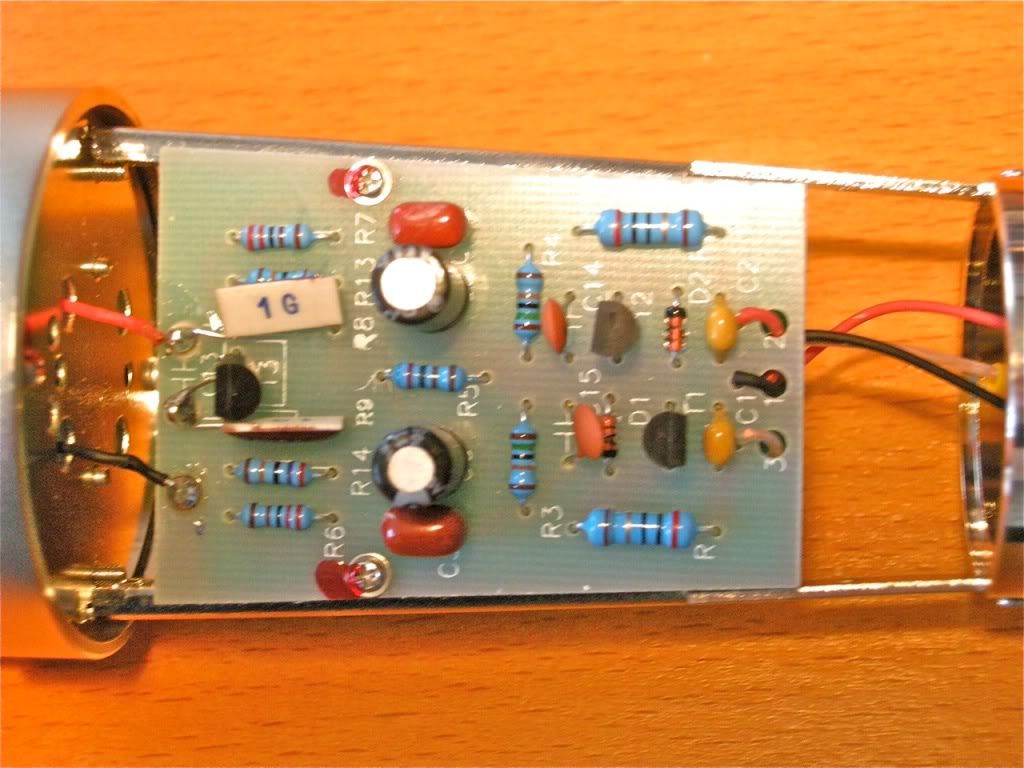
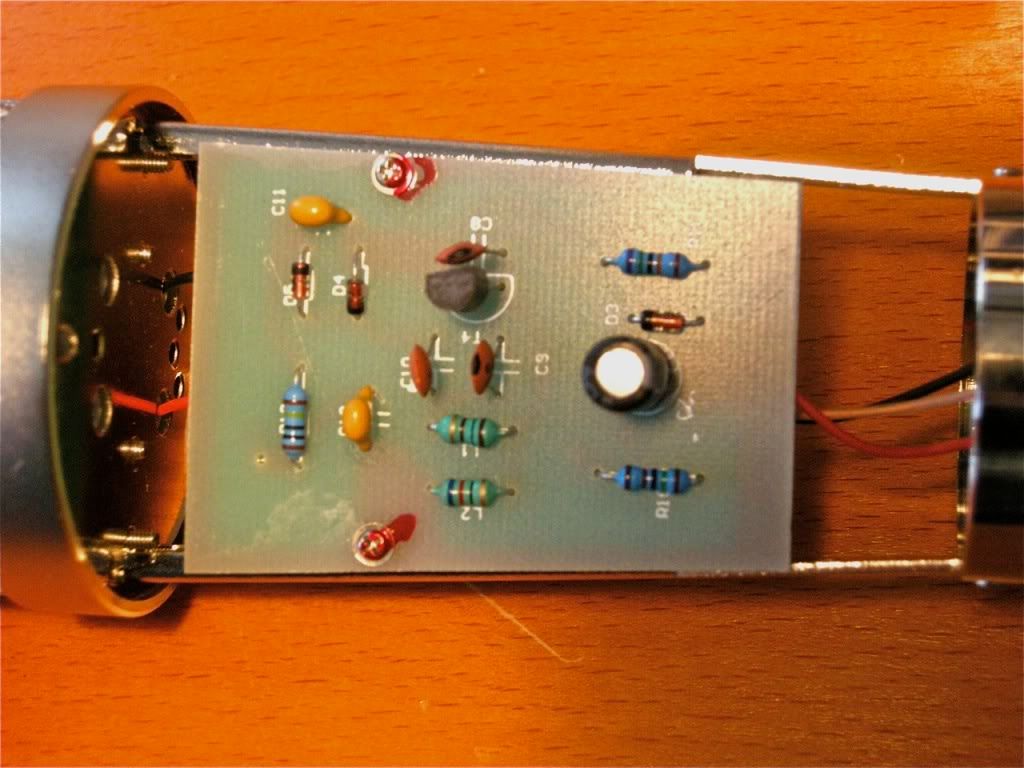
_________________
www.chriskoprowski.com/en |
|
| Back to top |
|
 |
Bill Campbell
DC

Joined: 09 Mar 2007
Posts: 621
|
 Posted: Sat Aug 28, 2010 7:12 am Post subject: Posted: Sat Aug 28, 2010 7:12 am Post subject: |
 |
|
With two Neumanns, why would you let an MXL be in the same room.
MXLs are lousy sounding mics for voice. I've owned and sold or given away five different models. They all produce some sort of negative sonic sound.
This hum issue is an example.
_________________
www.asapaudio.com |
|
| Back to top |
|
 |
Mike Sommer
A Hundred Dozen

Joined: 05 May 2008
Posts: 1222
Location: Boss Angeles
|
 Posted: Sat Aug 28, 2010 11:32 am Post subject: Posted: Sat Aug 28, 2010 11:32 am Post subject: |
 |
|
Ya know Bill, I was thinking the same thing.
Anyway, I don't see any glaring problems, and it looks like the grill head is screwed to the chassis.
Can you get us some wider shots of the chassis, and of the head?
Another thing that's bothering me, if I'm understanding correctly, is that two different mics are humming, It could be something else. Is all you power properly grounded?
_________________
The Blog:
http://voiceoveraudio.blogspot.com/
Acoustics are counter-intuitive. If one thing is certain about acoustics, it is that if anything seems obvious it is probably wrong. |
|
| Back to top |
|
 |
Lance Blair
M&M

Joined: 03 Jun 2007
Posts: 2282
Location: Atlanta
|
 Posted: Sat Aug 28, 2010 12:01 pm Post subject: Posted: Sat Aug 28, 2010 12:01 pm Post subject: |
 |
|
Seems pretty clear to me that these mics are humming because they don't know the words.
_________________
Skype: globalvoiceover
and now, http://lanceblairvo.com the blog is there now too! |
|
| Back to top |
|
 |
Mike Sommer
A Hundred Dozen

Joined: 05 May 2008
Posts: 1222
Location: Boss Angeles
|
 Posted: Sat Aug 28, 2010 1:58 pm Post subject: Posted: Sat Aug 28, 2010 1:58 pm Post subject: |
 |
|
I bet you're right Lance.... they are after all - Chinese mics.
_________________
The Blog:
http://voiceoveraudio.blogspot.com/
Acoustics are counter-intuitive. If one thing is certain about acoustics, it is that if anything seems obvious it is probably wrong. |
|
| Back to top |
|
 |
tokyofan
Been Here Awhile

Joined: 13 Mar 2006
Posts: 276
Location: Tokyo, Japan
|
 Posted: Sat Aug 28, 2010 6:20 pm Post subject: re: Posted: Sat Aug 28, 2010 6:20 pm Post subject: re: |
 |
|
Right, I probably don't need the VO A1...but the yen is at a 15-yr high and I'm a gear-junkie! I read good reviews and wanted to try a different flavor. Also have a Golden Age Pre-73 on order.
Yep, I had a friend try his two MXL mics with a USB pre here and no hum. So, again, might be something with my set-up. Can someone advise me on proper grounding? Thx!
Here are the full pics:


_________________
www.chriskoprowski.com/en |
|
| Back to top |
|
 |
Mike Sommer
A Hundred Dozen

Joined: 05 May 2008
Posts: 1222
Location: Boss Angeles
|
 Posted: Sat Aug 28, 2010 8:57 pm Post subject: Posted: Sat Aug 28, 2010 8:57 pm Post subject: |
 |
|
As I suspected the grill head is screwed directly to the chassis so no real chance of that being the problem.
I believe Japan is 1OO Volt and use the same outlets as in the US.
Are your outlets 3 prong? If not you could be in trouble.
Also are you 50 Hz or 60Hz? Because your hum sounds a little lower than 60Hz.
If they are three prong-
You should be able to get one of these at a hardware store

and test the outlets you use for your audio. If you have a good solid ground, then it's a matter of checking all your connections.
Also something could be feeding back into your AC line and creating a hum.
_________________
The Blog:
http://voiceoveraudio.blogspot.com/
Acoustics are counter-intuitive. If one thing is certain about acoustics, it is that if anything seems obvious it is probably wrong. |
|
| Back to top |
|
 |
tokyofan
Been Here Awhile

Joined: 13 Mar 2006
Posts: 276
Location: Tokyo, Japan
|
 Posted: Sat Aug 28, 2010 9:41 pm Post subject: re: Posted: Sat Aug 28, 2010 9:41 pm Post subject: re: |
 |
|
The voltage used throughout Japan is 100 volts, AC. 50 Hertz in Tokyo. There are no round or 3-pin plugs in Japan. 2 point-flat-pin plugs are used instead. But both the RME AD-2 and Speck 5.0 are designed to run OK at that voltage, it appears
From RME AD-2's manual:
"Power supply: In order to make operating the AD-2 as flexible as possible, the unit contains a switching regulator of the latest technology, which not only has a high efficiency (>90%), but also prevents internal hum noise by operating beyond 100 kHz. Another advantage: the ADI-2 accepts power supply with voltages between 8 and 28 V DC, no matter which polarity, and even between 8 and 20 V AC. Given the power supply it can deliver the current needed.
The supplied high-quality switching power supply, 12V/1.25 A, not only accepts and mains voltage between 100 V and 240 V (usable worldwide), but it also fully regulated against voltage fluctuations."
And the Speck has a voltage selector switch:
100-120 VAC 50-60Hz
220-240 VAC 50-60Hz
I do have quite a mess of cables: 2 power strips (6 sockets each) full up and several 2 and 3 way adapters, full up. Should there be a special way of plugging things in? Or should I try to use a voltage converter anyway with these units and see what happens?
Again, no hum with the Neumanns. Maybe I just give up on the MXLs unless there's an simple work-around. Thx!
_________________
www.chriskoprowski.com/en |
|
| Back to top |
|
 |
Mike Sommer
A Hundred Dozen

Joined: 05 May 2008
Posts: 1222
Location: Boss Angeles
|
 Posted: Sat Aug 28, 2010 10:36 pm Post subject: Posted: Sat Aug 28, 2010 10:36 pm Post subject: |
 |
|
It could be anything, really. A transformer, or some device or appliance feeding noise into the AC lines.
The Speck has a three prong plug how do you deal with that?
(The GAP 73 preamp uses an outside power transformer that only has a two prong plug. You should be ok with that unit.
Make sure audio cables are not crossing power cables. Keep it clean and simple.
_________________
The Blog:
http://voiceoveraudio.blogspot.com/
Acoustics are counter-intuitive. If one thing is certain about acoustics, it is that if anything seems obvious it is probably wrong. |
|
| Back to top |
|
 |
tokyofan
Been Here Awhile

Joined: 13 Mar 2006
Posts: 276
Location: Tokyo, Japan
|
 Posted: Sat Aug 28, 2010 11:00 pm Post subject: re: Posted: Sat Aug 28, 2010 11:00 pm Post subject: re: |
 |
|
The power strips have six 3-pronged sockets each...but can be plugged directly into the wall with 2 prongs. Hm.
Still puzzling why the MXLs don't hum with the USB pres but do with my set-up. I'll play around more with the cables, connections and see if it changes anything.
Thx!
_________________
www.chriskoprowski.com/en |
|
| Back to top |
|
 |
|