| View previous topic :: View next topic |
| Author |
Message |
John M
Guest
|
 Posted: Sat Feb 11, 2006 3:36 pm Post subject: Posted: Sat Feb 11, 2006 3:36 pm Post subject: |
 |
|
| mcm wrote: | Yes, the bottom lights - the pair that says "20" - lights up.
Did you turn the gain knobs up? |
The only thing connected is my MXL 990 microphone. I've slowly moved the gain up and they haven't lit up. I turned off the phantom power and waited a couple of minutes, then unhooked the mic and hooked it into Mic 2, still with no luck. |
|
| Back to top |
|
 |
John M
Guest
|
 Posted: Sat Feb 11, 2006 3:46 pm Post subject: Posted: Sat Feb 11, 2006 3:46 pm Post subject: |
 |
|
Here's a pic I just took to show you how I'm hooked up.
 |
|
| Back to top |
|
 |
mcm
Smart Kitteh

Joined: 10 Dec 2004
Posts: 2600
Location: w. MA, USA
|
 Posted: Sat Feb 11, 2006 3:56 pm Post subject: Posted: Sat Feb 11, 2006 3:56 pm Post subject: |
 |
|
do you have a single cable with a mono jack at each end that you could try, skipping those adapters? That should not be the problem, but just in case.
I'm thinking it's a software setting though - either in Windows or in your recording software.
Have you tried recording using just the Windows Sound Recorder? |
|
| Back to top |
|
 |
John M
Guest
|
 Posted: Sat Feb 11, 2006 3:59 pm Post subject: Posted: Sat Feb 11, 2006 3:59 pm Post subject: |
 |
|
| mcm wrote: | | do you have a single cable with a mono jack at each end that you could try, skipping those adapters? That should not be the problem, but just in case. |
I do have a mono cable but it's 1/4" on either end. I can't run it directly into my sound card.
| Quote: | I'm thinking it's a software setting though - either in Windows or in your recording software.
Have you tried recording using just the Windows Sound Recorder? |
Yeah, it still won't register any sound. |
|
| Back to top |
|
 |
Spacegypsy
Guest
|
 Posted: Sat Feb 11, 2006 4:41 pm Post subject: Posted: Sat Feb 11, 2006 4:41 pm Post subject: |
 |
|
| This happens to me sometimes because my M-Audio speakers have a failsafe sound shutdown. If I restart my computer it all comes good again. |
|
| Back to top |
|
 |
mcm
Smart Kitteh

Joined: 10 Dec 2004
Posts: 2600
Location: w. MA, USA
|
 Posted: Sat Feb 11, 2006 6:11 pm Post subject: Posted: Sat Feb 11, 2006 6:11 pm Post subject: |
 |
|
| mcm wrote: | | And select the proper setting in your computer's Recording Control (Control Panel, Sounds and Audio Devices, Voice, Volume - then pick either Analog Mix or Mic, depending on where you're plugged into the sound card. |
John, what are your settings on Recording Control? |
|
| Back to top |
|
 |
Mike
Nasty Brit

Joined: 10 Nov 2004
Posts: 475
Location: Tomorrowland
|
 Posted: Sat Feb 11, 2006 6:13 pm Post subject: Posted: Sat Feb 11, 2006 6:13 pm Post subject: |
 |
|
You say you're not getting any lights on the gain LEDs. The problem may be with the mic. Try plugging another audio source into the mixer - like a CD player - just to confirm that the mixer is passing audio and that it's getting into the computer.
And bring the level and main mix faders up.
Also, have you tried plugging a pair of headphones in to see if you can hear anything from the mic?
_________________
www.michaelrhys.com
"If grass could run, cows would look like tigers."
Murray Wiggle |
|
| Back to top |
|
 |
John M
Guest
|
 Posted: Sat Feb 11, 2006 6:59 pm Post subject: Posted: Sat Feb 11, 2006 6:59 pm Post subject: |
 |
|
Here's my mixer. I'm going to try some of your ideas too Mike.
 |
|
| Back to top |
|
 |
John M
Guest
|
 Posted: Sat Feb 11, 2006 7:24 pm Post subject: Posted: Sat Feb 11, 2006 7:24 pm Post subject: |
 |
|
When I hook a VCR into the mixer the level LEDs begin to flicker and as I increase the volume I was able to get them near zero.
I don't have headphones with the proper jack to connect to the mixer unfortunately, so I can't test it that way. I've triple checked my cable from my mixer to my mic and it would have been impossible for me to have connected it wrong. I'm missing something here. |
|
| Back to top |
|
 |
Drew
King's Row
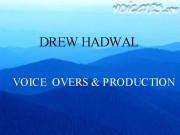
Joined: 27 Sep 2005
Posts: 1118
Location: Tumbleweed Junction, The Republic of North Texas
|
 Posted: Sat Feb 11, 2006 7:38 pm Post subject: Posted: Sat Feb 11, 2006 7:38 pm Post subject: |
 |
|
As I'm looking at the shot of your mixer. You need to de-select line in and select mic...if you're going into the mic jack of the sound card.
What OS are you on? 98 or XP? Looks like you're on 98 to me.
_________________
www.voiceoverdrew.com
Skype: andrew.hadwal1
Although I have a full head of hair, I'm quite ribald. |
|
| Back to top |
|
 |
John M
Guest
|
 Posted: Sat Feb 11, 2006 7:42 pm Post subject: Posted: Sat Feb 11, 2006 7:42 pm Post subject: |
 |
|
| Drew wrote: | As I'm looking at the shot of your mixer. You need to de-select line in and select mic...if you're going into the mic jack of the sound card.
What OS are you on? 98 or XP? Looks like you're on 98 to me. |
No, I'm on XP Pro. I have it set to line in because I've moved it back to it. I did try mic and I set the software mixer accordingly. |
|
| Back to top |
|
 |
John M
Guest
|
 Posted: Sat Feb 11, 2006 8:08 pm Post subject: Posted: Sat Feb 11, 2006 8:08 pm Post subject: |
 |
|
Well. I'm not sure how, but I got it working. 
Thank you thank you thank you everyone for helping me out. I REALLY appreciate it. This place is terrific and I couldn't have done it without you.
Well. I probably could have, but it would have taken a while.  |
|
| Back to top |
|
 |
Drew
King's Row
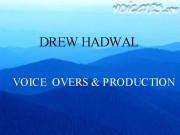
Joined: 27 Sep 2005
Posts: 1118
Location: Tumbleweed Junction, The Republic of North Texas
|
 Posted: Sat Feb 11, 2006 8:17 pm Post subject: Posted: Sat Feb 11, 2006 8:17 pm Post subject: |
 |
|
Yup...ya just gotta keep (insert a popular idiom of the lexicon) with it. That's especially true on weekends when the tech guys at Creative ain't around. So, now yer a voice arteest with his own studio. I'll take another sip of Kentucky's finest Burbon in your honor. Then I'll get off the computer before I actually start writing the popular idiom of the lexicon.
Looks like ya'll gonna have ta dust off those things that move snow.
_________________
www.voiceoverdrew.com
Skype: andrew.hadwal1
Although I have a full head of hair, I'm quite ribald. |
|
| Back to top |
|
 |
John M
Guest
|
 Posted: Sat Feb 11, 2006 8:22 pm Post subject: Posted: Sat Feb 11, 2006 8:22 pm Post subject: |
 |
|
| Drew wrote: | Yup...ya just gotta keep (insert a popular idiom of the lexicon) with it. That's especially true on weekends when the tech guys at Creative ain't around. So, now yer a voice arteest with his own studio. I'll take another sip of Kentucky's finest Burbon in your honor. Then I'll get off the computer before I actually start writing the popular idiom of the lexicon.
Looks like ya'll gonna have ta dust off those things that move snow. |
I've got the snow thing covered. Now I have to adjust my new working microphone!!!! |
|
| Back to top |
|
 |
billelder
Guest
|
 Posted: Sat Feb 11, 2006 9:02 pm Post subject: Posted: Sat Feb 11, 2006 9:02 pm Post subject: |
 |
|
| Try pressing the "Tape To Control Room" button. If that doesn't work press the Tape To Mix button too and see if that doesn't send the mix to your computer. |
|
| Back to top |
|
 |
|





