| View previous topic :: View next topic |
| Author |
Message |
Bailey
4 Large

Joined: 04 Jun 2005
Posts: 4336
Location: Lake San Marcos... north of Connie, northwest of the Best.
|
 Posted: Wed Jan 07, 2009 6:18 pm Post subject: Bios upgrade? Posted: Wed Jan 07, 2009 6:18 pm Post subject: Bios upgrade? |
 |
|
I now venture into an unknown land.

My computer... AMD Athlon XP 1800+
1.54GHz, 512MB of Ram
Board: MICRO-STAR INTERNATIONAL CO., LTD MS-6390
Bus Clock: 133 megahertz
BIOS: Award Software International, Inc. 6.00 PG 04/12/2002
I wanted to increase RAM to 2GB... 1GB per DIMM slot.
Crucial memory says I could do it... recommendation was backward compatible.
1GB, 184-pin DIMM,DDR PC2700 (or) 1GB, 184-pin DIMM,DDR PC3200
Installed PC3200 RAM... computer failed to start. Installed/re-installed several times.
Installed PC2700 RAM... computer failed to start. Installed/re-installed several times.
I emailed Crucial... their suggestion...
| Quote: | | This may be a bios issue, Is you bios current on the motherboard?If not download the latest bios and this should solve the issue if this does not fix it please let us know. |
I start searching the Internet for a simple AWARD BIOS upgrade... I found out it wasn't that simple, for me that is.

I'm open to suggestions on solving this problem that I originally thought would be a simple matter of swapping out RAM.

_________________
"Bailey"
a.k.a. Jim Sutton
Retired... Every day is Saturday, except Sunday.
VO-BB Member #00044  .gif" alt="W00T" border="0" /> .gif" alt="W00T" border="0" />
AOVA Graduate 02/2004 ;
"Be a Voice, not an Echo." |
|
| Back to top |
|
 |
Tom Test
DC

Joined: 23 Jan 2007
Posts: 629
Location: Chicago, IL
|
 Posted: Wed Jan 07, 2009 6:40 pm Post subject: Posted: Wed Jan 07, 2009 6:40 pm Post subject: |
 |
|
I'm tech-savvy enough to have successfully assembled 3 computers, including the one I use daily in my studio. But BIOS updates make me shiver in fear. The one time I tried it, I royally screwed things up. It can be really tricky. Do you have a local computer store that you trust who can help? (Mom and pop store may be much better than a Best Buy...).
How much money is your time and trouble worth? You have an old system as it is - what if you DO get it up and going, and it dies on you when you really need it? You don't need much power at all to do audio recording/editing, so even a low-line new PC would be plenty of juice for you.
(If by chance you'd consider buying 2 year-old Windows XP dual-core custom-built PC with top-notch components, I'm selling one. It uses a quiet Antec Sonata case. PM me if you want).
I hope it turns out for you easily and cheaply. I also buy lotto tickets... 
_________________
Best regards,
Tom Test
"The Voice You Trust"
www.tomtest.com |
|
| Back to top |
|
 |
georgethetech
The Gates of Troy

Joined: 18 Mar 2007
Posts: 1878
Location: Topanga, CA
|
 Posted: Wed Jan 07, 2009 7:41 pm Post subject: Posted: Wed Jan 07, 2009 7:41 pm Post subject: |
 |
|
I agree with Tom 100%. Find a local PC shop (the ones with stacks of stuff and clutter all over the place) and get their help. I am a recovering PC builder/user and I know how painful it can be.
Or, sharpen your Google skills...
_________________
If it sounds good, it is good.
George Whittam
GeorgeThe.Tech
424-226-8528
VOBS.TV Co-host
TheProAudioSuite.com Co-host
TriBooth.com Co-founder |
|
| Back to top |
|
 |
Bailey
4 Large

Joined: 04 Jun 2005
Posts: 4336
Location: Lake San Marcos... north of Connie, northwest of the Best.
|
 Posted: Wed Jan 07, 2009 11:14 pm Post subject: Posted: Wed Jan 07, 2009 11:14 pm Post subject: |
 |
|
I think you guys are right. We've got quite a few 'memory' shops and computer fix-it shops in San Diego. I'll do some phone calling... and plead insanity.

Thanks 
_________________
"Bailey"
a.k.a. Jim Sutton
Retired... Every day is Saturday, except Sunday.
VO-BB Member #00044  .gif" alt="W00T" border="0" /> .gif" alt="W00T" border="0" />
AOVA Graduate 02/2004 ;
"Be a Voice, not an Echo." |
|
| Back to top |
|
 |
Chuck Davis
M&M

Joined: 02 Feb 2005
Posts: 2389
Location: Where I love to be...Between the Vineyards and the Cows.
|
 Posted: Thu Jan 08, 2009 11:15 am Post subject: Posted: Thu Jan 08, 2009 11:15 am Post subject: |
 |
|
I've had bios flash's go sour as well. Not fun. The last time I tried one I ended up disabling my PC until I could get a replacement motherboard overnighted to me.
_________________
Wicked huge.....in India.
www.chuckdaviscreative.com |
|
| Back to top |
|
 |
TheVoiceOfBob
14th Avenue
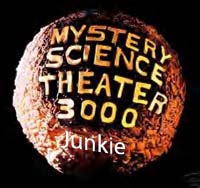
Joined: 05 Oct 2006
Posts: 1411
Location: Pittsburgher in the Carolinas
|
 Posted: Thu Jan 08, 2009 11:49 am Post subject: Posted: Thu Jan 08, 2009 11:49 am Post subject: |
 |
|
Can you tell what the speed of the memory that was already resident in the system is?
_________________
Try to imagine a world where there is no such thing as hypothetical situations.
The Voice of Bob |
|
| Back to top |
|
 |
Lee Gordon
A Zillion

Joined: 25 Jul 2008
Posts: 6868
Location: West Hartford, CT
|
 Posted: Thu Jan 08, 2009 1:38 pm Post subject: Posted: Thu Jan 08, 2009 1:38 pm Post subject: |
 |
|
Before you go flashing BIOS, have you tried re-installing the original RAM back into the computer and re-booting? If you have and it still won't start, the culprit is likely to be something other than the BIOS.
_________________
Lee Gordon, O.A.V.
Voice President of the United States
www.leegordonproductions.com
Twitter: @LeeGordonVoice
 |
|
| Back to top |
|
 |
Frank F
Fat, Old, and Sassy

Joined: 10 Nov 2004
Posts: 4421
Location: Park City, Utah
|
 Posted: Thu Jan 08, 2009 1:44 pm Post subject: Posted: Thu Jan 08, 2009 1:44 pm Post subject: |
 |
|
Gotta agree with Lee - sounds like you have some incompatible memory plugged in.
Check the memory, pull it out and check it again - see if it the same type speed and sizes, plug it back in and try again.
Good luck.
Toodles
F2
_________________
Be thankful for the bad things in life. They opened your eyes to the good things you weren't paying attention to before. email: thevoice@usa.com |
|
| Back to top |
|
 |
Bailey
4 Large

Joined: 04 Jun 2005
Posts: 4336
Location: Lake San Marcos... north of Connie, northwest of the Best.
|
 Posted: Fri Jan 09, 2009 12:35 am Post subject: Posted: Fri Jan 09, 2009 12:35 am Post subject: |
 |
|
Current RAM is 512MB... I wanted to upgrade to 2GB.
I contacted a local shop Chips and Memory in San Diego.
I'm dropping the ball in their hands on Friday. They said it would probably be a quick fix.
_________________
"Bailey"
a.k.a. Jim Sutton
Retired... Every day is Saturday, except Sunday.
VO-BB Member #00044  .gif" alt="W00T" border="0" /> .gif" alt="W00T" border="0" />
AOVA Graduate 02/2004 ;
"Be a Voice, not an Echo." |
|
| Back to top |
|
 |
Bailey
4 Large

Joined: 04 Jun 2005
Posts: 4336
Location: Lake San Marcos... north of Connie, northwest of the Best.
|
 Posted: Fri Jan 09, 2009 12:36 am Post subject: Posted: Fri Jan 09, 2009 12:36 am Post subject: |
 |
|
| Lee Gordon wrote: | | ... have you tried re-installing the original RAM back into the computer and re-booting? |
Yes... it boots with the old RAM, not the new.
_________________
"Bailey"
a.k.a. Jim Sutton
Retired... Every day is Saturday, except Sunday.
VO-BB Member #00044  .gif" alt="W00T" border="0" /> .gif" alt="W00T" border="0" />
AOVA Graduate 02/2004 ;
"Be a Voice, not an Echo." |
|
| Back to top |
|
 |
TheVoiceOfBob
14th Avenue
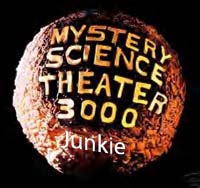
Joined: 05 Oct 2006
Posts: 1411
Location: Pittsburgher in the Carolinas
|
 Posted: Fri Jan 09, 2009 8:41 am Post subject: Posted: Fri Jan 09, 2009 8:41 am Post subject: |
 |
|
Bailey,
I think the problem is with the speed of the RAM. With a bus speed of 133, normally you would be looking at PC2100. FSB is 133 for that RAM, with the clock speed of the RAM being 266. Now often you can put a faster RAM in a PC and have it backwards compatible, as Crucial said, but your processor and MB might be sensitive to it.
That's why I was curious about the speed of the memory presently in there.
PC2700 is 166/333, PC3200 is 200/400.
_________________
Try to imagine a world where there is no such thing as hypothetical situations.
The Voice of Bob |
|
| Back to top |
|
 |
todd ellis
A Zillion

Joined: 02 Jan 2007
Posts: 10538
Location: little egypt
|
 Posted: Fri Jan 09, 2009 9:43 am Post subject: Posted: Fri Jan 09, 2009 9:43 am Post subject: |
 |
|
i am bios savvy enough to have someone else do it.
_________________
"i know philip banks": todd ellis
who's/on/1st?
 |
|
| Back to top |
|
 |
louzucaro
The Gates of Troy

Joined: 13 Jul 2006
Posts: 1915
Location: Chicago area
|
 Posted: Fri Jan 09, 2009 12:08 pm Post subject: Posted: Fri Jan 09, 2009 12:08 pm Post subject: |
 |
|
Definitely check the RAM specs, not even just speed (usually things like buffering, ECC and parity must match...or else!) before doing the BIOS upgrade.
BIOS upgrades aren't terribly tricky...the warnings are usually scarier than the process itself. It's no different than when your Xbox 360 says "Saving your game - please do not turn off your console"*
Uh, you DO have an Xbox 360, right Bailey? 
* Except of course that it's usually....usually...easier to stomach losing your Fable II saved game than all of your production-related stuff.
_________________
Lou Zucaro
http://www.voicehero.com
"Well, yeah, there's my favorite leaf!" |
|
| Back to top |
|
 |
Bailey
4 Large

Joined: 04 Jun 2005
Posts: 4336
Location: Lake San Marcos... north of Connie, northwest of the Best.
|
 Posted: Fri Jan 09, 2009 4:53 pm Post subject: Posted: Fri Jan 09, 2009 4:53 pm Post subject: |
 |
|
| louzucaro wrote: | | Uh, you DO have an Xbox 360, right Bailey? |
Is that anything like 'Pong'?
I dropped the computer off at the shop. Should get it back in a few days. I started getting withdrawal pains, so I'm using an old Dell Inspiron 4150.
The shop said they'd get it working... if not, they would put in compatible RAM. They'll also check everything else out... and let me know why it sounds like a vacuum cleaner when it's on.
_________________
"Bailey"
a.k.a. Jim Sutton
Retired... Every day is Saturday, except Sunday.
VO-BB Member #00044  .gif" alt="W00T" border="0" /> .gif" alt="W00T" border="0" />
AOVA Graduate 02/2004 ;
"Be a Voice, not an Echo." |
|
| Back to top |
|
 |
Bailey
4 Large

Joined: 04 Jun 2005
Posts: 4336
Location: Lake San Marcos... north of Connie, northwest of the Best.
|
 Posted: Wed Jan 14, 2009 4:19 pm Post subject: Posted: Wed Jan 14, 2009 4:19 pm Post subject: |
 |
|
Picked up my computer today. Paid the $25 bench fee. The new ram wasn't installed. Why? "Your computer is too old dude."
They said the motherboard wouldn't accept the higher ram... even though Crucial said it was backward compatible. They suggested I buy a new computer... like their special for $229. I told them I might consider it after my bail-out gets approved... but I'll still toy with the idea.
_________________
"Bailey"
a.k.a. Jim Sutton
Retired... Every day is Saturday, except Sunday.
VO-BB Member #00044  .gif" alt="W00T" border="0" /> .gif" alt="W00T" border="0" />
AOVA Graduate 02/2004 ;
"Be a Voice, not an Echo." |
|
| Back to top |
|
 |
|










