| View previous topic :: View next topic |
| Author |
Message |
louzucaro
The Gates of Troy

Joined: 13 Jul 2006
Posts: 1915
Location: Chicago area
|
 Posted: Fri Jan 09, 2009 12:14 pm Post subject: Audition 3 / USB ins & outs / Vista 64-bit Posted: Fri Jan 09, 2009 12:14 pm Post subject: Audition 3 / USB ins & outs / Vista 64-bit |
 |
|
Hey all,
I'm only asking this here because I've been so flippin' busy lately (and hence too lazy to do more of my own research)...
I think the answer is "no" but would any of you happen to know if you can set Audition 3 to use the inputs from a USB interface like the Lexicon Lambda but output through the computer's speakers so that I can just playback without headphones or speakers connected to the Lambda?
Also, for any of you who have cursed Adobe for making Audition 3 be entirely incompatible with 64-bit Vista, a patch was released a month or two ago that fixes it. It's 3.0.1 so go grab it if you haven't already (and need to) because it works great now 
Find the patch here
_________________
Lou Zucaro
http://www.voicehero.com
"Well, yeah, there's my favorite leaf!" |
|
| Back to top |
|
 |
Claire Dodin
Club 300
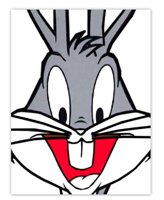
Joined: 15 Feb 2008
Posts: 392
Location: Sunny LA
|
 Posted: Fri Jan 09, 2009 3:27 pm Post subject: Posted: Fri Jan 09, 2009 3:27 pm Post subject: |
 |
|
Hi Lou,
I don't know vista, but with XP, you can, so hopefully it's the same: in Adobe audition go to edit, then audio hardware setup, default output and on the drop down menu select your computer soundcard.
I haven't got my M box plugged in right now, but if I remember well you can select Asio driver on the input only and the computer soundcard on the output.
You'll have to do it for both the multi-track view and the edit view. If it doesn't work when it's plugged in, unplug it to do the editing. I usually use this to switch between my usb speakers and the headphones.
Let us know if it works on vista. 
_________________
www.clairedodin.com |
|
| Back to top |
|
 |
louzucaro
The Gates of Troy

Joined: 13 Jul 2006
Posts: 1915
Location: Chicago area
|
 Posted: Fri Jan 09, 2009 3:38 pm Post subject: Posted: Fri Jan 09, 2009 3:38 pm Post subject: |
 |
|
That's so weird...they're locked on mine, meaning you can't do different things with Input / Output.
You're on Audition 3? I can't imagine how it would make a difference if it's installed on Vista vs. XP, since it's part of Audition and not an OS thing.
Oh well...thanks!
_________________
Lou Zucaro
http://www.voicehero.com
"Well, yeah, there's my favorite leaf!" |
|
| Back to top |
|
 |
todd ellis
A Zillion

Joined: 02 Jan 2007
Posts: 10542
Location: little egypt
|
 Posted: Fri Jan 09, 2009 4:54 pm Post subject: Posted: Fri Jan 09, 2009 4:54 pm Post subject: |
 |
|
lou - i do the same on AA 1.5 on my laptop --- no idea why it is locked on yours.
_________________
"i know philip banks": todd ellis
who's/on/1st?
 |
|
| Back to top |
|
 |
louzucaro
The Gates of Troy

Joined: 13 Jul 2006
Posts: 1915
Location: Chicago area
|
 Posted: Fri Jan 09, 2009 10:21 pm Post subject: Posted: Fri Jan 09, 2009 10:21 pm Post subject: |
 |
|
Todd...on Vista or XP?
_________________
Lou Zucaro
http://www.voicehero.com
"Well, yeah, there's my favorite leaf!" |
|
| Back to top |
|
 |
glittlefield
M&M

Joined: 08 Mar 2006
Posts: 2039
Location: Round Rock, TX
|
 Posted: Sat Jan 10, 2009 6:10 am Post subject: Posted: Sat Jan 10, 2009 6:10 am Post subject: |
 |
|
For those who haven't gone with Vista yet, the beta of Windows 7 was supposed to have been released yesterday. So it might be worth the wait to bypass Vista altogether...
_________________
Greg Littlefield
VO-BB Member #59 |
|
| Back to top |
|
 |
Claire Dodin
Club 300
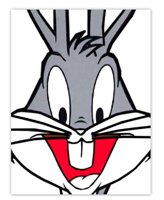
Joined: 15 Feb 2008
Posts: 392
Location: Sunny LA
|
 Posted: Sat Jan 10, 2009 6:39 am Post subject: Posted: Sat Jan 10, 2009 6:39 am Post subject: |
 |
|
| louzucaro wrote: |
You're on Audition 3? |
yes
Sorry, I don't know what else you could try.
_________________
www.clairedodin.com |
|
| Back to top |
|
 |
louzucaro
The Gates of Troy

Joined: 13 Jul 2006
Posts: 1915
Location: Chicago area
|
 Posted: Sat Jan 10, 2009 10:48 am Post subject: Posted: Sat Jan 10, 2009 10:48 am Post subject: |
 |
|
No, I appreciate that, thanks.
Just to be clear, though, you're saying that you can have your audio interface selected as the input, but Windows audio selected as the output at the same time?
I realize I can switch them when I want to play back, but I'm trying to mix the ins & out at the same time.
Thanks again!
_________________
Lou Zucaro
http://www.voicehero.com
"Well, yeah, there's my favorite leaf!" |
|
| Back to top |
|
 |
Claire Dodin
Club 300
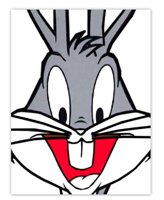
Joined: 15 Feb 2008
Posts: 392
Location: Sunny LA
|
 Posted: Sat Jan 10, 2009 4:10 pm Post subject: Posted: Sat Jan 10, 2009 4:10 pm Post subject: |
 |
|
That's a good point, I've never done this in record mode, only in playback mode because I like to listen on different speakers when I edit.
I'd have to try, I don't use the Mbox as my usual setting, if I've got a chance tomorrow I'll plug it in and see if I can do this when I record.
_________________
www.clairedodin.com |
|
| Back to top |
|
 |
Claire Dodin
Club 300
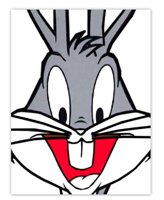
Joined: 15 Feb 2008
Posts: 392
Location: Sunny LA
|
 Posted: Sun Jan 11, 2009 12:30 pm Post subject: Posted: Sun Jan 11, 2009 12:30 pm Post subject: |
 |
|
Hi Lou,
I've just tried with the Mbox plugged in and I can't separate the input and output. So what can work for editing won't work for what you want to do.
I don't know why it's like that, sorry!
_________________
www.clairedodin.com |
|
| Back to top |
|
 |
todd ellis
A Zillion

Joined: 02 Jan 2007
Posts: 10542
Location: little egypt
|
 Posted: Mon Jan 12, 2009 6:28 am Post subject: Posted: Mon Jan 12, 2009 6:28 am Post subject: |
 |
|
sorry - missed that part --- xp-pro
brother in-law just bought a new laptop after christmas and we went through all the hoops of uninstalling vista and re-installing xp-pro. it was a PITA because of a bunch of driver-specific issues, but we got it done. didn't do it just for fun - one of his "work" programs doesn't play well with vista. of course that may be killing a fly with a hand-grenade in this case ...
_________________
"i know philip banks": todd ellis
who's/on/1st?
 |
|
| Back to top |
|
 |
|




