| View previous topic :: View next topic |
| Author |
Message |
Lizden
A Zillion
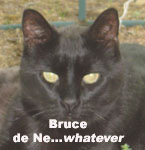
Joined: 04 Dec 2006
Posts: 8864
Location: The dark recesses of my mind
|
 Posted: Thu Jul 31, 2008 9:03 pm Post subject: Crackling Audio Issues Posted: Thu Jul 31, 2008 9:03 pm Post subject: Crackling Audio Issues |
 |
|
OK...so I was out of the studio most of the day today.
When I got back I had a narration waiting for me (YEAH! I love happy repeat clients)...of coure they need it tomoorrow...no sweat...I recorded it...and in editing I realize I am getting this intermittant crackling in the middle of random phrases...like at least one per page (I have 8 pages)....any ideas?
Liz's crackling audio
(It's heard better through cans)
Set up is:
CAD Equitek e1002 Mic
into Alesis MultiMix8 USB mixer
Dell XPS M1710 Dual Core CPU
2.0 GHz / 1.00 GB of RAM
Using SoundForge8
I haven't changed anything in my setup in over a year and this just started yesterday...yeah OK...I WAS hoping it would just go away..... 
_________________
Liz de Nesnera O.A.V. ~ Livin' The VO Dream!
English/French Bilingual VO w/ ISDN
HireLiz.com / liz@hireliz.com |
|
| Back to top |
|
 |
Eddie Eagle
M&M
Joined: 23 Apr 2008
Posts: 2393
|
 Posted: Thu Jul 31, 2008 9:59 pm Post subject: Posted: Thu Jul 31, 2008 9:59 pm Post subject: |
 |
|
Hey Liz,
1.Did you check all your connections?
2.Got any pets in the house that may have brushed up against something?
3.If you have more than 1 mic, try another to see if it crackles too.
4.Try rebooting the system. |
|
| Back to top |
|
 |
Lizden
A Zillion
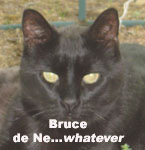
Joined: 04 Dec 2006
Posts: 8864
Location: The dark recesses of my mind
|
 Posted: Thu Jul 31, 2008 10:33 pm Post subject: Posted: Thu Jul 31, 2008 10:33 pm Post subject: |
 |
|
Thanks Eddie!
1. No..not yet (except for making sure the mic was solidly in the Alesis...it is)
2. Yes...but I did check to make sure all is the same as it ever was...and it seems to be
3. I do...I will check that tomorrow
4. That's the next step.
I just re-recorded the 11 sentences that were crackling and all was well!...WHO knows.
Thanks!
L.
_________________
Liz de Nesnera O.A.V. ~ Livin' The VO Dream!
English/French Bilingual VO w/ ISDN
HireLiz.com / liz@hireliz.com |
|
| Back to top |
|
 |
melissa eX
MMD

Joined: 20 Oct 2007
Posts: 2794
Location: Lower Manhattan, New Amsterdam, the original NYC
|
 Posted: Thu Jul 31, 2008 10:36 pm Post subject: Posted: Thu Jul 31, 2008 10:36 pm Post subject: |
 |
|
| I've noticed in SF when my files get too large I get lots of crackling - but it's only in playback. If I shut the program down and reopen the crackling goes away. |
|
| Back to top |
|
 |
Lizden
A Zillion
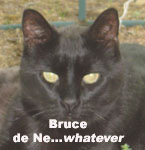
Joined: 04 Dec 2006
Posts: 8864
Location: The dark recesses of my mind
|
 Posted: Thu Jul 31, 2008 10:45 pm Post subject: Posted: Thu Jul 31, 2008 10:45 pm Post subject: |
 |
|
Really?
Wow...well this one was 24 minutes long...I will try that first next time before I re-record!
Of course...that goes along with Eddie's "If all else fails, REBOOT!" suggestion!
Thanks!
(& what are we BOTH doing up a 1:45am!!!) 
I'm done..off to zzzzzzzzzzzzzzzzzzz
L.
_________________
Liz de Nesnera O.A.V. ~ Livin' The VO Dream!
English/French Bilingual VO w/ ISDN
HireLiz.com / liz@hireliz.com |
|
| Back to top |
|
 |
Lizden
A Zillion
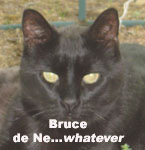
Joined: 04 Dec 2006
Posts: 8864
Location: The dark recesses of my mind
|
 Posted: Thu Jul 31, 2008 10:47 pm Post subject: Posted: Thu Jul 31, 2008 10:47 pm Post subject: |
 |
|
yeah...but i just realized...I saved that crackled part as a separate file..and it was still there.... 
damn.....
L.
_________________
Liz de Nesnera O.A.V. ~ Livin' The VO Dream!
English/French Bilingual VO w/ ISDN
HireLiz.com / liz@hireliz.com |
|
| Back to top |
|
 |
Edo
Guest
|
 Posted: Fri Aug 01, 2008 1:42 am Post subject: Posted: Fri Aug 01, 2008 1:42 am Post subject: |
 |
|
Liz,
I tried to reproduce this... recorded 30 minutes in a row in SF8 on a PC but no crackling. I would however be VERY interested if this problem isn't really USB-related by any chance. A common USB-interface in a PC can deliver no more than 500mA of current. If there are a lot of USB-items connected to your pc, the biggests current consumer is always the one getting the problems. What if that's your mixer? I'm just trying to rule out possibilities here.
What you can try, is buying an external USB-2.0 hub, with separate power adapter. In that case -that is if you not already have that hooked up- you're not straining the internal USB-power of your pc, thus not leaning on your system that much. Artifacts do happen when you're running low on resources. Also try to find out whether your pc's PSU is up to the job powerwise... you might have hooked up a zillion things to your computer that really makes the PSU reach the ceiling of it's capacity. I had that happen once, and I was home free when I replaced the PSU for a bigger one delivering 450 Watts.
Just some thoughts... |
|
| Back to top |
|
 |
Lizden
A Zillion
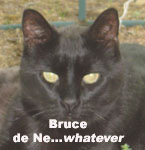
Joined: 04 Dec 2006
Posts: 8864
Location: The dark recesses of my mind
|
 Posted: Fri Aug 01, 2008 5:17 am Post subject: Posted: Fri Aug 01, 2008 5:17 am Post subject: |
 |
|
Thanks for all the suggestions, Edo!...thanks for even taking the time to run your system to replicate it! YOU rock!
One thing that was connected & turned on last night that usually isn't is an external USB hard drive....maybe that was just too much.
You said:
| Edo wrote: | | Also try to find out whether your pc's PSU is up to the job powerwise... |
PSU = Power Supply Unit, correct?
How do I do that? Where would I look to see how much my PSU can handle and how much I'm actually using?
Thanks for all your help!
L.
_________________
Liz de Nesnera O.A.V. ~ Livin' The VO Dream!
English/French Bilingual VO w/ ISDN
HireLiz.com / liz@hireliz.com |
|
| Back to top |
|
 |
ccpetersen
With a Side of Awesome

Joined: 19 Sep 2007
Posts: 3708
Location: In Coherent
|
 Posted: Fri Aug 01, 2008 8:43 am Post subject: Posted: Fri Aug 01, 2008 8:43 am Post subject: |
 |
|
I never thought about the USB load before, but I also had some crackling issues a while back that seemed intermittent. One of them was a problem with my mic, which I had fixed. The other was a puzzle, but I DID have an external USB connected which I don't know, so I'm going to test that,too.
_________________
Charter Member: Threadjackers Local 420 |
|
| Back to top |
|
 |
|





