| View previous topic :: View next topic |
| Author |
Message |
Jeffrey Kafer
Assistant Zookeeper

Joined: 09 Dec 2006
Posts: 4931
Location: Location, Location!
|
 Posted: Wed Apr 02, 2008 12:54 pm Post subject: Looking for a good wireless router Posted: Wed Apr 02, 2008 12:54 pm Post subject: Looking for a good wireless router |
 |
|
I have an old Linksys 802.11b router and I get very spotty signal in most places even though I may only be 100 feet away. So I'm looking into get a new router that has that extra oomph I need to get signal.
Suggestions?
_________________
Jeff
http://JeffreyKafer.com
Voice-overload Web comic: http://voice-overload.com |
|
| Back to top |
|
 |
tackerman
The Gates of Troy

Joined: 14 Jun 2006
Posts: 1741
Location: in the ether
|
|
| Back to top |
|
 |
Yoda117
M&M

Joined: 20 Dec 2006
Posts: 2362
Location: Philadelphia, Pennsylvania
|
 Posted: Wed Apr 02, 2008 1:54 pm Post subject: Posted: Wed Apr 02, 2008 1:54 pm Post subject: |
 |
|
D-Link and Linksys are my favs (for 802.11N wireless networks).
If you're willing to spend more, Proxim-Orinoco and Cisco can be found at reasonable prices.
Depends on what you're looking for. If you're not doing tons of work on the WiFi, go for D-Link or Linksys (Buffalo has been well rated for most of their stuff, but I've not used any of their stuff). Otherwise, take a look at something with a bit more muscle.
_________________
Voiceovers by Gregory Houser
Philadelphia based Voice Actor
Blog - A man, a martini, and a lot of microphones |
|
| Back to top |
|
 |
louzucaro
The Gates of Troy

Joined: 13 Jul 2006
Posts: 1915
Location: Chicago area
|
 Posted: Wed Apr 02, 2008 2:10 pm Post subject: Posted: Wed Apr 02, 2008 2:10 pm Post subject: |
 |
|
Jeff, I have a Linksys 54g "Wireless-G Access Point" on my home network. We live in a townhouse that's like a row hose...the room with the router is on the 3rd floor at the front of the house...my XBox 360 connects through it, and it's in the family room, which is on the first floor at the back of the house. So they're about as far apart as they can be in here and I've never had signal issues with it.
The model number is WAP54G (perfect for me, considering my eye-talian heritage  ) )
_________________
Lou Zucaro
http://www.voicehero.com
"Well, yeah, there's my favorite leaf!" |
|
| Back to top |
|
 |
Jeffrey Kafer
Assistant Zookeeper

Joined: 09 Dec 2006
Posts: 4931
Location: Location, Location!
|
 Posted: Wed Apr 02, 2008 2:13 pm Post subject: Posted: Wed Apr 02, 2008 2:13 pm Post subject: |
 |
|
An access point is different, right? You still need the wireless network and this simply extends it?
_________________
Jeff
http://JeffreyKafer.com
Voice-overload Web comic: http://voice-overload.com |
|
| Back to top |
|
 |
Yoda117
M&M

Joined: 20 Dec 2006
Posts: 2362
Location: Philadelphia, Pennsylvania
|
 Posted: Wed Apr 02, 2008 2:28 pm Post subject: Posted: Wed Apr 02, 2008 2:28 pm Post subject: |
 |
|
It depends Jeff, but usually an AP (access point) acts as a layer one/two bridge to a network.
Without entering g33k sp33k too much, an AP can be connected to a pre-existing wired (or wireless, depending on model and vendor) network and provide wireless access to users based on the existing infrastructure.
Hmmnn... that doesn't sound much better, does it?
Third try - it converts a 802.3 network (traditional Local Area Network) to 802.11 (traditional WiFi).
If you don't already have a router separate from your wireless network, you'll want to get a router/ap unit (such as the WRT54G from Linksys... old but reliable).
_________________
Voiceovers by Gregory Houser
Philadelphia based Voice Actor
Blog - A man, a martini, and a lot of microphones |
|
| Back to top |
|
 |
Jeffrey Kafer
Assistant Zookeeper

Joined: 09 Dec 2006
Posts: 4931
Location: Location, Location!
|
 Posted: Wed Apr 02, 2008 2:40 pm Post subject: Posted: Wed Apr 02, 2008 2:40 pm Post subject: |
 |
|
That's what I thought and I really need to keep it simple. I just want a router and I'm leaning towards Tom's suggestion. But anyone know anything about this one? It seems to be a bit cheaper. Is the N protocol supposed to give wider range?
_________________
Jeff
http://JeffreyKafer.com
Voice-overload Web comic: http://voice-overload.com |
|
| Back to top |
|
 |
Yoda117
M&M

Joined: 20 Dec 2006
Posts: 2362
Location: Philadelphia, Pennsylvania
|
|
| Back to top |
|
 |
Yoda117
M&M

Joined: 20 Dec 2006
Posts: 2362
Location: Philadelphia, Pennsylvania
|
|
| Back to top |
|
 |
allensco
Flight Attendant

Joined: 30 Jul 2005
Posts: 823
Location: Alabama, USA
|
 Posted: Wed Apr 02, 2008 8:35 pm Post subject: Posted: Wed Apr 02, 2008 8:35 pm Post subject: |
 |
|
| Jeff, I use an SMC Barricade four port wired router for my in-house network. My wireless is a small Belkin four port router that lets itself be used as an access point only...something others may not (or may) do. I gave it an IP number on my network and the SMC (wired router) gives out the addresses to the wireless devices via DHCP. I use the laptop anywhere around the house I want...and the Nintendo Wii and Tivo connect through it. I get very good signal in every room and outside as well. |
|
| Back to top |
|
 |
louzucaro
The Gates of Troy

Joined: 13 Jul 2006
Posts: 1915
Location: Chicago area
|
 Posted: Wed Apr 02, 2008 9:25 pm Post subject: Posted: Wed Apr 02, 2008 9:25 pm Post subject: |
 |
|
Jeff, here's my setup:
Linksys Cable Modem > Linksys Broadband Firewall Router < Linksys Wireless G Access Point
The access point basically is the wireless network in my house...they have ones that have both the wireless access point and wired ethernet ports, but I didn't get one of those because I had the Braodband Firewall Router already so didn't need that.
But nothing else is required other than something wireless to connect to it 
You could do something like this, which would provide the same functionality as my Broadband Firewall Router and Wireless Access Point combined:
http://www.bestbuy.com/site/olspage.jsp?skuId=8639958&type=product&id=1194054018654
or this if you're not keen on internal antennae for whatever reason:
http://www.bestbuy.com/site/olspage.jsp?skuId=8586023&type=product&id=1190677231184
_________________
Lou Zucaro
http://www.voicehero.com
"Well, yeah, there's my favorite leaf!"
Last edited by louzucaro on Thu Apr 03, 2008 5:24 am; edited 1 time in total |
|
| Back to top |
|
 |
georgethetech
The Gates of Troy

Joined: 18 Mar 2007
Posts: 1878
Location: Topanga, CA
|
 Posted: Wed Apr 02, 2008 9:45 pm Post subject: Posted: Wed Apr 02, 2008 9:45 pm Post subject: |
 |
|
I don't recall whether you are a Mac or PC user. If you are Mac user, setting up the Linksys stuff takes a bit of knowhow, since their setup wizards are Windows only. I can now give my full recommendation for the Apple Airport Extreme Gigabit router after their latest firmware release, as this is what I use in my home. It is among the easiest to setup, and one of the few that has a built in USB drive sharing ability, which totally rocks. Connect a USB hub to it and an array of USB drives and your printer, and share it all throughout your home or office. It is 802.11g/n, but I only use G since not all of my computers have N yet. To take advantage of the speed of N, all WIFI adaptors connecting to the router must also be N, you can't mix and match.
_________________
If it sounds good, it is good.
George Whittam
GeorgeThe.Tech
424-226-8528
VOBS.TV Co-host
TheProAudioSuite.com Co-host
TriBooth.com Co-founder |
|
| Back to top |
|
 |
TheVoiceOfBob
14th Avenue
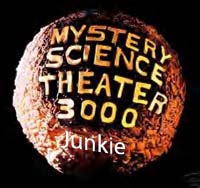
Joined: 05 Oct 2006
Posts: 1411
Location: Pittsburgher in the Carolinas
|
 Posted: Thu Apr 03, 2008 5:53 am Post subject: Posted: Thu Apr 03, 2008 5:53 am Post subject: |
 |
|
My last Linksys was a bit buggy, so I switched to the D-Link DGL-4300. I liked it's ability to prioritize my bandwidth through the router for my online games. (yeah, we all have our priorities!) That way I don't get killed the minute my wife decides to watch a streaming video on her computer.
I picked up a separate antenna that you can attach remotely to improve the range even more. Now I can even use my wireless  A in the backyard. A in the backyard.
Jeff, I'd definitely get one with 'N' wireless. A lot of my collegues have those and really like them. Some had the same router I had before (Linksys 54G) and were amazed at the added range and throughput.
_________________
Try to imagine a world where there is no such thing as hypothetical situations.
The Voice of Bob |
|
| Back to top |
|
 |
todd ellis
A Zillion

Joined: 02 Jan 2007
Posts: 10542
Location: little egypt
|
 Posted: Thu Apr 03, 2008 6:16 am Post subject: Posted: Thu Apr 03, 2008 6:16 am Post subject: |
 |
|
lots of people here who know waaaaay more about this than i. that said ...
i had a linksys and had nothing but trouble - switched to a belkin and have had zero issues.
just my experience ... ymmv.
_________________
"i know philip banks": todd ellis
who's/on/1st?
 |
|
| Back to top |
|
 |
Yoda117
M&M

Joined: 20 Dec 2006
Posts: 2362
Location: Philadelphia, Pennsylvania
|
 Posted: Thu Apr 03, 2008 7:42 am Post subject: Posted: Thu Apr 03, 2008 7:42 am Post subject: |
 |
|
| todd ellis wrote: |
i had a linksys and had nothing but trouble - switched to a belkin and have had zero issues.
|
A few folks here have made this statement (the linksys being buggy). Let me ask, how many of you upgraded the firmware when you got it? Anytime after?
Most folks who have these routers haven't and I've found that an upgrade to the latest (or at least a later version) of the firmware made all the difference in the world.
For those looking to have bandwidth throttling, that is also available to the WRT54G series of routers. Use the linux kernels available for the router. I did that for my parent's router and they've been loving it ever since (they're hardcore gamers... think the teens would be depressed to learn that they're getting spanked by a pair of 60+ year olds).
_________________
Voiceovers by Gregory Houser
Philadelphia based Voice Actor
Blog - A man, a martini, and a lot of microphones |
|
| Back to top |
|
 |
|




 )
)
 A in the backyard.
A in the backyard.
