| View previous topic :: View next topic |
| Author |
Message |
Bruce
Boardmeister

Joined: 06 Jun 2005
Posts: 7980
Location: Portland, OR
|
 Posted: Mon Mar 31, 2008 10:15 am Post subject: Adding FTP to my website Posted: Mon Mar 31, 2008 10:15 am Post subject: Adding FTP to my website |
 |
|
I like to think I'm really a fairly bright individual so it astounds me when I read some technical information on computers or html and such, and that my eyes just glaze over and my brain wants to freeze. Here's such a case, and I know it's gotta be simple.
I want to put up a simple FTP program on my website where I can drop files in and clients can pick them up. My web host (CrystalTech) has instructions on their technical pages but they just don't make any sense to me.
I have a Mac and I believe my site is Windows based, or at least something universal. I have Cute FTP for Macs and have no problem loading and unloading files to/from other people's FTPs. I just want something easier than creating brand new web pages for every new client to download from, and something more personal than using YouSendIt or the like.
Your help is most appreciated.
Your semi-brain-dead friend,
Bruce
_________________
VO-BB Member #31 Enlisted June, 2005

I'm not a Zoo, but over the years I've played one on radio/TV. . |
|
| Back to top |
|
 |
anthonyVO
14th Avenue
Joined: 09 Aug 2005
Posts: 1470
Location: NYC
|
 Posted: Mon Mar 31, 2008 10:28 am Post subject: Posted: Mon Mar 31, 2008 10:28 am Post subject: |
 |
|
i USED to use my host's FTP but quickly realized that these people need stuff QUICK and waiting for me to upload it and then having to download it themselves was no good... so KG put me onto CrushFTP and now I host my own FTP - clients can now "instantly" access the audio files immediately after our session. I just drag and drop their regions/files into their user's folder and BOOM! Done. I can now see them pulling their files, know what speed they got, when they're done, automatically send them emails when their files are ready... and more (sounds like a commercial).
He posted about it here.
PEACE.
-Anthony |
|
| Back to top |
|
 |
Jeffrey Kafer
Assistant Zookeeper

Joined: 09 Dec 2006
Posts: 4931
Location: Location, Location!
|
 Posted: Mon Mar 31, 2008 10:34 am Post subject: Posted: Mon Mar 31, 2008 10:34 am Post subject: |
 |
|
Do you want the FTP to be web-based or is it OK that they'll need an FTP client such as CuteFTP or the like?
_________________
Jeff
http://JeffreyKafer.com
Voice-overload Web comic: http://voice-overload.com |
|
| Back to top |
|
 |
Bruce
Boardmeister

Joined: 06 Jun 2005
Posts: 7980
Location: Portland, OR
|
 Posted: Mon Mar 31, 2008 10:43 am Post subject: Posted: Mon Mar 31, 2008 10:43 am Post subject: |
 |
|
| JeffreyKafer wrote: | | Do you want the FTP to be web-based or is it OK that they'll need an FTP client such as CuteFTP or the like? |
Well, trying to make it as easy as possible for all concerned, web-based sounds like the better option, but I'm open to both.
Thanks!
B
_________________
VO-BB Member #31 Enlisted June, 2005

I'm not a Zoo, but over the years I've played one on radio/TV. . |
|
| Back to top |
|
 |
Jeffrey Kafer
Assistant Zookeeper

Joined: 09 Dec 2006
Posts: 4931
Location: Location, Location!
|
 Posted: Mon Mar 31, 2008 10:55 am Post subject: Posted: Mon Mar 31, 2008 10:55 am Post subject: |
 |
|
Making it web based might be easier for them, but it'll be a pain for you unless your web provided has some sort of code that you can simply drop into your website.
All web hosts have FTP enabled on their sites, so it really depends on what you want to do. If you want each person to have their own logon and password, then you'll need to create new FTP accounts for each client. A bit if a nuisance, but it's the only way I know of.
_________________
Jeff
http://JeffreyKafer.com
Voice-overload Web comic: http://voice-overload.com |
|
| Back to top |
|
 |
anthonyVO
14th Avenue
Joined: 09 Aug 2005
Posts: 1470
Location: NYC
|
 Posted: Mon Mar 31, 2008 11:16 am Post subject: Posted: Mon Mar 31, 2008 11:16 am Post subject: |
 |
|
Jeffrey's right - it can be a nuisance to create users... but with CrushFTP it's only a few clicks... PLUS once set up, you automatically have both FTP access via a web form and/or via your fav FTP program.
EDIT: I know of one talent that's using OS X's webhosting capabilities so he just drags and drops files into that http folder and allows his clients to access that way. Not much in the way of secure, but you can't beat that for ease... on both ends. |
|
| Back to top |
|
 |
TC
Club 300
Joined: 21 May 2006
Posts: 397
Location: Iowa City
|
 Posted: Mon Mar 31, 2008 3:54 pm Post subject: Posted: Mon Mar 31, 2008 3:54 pm Post subject: |
 |
|
| I have a .Mac account, and that has served me well for this purpose. You can create as many file-sharing pages as you want via easy-to-use templates (or use your own design), and you can password-protect them if you want to. |
|
| Back to top |
|
 |
todd ellis
A Zillion

Joined: 02 Jan 2007
Posts: 10534
Location: little egypt
|
 Posted: Mon Mar 31, 2008 4:39 pm Post subject: Posted: Mon Mar 31, 2008 4:39 pm Post subject: |
 |
|
i have folders set up through my host & use WS FTP to up/down load - then just send the client the link & passwords ... seems to work pretty well.
_________________
"i know philip banks": todd ellis
who's/on/1st?
 |
|
| Back to top |
|
 |
Jeffrey Kafer
Assistant Zookeeper

Joined: 09 Dec 2006
Posts: 4931
Location: Location, Location!
|
 Posted: Wed Apr 09, 2008 2:04 pm Post subject: Posted: Wed Apr 09, 2008 2:04 pm Post subject: |
 |
|
Just got an email from Yousendit. They are now offering a widget of sorts that allows you to add Yousendit functionality to your website. 'tain't free, but it might be a viable option.
_________________
Jeff
http://JeffreyKafer.com
Voice-overload Web comic: http://voice-overload.com |
|
| Back to top |
|
 |
SomeAudioGuy
Contributor III

Joined: 08 Apr 2008
Posts: 75
Location: LA
|
 Posted: Wed Apr 09, 2008 9:03 pm Post subject: Posted: Wed Apr 09, 2008 9:03 pm Post subject: |
 |
|
Instead of YouSendIt, I would check out Divshare, ESnips, or Mediafire.
Only problem is you'll still have to upload the file first.
If you can run your own ftp locally, it'll eliminate half the data send time.
_________________
Hey! Whaddaya hear?
http://someaudioguy.blogspot.com |
|
| Back to top |
|
 |
Deirdre
Czarina Emeritus

Joined: 10 Nov 2004
Posts: 13024
Location: Camp Cooper
|
 Posted: Wed Apr 09, 2008 10:04 pm Post subject: Posted: Wed Apr 09, 2008 10:04 pm Post subject: |
 |
|
I use Fetch to upload stuff. If I load a file in a folder, a directory is created online from which clients can right-click or control-click to download their files.
It's as fast as your upload speed.
You just load the folder into the root of your websiteŚlike the demos section here is vo-bb.com/demos.
That's just a folder I drop files into via Fetch.
I did have to mess about with a .htaccess doc that would let me have dominion over my directory hierarchy becasue GoDaddy's Apache Server instructions don't allow for automatic access to directories. I can supply that doc to you if you need it.
_________________
DBCooperVO.com
IMDB |
|
| Back to top |
|
 |
imaginator
The Thirteenth Floor
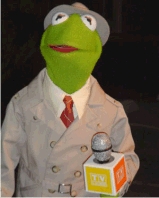
Joined: 10 Nov 2004
Posts: 1348
Location: raleigh, nc
|
 Posted: Thu Apr 10, 2008 7:41 am Post subject: Posted: Thu Apr 10, 2008 7:41 am Post subject: |
 |
|
ms. deirdre
if the info in that .htacces doc would work for sites outside of godaddy, would you mind sending me a copy?
i've had the same frustration with my powweb (an otherwise excellent host) since they put new security in place to limit access from my clients without my creating a new link/directory for each new file i need to upload for retrieval.
thank you.
_________________
rowell gormon
www.voices2go.com
"Mr. Warm & Friendly Voice...with Character!"
Rowell Gormon's Clogged Blog - http://voices2go.com/blog |
|
| Back to top |
|
 |
anthonyVO
14th Avenue
Joined: 09 Aug 2005
Posts: 1470
Location: NYC
|
 Posted: Thu Apr 10, 2008 11:45 am Post subject: Posted: Thu Apr 10, 2008 11:45 am Post subject: |
 |
|
| SomeAudioGuy wrote: | ... Only problem is you'll still have to upload the file first.
If you can run your own ftp locally, it'll eliminate half the data send time. |
BOOM - hence the reason why i host my ftp/client-login locally now... instant gratification - just how we like it in America  |
|
| Back to top |
|
 |
georgethetech
The Gates of Troy

Joined: 18 Mar 2007
Posts: 1878
Location: Topanga, CA
|
 Posted: Fri Apr 11, 2008 5:08 pm Post subject: Posted: Fri Apr 11, 2008 5:08 pm Post subject: |
 |
|
Check out this info and more from these guys on how to setup your own Webserver to make it easy for your clients to get your files DIRECTLY off your workstation. This stuff applies to Mac users, but some of the info translates to Windows.
http://www.freemacblog.com/mac-server-series-enable-the-web-server/
Don't miss the excellent tutorial videos!
_________________
If it sounds good, it is good.
George Whittam
GeorgeThe.Tech
424-226-8528
VOBS.TV Co-host
TheProAudioSuite.com Co-host
TriBooth.com Co-founder |
|
| Back to top |
|
 |
billelder
Guest
|
 Posted: Sat Apr 12, 2008 4:47 am Post subject: Posted: Sat Apr 12, 2008 4:47 am Post subject: |
 |
|
Like many on this board, I use the link to the files and upload them to my web host (Hostgator) using the WS_FTP program. I have a directory named "pickup" and every client has their own directory. Since I use frames on the web site. (no trapping) The "pickup" directory index file will let you enter your directory name to get to your files. I don't password protect the directories. My thought is that a radio station in Toledo doesn't need a car dealer's VO's in Mississippi. <g>
I love sub directories. If the directory you're using is "pickup" your URL would be:
http://pickup.yourdomain.com
which is really the same as
http://yourdomain.com/pickup
So, let's say my client, Bob, has a VO. I create a directory named "bob" in the "pickup" directory. Using Sub directories, the link to his VO files would be:
http://pickup.yourdomain.com/bob
Since there is no "index.html" file in the "bob" directory, you'll see the raw server info, which is the file and the date and time the file was uploaded. You can also include the individual file name is you want.
Like:
http://pickup.yourdomain.com/bob/local_furniture_store.mp3
Groovy. 
It's best to use an FTP program, but you can also upload files to your web host using your Control Panel (if applicable). That's the program your web host uses to allow you to control the features of your web site.
I never e-mail audio files unless it's requested because some ISP's will hold hold up delivery. I have not had any time related issues with FTP. A couple of clients like to have their own FTP account and you can also do that through your Control Panel.
Good grief I'm long winded. I'm taking a nap. |
|
| Back to top |
|
 |
|






