 |
VO-BB - 20 YEARS OLD!
Established November 10, 2004
|
| View previous topic :: View next topic |
| Author |
Message |
sandyg
Guest
|
 Posted: Wed Jul 26, 2006 9:36 pm Post subject: Help Needed!!! Posted: Wed Jul 26, 2006 9:36 pm Post subject: Help Needed!!! |
 |
|
I'm told that the folks at this forum are true whizzes when it comes to equipment. I'm about to put that to the test. That is, if those interested are willing to put up with a very long explanation about the problem.
I'm a 71 year old voice-over talent, newly in this field. I know nothing about audio equipment. I've had problems setting up my home studio. I'm on my 3rd setup. My system consists of a Marshall MXL770 Condenser Mic, a Tascam US122 Audio/MIDI Interface, Goldwave recording software. I also have CubaseLE and Guitar Tracks Pro3 recording software.
The Tascam US122 is my 2nd unit. The first was returned because the green signal light never lit up no matter how high the gain control know was set. It was replaced with another Tascam US122. This one requires the gain control knob to be set at about 1 or 2 o'clock before the green signal diode is seen to fluctuate.
I made an acquaintance of an audio engineer on another forum and discovered that he lived fairly close to me. He came over and tried his wizardry, but he was less than happy. He put his comments into the forum that we met through and has not had responses. I've placed his comments on the Tascam Forum and received several. I'm now copying the audio engineer's comments and those responses here for your perusal and assistance, if you will.
> > > > > > >> > > > > > >
(FROM MY AUDIO ENGINEER)
This was an interesting one....shows how much NOT a fan i am of USB based audio stuff.....
He gets signal..and everything appreas to be working properly...except the signal he gets from the tascam is TERRIBLY low....almost not fixable.
I worked a bit with his setup, which is fine for what hes doing...and gave him some GW pointers on how to boost up the volume with minimal background noise.....anyone have any clues to why this signal is coming through so low?
-------------
Response 1 = Maybe your USB port doesn't supply enough power? Lots of problems are solved by getting a powered USB hub. They cost very little.
The preamps in the us122 don't have huge amounts of gain, but the result shouldn't be ridiculously low.
---------------
Response 2 = I think if you get a vocal preamp your problem will be solved.
--------------
Response 3 = The us122 has two preamps. If they don't work properly, adding a third might help, but it's no real solution to the problem,
----------
Response 4 = On the laptop here, if I connect the usb up and then switch on the phantom power, the usb connection fails. So I always now set all the switches on the us-122 before I plug up the usb connector. Mind you this is a computer that refuses to power my old Soundblaster mp3+ usb device.
Another slightly odd thing is that the computer usually has a little usb 'remove this device safely' icon in the taskbar for usb devices. The tascam doesn't bring up this icon. Weird, but not a show stopper.
Does the OP know that his mic is OK? If the phantom power is getting through (and this can be measured with a volt meter), maybe the mic is faulty? What's the level like on the headphones with the Direct switch on? Do simple tests first!!!
---------
Response 5 = Two, hopefully final, points from me. I've just recorded some moderately quiet, but reasonable level, speech with an AKG omni condenser mic here. With the 122's mic gain at maximum, the speech was peaking at -15 dB according to the meters on my recording a . To me this is just about acceptable and dealable with, but I really would like more gain. . To me this is just about acceptable and dealable with, but I really would like more gain.
The second point is more general. From many years experience in real studios recording speech, I know that if you make the area around the presenter too dead acoustically they tend to speak more and more quietly. Probably this is not the case here, but it is something to be aware of - that the surroundings determine how loudly you speak.
----------
Response 6 = If you have a digital voltmeter, it's fairly easy to measure the phantom power at most mics. Just undo the cover of the XLR plug and measure between ground (pin 1) and either of the other pins. Here, with my AKG mic and the Tascam, I'm getting 44.1 volts which seems near enough OK. The normal nominal phantom voltage is 48, but it's common for it to drop well below this.
I know nothing about your Marshall mic, except that it specifies that the phantom voltage should be 48volts + or - 4. You must measure with the mic plugged in and drawing current from the Tascam.
A powered usb hub is the way to get a beefier power supply to the mic, and they are not too expensive, but I'd try to get the existing voltage measured first.
I have no idea which of these sort of USB audio interfaces is best. My Tascam is good value, but I would try to replace it if I found something better that I could afford. The gain is barely adequate, and the way the guitar input goes noisy when you switch phantom power on for a mic on the other channel (confirmed by someone else here) just seems like poor basic design.
PS I've got 3 other more 'domestic' usb audio interfaces here. They are all much worse than the Tascam. Two of them load all sorts of junk into the computer, so be very, very wary. For my real work I still use a couple of internal pci cards (m-audio and Echo) in the desktop machines with an external mixer. I'm also doing extended testing on a Tascam FW-1884, which works well, but has brought me into contact with all the firewire issues on PC's.
---------
Response 7 =So what does a USB power hub do and how does it work? Which one does anyone recommend?
I find that the line inputs volume is a little low but is workable and I have made good recordings with it. The mic input does seem even lower so thats why I use a preamp and go through the line input and everything is just fine. You also end up with 2 channels instead of one which means more input volume. Thats why I recommended that route.
Sandy, I think you are looking to do something fairly straightforward and easy. Nothing on computers is straightforward or easy. The reason there are so many issues with the Tascam 122 and USB in general is because they come in contact with a computer which screws everything up in about a million different ways. You may want to consider getting a simple digital audio workstation. These are coming down in price and complexity these days. It would allow you to record directly without going through all the nightmare of having to work with a PC. I have a Tascam 2488 that I do most of my stuff on. That may be a lot more than you need.The Tascam DP-01 may be good for you. Otherwise try my preamp trick even though teris doesnt like it. It works. I suppose it is a trick rather than a solution
--------
Response 8 = I think there must be something actually wrong with Sandy's setup as he says the mic level light never flashes. That's why I suggest trying to measure the '48 volts' coming out of the US-122 to power the mic.
The US-122 really ought to work OK for this. The level will be a bit low, but should be in a range that is usable.
The little usb hub that I use is a tiny Belkin 4-port device that I bought on a whim when I saw it on offer behind the counter of a newsagents for, I think, 3 pounds - about 5 dollars. It is pocket size, the input lead fits into a little flap for protection in transit, and there is a nice long lead for the wall-wart power supply. My understanding is that if the power unit isn't plugged in, the usb power from the computer is passed through to the 4 ports. When you plug the psu in, the psu provides the 5-volt power to the 4 'outgoing' ports.
With a laptop here, if I plug a Creative Soundblaster mp3+ usb adapter directly into the laptop usb, the usb shuts everything down and gives a warning on the screen. If I plug the hub into the circuit without power, the same thing happens. If I plug in the wall-wart and power the hub it all works. I wouldn't wish the Creative device on anyone, though, and my US-122 doesn't need a hub to work.
If the first of Sandy's US-122's was returned to a local dealer, I'd suggest goung back again and trying to make them demonstrate something that works. This hardware ought to just plug together and work. Later on, the software is another matter.
-----------
NOW, ITíS ME, SANDY AGAINÖ..
If anyone has taken the time to peruse the responses, Iíd not only appreciate an interpretation, but a serious opinion as to what I should do. Do I keep this Tascam US122 such as it is, or do I return it in favor of something else? Obviously, not being versed in audio, I wouldnít know what to replace the Tascam with. Iíll be open for suggestions as long as it doesnít involve a great expenditure.
Sorry to have bored everyone and rambled on. But, itís called desperation!!!
My sincere thanks to all,
Sandy Greenberg  |
|
| Back to top |
|
 |
Frank F
Fat, Old, and Sassy

Joined: 10 Nov 2004
Posts: 4421
Location: Park City, Utah
|
 Posted: Wed Jul 26, 2006 11:13 pm Post subject: Posted: Wed Jul 26, 2006 11:13 pm Post subject: |
 |
|
Sandy -
Quick note: Although the Tascam USB122 is 'not a bad' little unit - it does have some power deficiencies. Checking the Phantom Power is a good option.
Marshall mics, REQUIRE 48v - not less - not more.
I am leaning a bit toward replacing the Tascam with the Edirol UA-25 (around $200.00 + or - a few bucks) for your needs.
M-Audio and PC's do not play well together for the most part, especailly since they were bought by DigiDesign - maker of ProTools.
Echo - is interesting. On some PC's Echo cards work great - on others... well, not so great.
Are your needs such that you are intending to be "on the road" often - and that is why you chose the USB122 soundcard? Or are you intending it a a truly 'home studio" utilizing a desktop PC - which has been optimized for audio - and has no connection to the internet or does not use Norton or even worse McAfee? (Each of these programs firewalls and other 'resource killer' overhead are a no-no on an audio optimized PC.
There ARE less expensive interfaces/soundcards - however - you might/will need an outboard 'audio mixer' to supply a pre-amp and phantom power - unless you choose to buy a seperate mic-pre with Phantom Power... your choice. The mixer option is a bullkier, but gives more options on how to route audio in and out of your computer.
Another thought: purchase Adobe Audition. This might be a good thing for your needs.
Are your Echo and M-Audio cards working/workable? If so, then you might find there is an easy fix. Simply adjust through the Application Mixer Panel - the input level, gain and mic-pre levels. This takes time and experimentation to adjust for optimum results - but will be worth it in the long run.
Have fun - this is not 'work' as you may have known it before... it's fun!
Frank F
_________________
Be thankful for the bad things in life. They opened your eyes to the good things you weren't paying attention to before. email: thevoice@usa.com
Last edited by Frank F on Thu Jul 27, 2006 8:08 am; edited 1 time in total |
|
| Back to top |
|
 |
Philip Banks
Je Ne Sais Quoi

Joined: 20 Jun 2005
Posts: 11083
Location: Portgordon, Scotland
|
 Posted: Wed Jul 26, 2006 11:21 pm Post subject: Posted: Wed Jul 26, 2006 11:21 pm Post subject: |
 |
|
Replace Tascam with a good on board soundcard, M audio delta is fine. Add to that a Behringer Eurorack UB802 mixer and you should be in business.
Having seen Franks' response I bow to his superior technical knowledge. |
|
| Back to top |
|
 |
allensco
Flight Attendant

Joined: 30 Jul 2005
Posts: 823
Location: Alabama, USA
|
 Posted: Thu Jul 27, 2006 7:31 am Post subject: Posted: Thu Jul 27, 2006 7:31 am Post subject: |
 |
|
I say you need to definitely replace the Tascam. Like Frank said, there are many options to go with, depending on what you want to do, some more expensive than others. I no longer have a laptop and have not experienced the USB or Firewire interfaces so I can offer nothing there, but many others here have.
I can recommend the Behringer mixer, as I'm sure others here can as well. Low price and they work fine. These little mixers have built-in preamps/phantom power so you don't have to have a seperate mic preamp. That's one less thing you have to buy. For the audio interface, I use the Echo Mia/Midi PCI card.
Echo Mia/Midi card--$129 US.
Behringer UB802 mixer--$39.95 US. |
|
| Back to top |
|
 |
CWToo
Guest
|
 Posted: Thu Jul 27, 2006 7:50 am Post subject: Posted: Thu Jul 27, 2006 7:50 am Post subject: |
 |
|
| Frank F wrote: | M-Audio and PC's do not play well together for the most part, especailly since they were bought by DigiDesign - maker of ProTools.
|
This is tantamount to saying that my Oster blender won't work in the kitchen after Oster was bought by Black and Decker (wink-wink-nod-nod).
Two things I would do before anything else: change the microphone cable--and make sure the replacement IS a microphone cable. There are Hi-Z and Low-Z microphone cables. Your Marshal uses the Low-Z--I was supplied with a Hi-Z mic cable recently and it drove me nuts tracking down the problem. Then I would check to see if the 10 dB pad is switched in on both the microphone and the mixer (not the Oster, by the way) and if so, switch them off.
If none of this works, have you conidered becoming a mime? |
|
| Back to top |
|
 |
bobsouer
Frequent Flyer

Joined: 15 Jul 2006
Posts: 9883
Location: Pittsburgh, PA
|
 Posted: Thu Jul 27, 2006 8:07 am Post subject: Re: Help Needed!!! Posted: Thu Jul 27, 2006 8:07 am Post subject: Re: Help Needed!!! |
 |
|
| CWToo wrote: | | Frank F wrote: | M-Audio and PC's do not play well together for the most part, especailly since they were bought by DigiDesign - maker of ProTools.
|
This is tantamount to saying that my Oster blender won't work in the kitchen after Oster was bought by Black and Decker. |
Well said, Chris.
Sandy, obviously your mileage may vary, but my M-Audio USB MobilePre was about $150 new from Sam Ash Audio. I get very clean audio using it for voice-overs both in my home studio (WinXP Pro SP2 desktop, self-built) and while traveling (WinXP Pro SP2 IBM Thinkpad laptop). Phantom power works great too.
How clean is the MobilePre? Comparable to our multi-thousand dollar ProTools HD system in the main studio at my day job.
The fellow who sold the unit to me recommended that I download the latest drivers rather than using the disk in the box, which turned out to be very good advice.
Were I in your shoes, after checking the mike cable and audio pad settings, if you continue to have these problems, replacing the Tascam unit with one of the several good, and low-cost units from M-Audio or Edirol would be my next move. But, be careful with Edirol. Some of their units don't play well with motherboards that use SIS chipsets, as is noted on their support website.
_________________
Be well,
Bob Souer (just think of lemons)
The second nicest guy in voiceover.
+1-724-613-2749
Source Connect, phone patch, pony express |
|
| Back to top |
|
 |
Frank F
Fat, Old, and Sassy

Joined: 10 Nov 2004
Posts: 4421
Location: Park City, Utah
|
 Posted: Thu Jul 27, 2006 8:12 am Post subject: Posted: Thu Jul 27, 2006 8:12 am Post subject: |
 |
|
Banksey and Bob both have great thoughts too. The M-Audio Delta series is the ONLY M-Audio product I would consider these days. (Personal Opinion) I personally have three Delta 1010 cards working in one of my main PC's.
The Behringer is a great option and priced right too.
See if you can make your Echo or other M-Audio card work. You already have them so it's not a purchase or 'go out and buy' item.
The microphone cable is something I had not thought of BUT, it can make or break how your system plays with peripheral items such as sound cards and other USB/Firewire toys. And, it's one of the most inexpensive fixes.
... and Have Fun!
Frank F
Allen/CWToo: I am not knocking the M-Audio products - I have found they "don't play well" with PC's - similar to the Edirol situation with the SIS chipsets.
Drivers are a definate item to research when buying any soundcard, make sure it plays well with YOUR computer before buying.
FF
_________________
Be thankful for the bad things in life. They opened your eyes to the good things you weren't paying attention to before. email: thevoice@usa.com |
|
| Back to top |
|
 |
sandyg
Guest
|
 Posted: Thu Jul 27, 2006 9:10 am Post subject: Help Needed!! Posted: Thu Jul 27, 2006 9:10 am Post subject: Help Needed!! |
 |
|
You folks absolutely floor me!!! You're all great, and I truly appreciate your responses!
I'll answer some questions that each of you have posed and make a few added comments here.
I'm using this strictly as a home studio setup with my regular PC.
I have a CBI Microphone Cable (Low Z). I got that from my invoice. I'm not that sophisticated with audio that I'd know this automatically.
Unless I've already said this, this is my 3rd attempt at setting up a workable studio. I've exchanged several items thus far.
I started out with a Samson C01U USB mic. Every time I recorded something, there was nothing to play back. It was determined that the computer's soundcard "Soundblaster" was incompatible with my equipment. So, it was recommended by yet another person at another forum (a 30 yr veteran musician/sound person) that I return the mic and get the Behringer UB802 Mixer. At this point, I'm hazy about the exact sequence of events since I've been trying for months now to get this studio running. I remember that I needed to purchase separate cables to plug into the back of the PC and into the mixer. I feel dumb, at this point, for not recalling why this setup didn't work, but again, after putting my problem onto a forum, some forum people recommended that I trade this mixer for the Tascam US122.
I've found the "M-Audio" website, but I can't see what some of you have recommended. Please be specific, if you can.
Simply stated, I need whatever it takes to get my voice (and perhaps some bedding beneath my voice) recorded with good quality result and easy to use (and understand) and well performing equipment. Once I've got this, I'll worry about eliminating the background reverberations that make me sound as if I'm in a tin can.
What, me desparate? You bet your A--!!! I need to send out my MP3 files in response to prospective job offers listed on some international voice-over websites.
I fell like a child that's just learning how to walk. I need hands-on training to get me to where I need to be. I apologize for being such a dolt about audio, even the terminology, but with assistance from people such as yourselves, I'll get through this. I hope! That is, if you can tolerate such a novice.
Thanks once again!!
Sandy Greenberg |
|
| Back to top |
|
 |
Bill
Guest
|
 Posted: Thu Jul 27, 2006 11:06 am Post subject: Posted: Thu Jul 27, 2006 11:06 am Post subject: |
 |
|
Unless I missed it you haven't told us the specs on the PC. I have an older PC that while it has USB ports, it doesn;'t like anythign USB... plug in the USB jump drive and the task bar icon comes up but you can't get to the drive thru Explorer. If I start the PC with the USB drive connected its all okay, until it goes to sleep, then USB doesn't awaken. Even the Printer... I have to turn it on and off to make sure the PC sees it. and forget the USB wireless adapter... but with everything else the PC works fine.
I dont' see an issue with the USB and the Soundblaster card, within the software you have to choose which sound device to use. I have a small Griffin iMic USB interface and it works well enough, but the onboard sound chip sounded "warmer"
specs on the PC itself might point out an issue to someone more experienced with troubleshooting. |
|
| Back to top |
|
 |
allensco
Flight Attendant

Joined: 30 Jul 2005
Posts: 823
Location: Alabama, USA
|
 Posted: Thu Jul 27, 2006 11:55 am Post subject: Posted: Thu Jul 27, 2006 11:55 am Post subject: |
 |
|
Sandy,
Here's a link with all the info you need on the Echo card.
Echo Mia/Midi.
There are other audio interfaces on their website as well. Take a minute and look around.
I acquired almost ALL of my equipment from Musician's Friend. |
|
| Back to top |
|
 |
bobsouer
Frequent Flyer

Joined: 15 Jul 2006
Posts: 9883
Location: Pittsburgh, PA
|
 Posted: Thu Jul 27, 2006 12:38 pm Post subject: Re: Help Needed!! Posted: Thu Jul 27, 2006 12:38 pm Post subject: Re: Help Needed!! |
 |
|
| sandyg wrote: |
I've found the "M-Audio" website, but I can't see what some of you have recommended. Please be specific, if you can.
|
Sandy,
The specific unit I use is here at the M-Audio site:
http://www.m-audio.com/products/en_us/MobilePreUSB-main.html
As I've noted above, this unit has worked extremely well and quietly for me from coast to coast in North America (San Diego to Halifax, Charlotte to LA) as well as in Melbourne, Australia and Manila, Philippines. (But, that doesn't mean it will work great for you, as Frank has pointed out.) You already know that one USB audio device doesn't work that great.
Since you mentioned in your initial post that there's a pro-audio guy who lives not that far from you; if it were my problem, I'd see if he would be willing to walk me through getting things set up and working. (But then, I'm one of those weird guys who actually stops and asks for directions.)
Seriously, there's a limit to how much help we can provide you here in this forum. And I think you're doing the right things by keeping track of the advice you've been given and what hasn't worked so far.
But, as you can see, you get just about as many opinions as there are people contributing. At the end of the day, you just want something that works, and doesn't break the bank in the process.
I do wish you well.
_________________
Be well,
Bob Souer (just think of lemons)
The second nicest guy in voiceover.
+1-724-613-2749
Source Connect, phone patch, pony express |
|
| Back to top |
|
 |
JeffK
T-Shirt
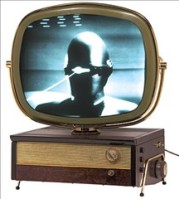
Joined: 22 Dec 2005
Posts: 276
Location: Oz
|
 Posted: Thu Jul 27, 2006 1:14 pm Post subject: Posted: Thu Jul 27, 2006 1:14 pm Post subject: |
 |
|
Bob said:
| Quote: | | you get just about as many opinions as there are people contributing. |
You got that right!
All this technical stuff makes me dizzy.
Now these babies...

...I know how to make work! |
|
| Back to top |
|
 |
CWToo
Guest
|
 Posted: Fri Jul 28, 2006 6:28 am Post subject: Posted: Fri Jul 28, 2006 6:28 am Post subject: |
 |
|
| Frank F wrote: | Allen/CWToo: I am not knocking the M-Audio products - I have found they "don't play well" with PC's - similar to the Edirol situation with the SIS chipsets.
Drivers are a definate item to research when buying any soundcard, make sure it plays well with YOUR computer before buying. |
Right on, my brother. Research is extremely important. Before buying a Digidesign Mbox I spent a lot of time researching EXACTLY which laptop/chip set combinations would play well with the Mbox and it paid off handsomely.
Many years ago I was taking flying lessons and at one point my instructor asked me what I was doing. I said, "Uh...I don't know." He replied, "Then don't do it." Excellent advice, even with something as mundane as audio. |
|
| Back to top |
|
 |
allensco
Flight Attendant

Joined: 30 Jul 2005
Posts: 823
Location: Alabama, USA
|
 Posted: Fri Jul 28, 2006 6:40 am Post subject: Posted: Fri Jul 28, 2006 6:40 am Post subject: |
 |
|
| Frank F wrote: |
Allen/CWToo: I am not knocking the M-Audio products - I have found they "don't play well" with PC's - similar to the Edirol situation with the SIS chipsets.
Drivers are a definate item to research when buying any soundcard, make sure it plays well with YOUR computer before buying.
FF |
I agree wholeheartedly about researching the stuff you're gonna use. I have never used anything from M-Audio, so I couldn't tell ya if they work well or not. I do know about Echo Audio though.
Rock on Frank  |
|
| Back to top |
|
 |
|
|
You cannot post new topics in this forum
You cannot reply to topics in this forum
You cannot edit your posts in this forum
You cannot delete your posts in this forum
You cannot vote in polls in this forum
|
Powered by phpBB © 2001, 2005 phpBB Group
|



 . To me this is just about acceptable and dealable with, but I really would like more gain.
. To me this is just about acceptable and dealable with, but I really would like more gain.


