 |
VO-BB - 19 YEARS OLD!
Where A.I. is a four-letter word.
|
| View previous topic :: View next topic |
| Author |
Message |
mcm
Smart Kitteh

Joined: 10 Dec 2004
Posts: 2600
Location: w. MA, USA
|
 Posted: Sun Mar 05, 2006 5:15 pm Post subject: Gear-incompetent VO artiste needs help big time Posted: Sun Mar 05, 2006 5:15 pm Post subject: Gear-incompetent VO artiste needs help big time |
 |
|
So, I have this friend...
Aw heck, it's me. I can't keep up the charade any longer.
I have a new toy, an external audio interface that I'm sure will be great when I get it to work. I've been trying for 3 days and have gotten it to the point where I can record, although not with sufficient volume; however I can't hear anything through my headphones or speakers yet.
A client needs a spot recorded ASAP tonight so I thought I would just change all my settings back to my internal sound card. I'm using Audition 1.5 and have changed the Device Properties and Device Order back to my sound card (SB Audigy 2), and have changed the settings in the Windows Recording and Playback mixers as well.
In my first attempt to record, I simply got nothing. Next attempt, I got an error message saying that I'm attempting to record with a device that is not in the system and/or I need to download a driver or contact my minister or something. The next time I tried to start Record, I just got no action at all, Audition just sits there. And I still can't get any sound.
Should I be doing more than just changing software settings indicating which sound card I'm using or do I need to disconnect the external interface? The internal card hasn't moved, nothing has changed hardware-wise except that I have this firewire interface plugged in.
Any ideas?
Why is everything always so freaking difficult anyway.
Never thought I'd be sorry to see work coming in. |
|
| Back to top |
|
 |
brianforrester
Backstage Pass

Joined: 30 Jul 2005
Posts: 492
Location: Vancouver, British Columbia, Canada
|
 Posted: Sun Mar 05, 2006 5:40 pm Post subject: Posted: Sun Mar 05, 2006 5:40 pm Post subject: |
 |
|
Hey Mary,
I've had relatively the same thing happen to me... I gave up on trying to mess around with settings etc.. and ended up doing the following:
Uninstall the firewire interface and make sure it is disconnnected.
Uninstall the original sound card and remove it from the PCI slot in your PC(make sure the computer is turned off and the power cable is disconnected when you remove the sound card!)
Turn your computer off and let it sit for about 1-minute, then start it up again (without the sound card!)
After the PC has booted normally, turn it off again and put the sound card back into the PCI slot and turn the computer back on.
Windows should auto detect the new hardware and install the drivers... however if there are other instructions for software and driver installation provided with the sound card, by all means follow them.
Once the sound card is installed correctly, ensure that select it as the primary audio device in recording software.
Also, ensure that your windows volume control panel is set to record using the sound card you just installed, using Line In or Microphone!
That's what worked for me in the past... I'm sure there is a more appropriate way to fix the problem, but from the sounds of things you probably don't have the luxury of time to figure it out.
Give this a go and you should at least be able to get your rush job done using your original hardware.
Let me know how it goes...
Good Luck
Brian
_________________
Brian Forrester Voice Overs
www.brianforrester.com
brian@brianforrester.com
778.668.5715 |
|
| Back to top |
|
 |
mcm
Smart Kitteh

Joined: 10 Dec 2004
Posts: 2600
Location: w. MA, USA
|
 Posted: Sun Mar 05, 2006 5:53 pm Post subject: Posted: Sun Mar 05, 2006 5:53 pm Post subject: |
 |
|
Brian, thank-you.
Actually, in my impatience, since nobody had replied within 15 seconds of my posting this, I cheated. I shut down the PC, disconnected the firewire cable from my interface, and did a System Restore to the day before the new toy came into my life. Now I am back in business.
Interestingly, when I turned on my mixer, into which the microphone is plugged, and opened Audition to record, I got a thick line on my screen as if the microphone were not even plugged in and its cable were simply floating in the breeze picking up anything blowing past it. Shutting off the mixer improved things greatly although there was still a significantly thick line. It looks like my mixer may have quietly fried sometime in the last few days, which has nothing to do with the problems I have been having but which is nevertheless, of course, of some interest to me. I don't know if this is true of all Behringer mixers, but the UB802 at any rate is not grounded. What is up with that anyway? How is it that any electronics device in this day and age makes it past blueprint stage without a grounding wire? I do not get it. So now I'm plugged into the ol' Symetrix for the time being.
Again, thank-you Brian for taking the time to respond to me in my hour of need. Are you currently using your external interface, or are you back with the internal card?
Oh I almost forgot - I've got some work to do, and Oscars ceremonies to watch - gotta go... |
|
| Back to top |
|
 |
Drew
King's Row
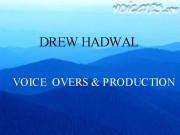
Joined: 27 Sep 2005
Posts: 1118
Location: Tumbleweed Junction, The Republic of North Texas
|
 Posted: Sun Mar 05, 2006 7:39 pm Post subject: Posted: Sun Mar 05, 2006 7:39 pm Post subject: |
 |
|
Was gonna suggest the old Restore Settings trick. Had to do that a lot when my USB audio interface turned out to be a dud. Once I set it to the year 28 and had an email conversation with Jesus. But I was drunk and it turned out be some guy in Costa Rica .
_________________
www.voiceoverdrew.com
Skype: andrew.hadwal1
Although I have a full head of hair, I'm quite ribald. |
|
| Back to top |
|
 |
mcm
Smart Kitteh

Joined: 10 Dec 2004
Posts: 2600
Location: w. MA, USA
|
 Posted: Mon Mar 06, 2006 11:48 am Post subject: Posted: Mon Mar 06, 2006 11:48 am Post subject: |
 |
|
I'm back to my regularly scheduled activity of beating my head against a brick wall. I'm still trying to get this firewire interface to work. I've got sound in the headphones, although it's only on one side and the volume isn't very high. I can record, but the volume is not very high there either. The sliders on the FW 410 don't seem to affect the volume of anything - weird. Tech support at M-Audio was not able to help me. They knew enough about Audition to send me to a few places I'd never visited before, but the problem didn't get resolved.
Scratching my head.... |
|
| Back to top |
|
 |
Charlie Channel
Club 300
Joined: 08 Feb 2005
Posts: 356
Location: East Palo Alto, CA
|
 Posted: Mon Mar 06, 2006 12:04 pm Post subject: Posted: Mon Mar 06, 2006 12:04 pm Post subject: |
 |
|
One suggestion I'd make it to check you Pan pots. You may find that signal in one headphone means you've got a Pan set to L or R, rather then in the center.
I was kind of confused about that last week when I thought my codec wasn't working for an ISDN session. Mic was in one channel and the incoming feed was in the other. Turned out I had one channel set L and the other R.
C |
|
| Back to top |
|
 |
mcm
Smart Kitteh

Joined: 10 Dec 2004
Posts: 2600
Location: w. MA, USA
|
 Posted: Mon Mar 06, 2006 12:14 pm Post subject: Posted: Mon Mar 06, 2006 12:14 pm Post subject: |
 |
|
Thank-you Charlie-- how would I check that?
The other odd thing I forgot to mention is that the recordings that I am able to make look inverted on the screen. There's more sound below the baseline than above. |
|
| Back to top |
|
 |
kitstern
Been Here Awhile
Joined: 06 Feb 2005
Posts: 218
Location: Oregon
|
 Posted: Mon Mar 06, 2006 2:21 pm Post subject: Posted: Mon Mar 06, 2006 2:21 pm Post subject: |
 |
|
I'm SO sorry you're having so much trouble. I have the device you're having problems with and I wish I could be more help.
_________________
Enjoy life, this is not a rehearsal.
http://www.kitziestern.com/ |
|
| Back to top |
|
 |
Charlie Channel
Club 300
Joined: 08 Feb 2005
Posts: 356
Location: East Palo Alto, CA
|
 Posted: Mon Mar 06, 2006 3:37 pm Post subject: Posted: Mon Mar 06, 2006 3:37 pm Post subject: |
 |
|
| mcm wrote: | Thank-you Charlie-- how would I check that?
The other odd thing I forgot to mention is that the recordings that I am able to make look inverted on the screen. There's more sound below the baseline than above. |
OK. I've got a screen shot of the 410. But, not the mixer software package you're using. So, here goes.
You may directly plug your mic into the 410. If you're using a condenser, make sure phantom power is on. If you do not plug directly in to the 410, you're running through a mixer, right? I'll assume you're direct into the 410. Make sure the "mic/line" selector is on "mic". If it's on line, you'd probably NOT get enough level. You've also got a "Pad" knob (which will affect level) and a gain control. Crank the "Pad" counter-clockwise, all the way. See what happens. Then turn it all the way clockwise.
The 410 should have come with application (audio editing) software. Is that what you're using, or something else? Normally, in Pro Tools, whichever version you're using, the Mix window of your audio software will contain an image of a slider. If you're got a stereo channel, you'll have two sliders. The slider should be in the middle.
The way you're describing your audio wave, it appears that you're on one channel of a stereo pair. However, you may also have selected a feature that lets you view the wave differently. Are you saying that you're only "seeing" one half of a wave or the entire wave below the line?
It sounds like you've got input/output issues between the audio card. Start simple. Eliminate the points of failure/misconnect, i.e., take the mixer out, if you're using one. Go direct to the external sound card.
If you get sig to the headphones, then try the speakers. Just a thought here: You will NOT get signal through speakes connected to your computer. There's ways of doing that, but the external sound card should drive the speakers by itself, not through the computer's internal sound card.
C |
|
| Back to top |
|
 |
mcm
Smart Kitteh

Joined: 10 Dec 2004
Posts: 2600
Location: w. MA, USA
|
 Posted: Mon Mar 06, 2006 4:43 pm Post subject: Posted: Mon Mar 06, 2006 4:43 pm Post subject: |
 |
|

No mixer involved. Phantom power is on, the Pad is just a button that's out or in (it's out). Here is a picture of the Firewire 410 control panel (default settings - not my settings) I can see from the little mini meters that there is signal to channel 1 but not 2, even though the sliders are set at the same level and the pan L and R settings are at 12:00. I've checked everything in my software (Adobe Audition) many times. |
|
| Back to top |
|
 |
COURVO
Even Taller Than He Seems On TV

Joined: 10 Feb 2006
Posts: 1569
Location: Vegas, Baby!
|
 Posted: Mon Mar 06, 2006 7:48 pm Post subject: Posted: Mon Mar 06, 2006 7:48 pm Post subject: |
 |
|
Mary,
I've got the firewire solo and the software interface is almost exactly the same. Charlie's talking about those two, round "dials" on your right (analog in/spdf in). You can click and hold on the dial's marker, then move your mouse to adjust the dial. They should be pointing to a top vertical position and you'll see a <c> under the dial.
Dave C.
_________________
Dave Courvoisier - Las Vegas, NV
http://www.CourVO.com
CourVO@CourVO.com
Courvo's "Voice Acting in Vegas" Blog: http://www.CourVO.biz
on your phone at courvo.mobi
702.610.6288
"I'm not a news anchor, but I play one on TV." |
|
| Back to top |
|
 |
mcm
Smart Kitteh

Joined: 10 Dec 2004
Posts: 2600
Location: w. MA, USA
|
 Posted: Mon Mar 06, 2006 8:07 pm Post subject: Posted: Mon Mar 06, 2006 8:07 pm Post subject: |
 |
|
| COURVO wrote: | Mary,
I've got the firewire solo and the software interface is almost exactly the same. Charlie's talking about those two, round "dials" on your right (analog in/spdf in). You can click and hold on the dial's marker, then move your mouse to adjust the dial. They should be pointing to a top vertical position and you'll see a <c> under the dial.
Dave C. |
They are pointing straight up with a <C> under the dial. I've talked with M-Audio Tech Support twice today and they could not help. I think I'll be returning the thing.
Thanks to all who tried to help me! |
|
| Back to top |
|
 |
Hart
Assistant Asylum Chief

Joined: 03 Jan 2006
Posts: 2107
Location: Foley, AL
|
 Posted: Mon Mar 06, 2006 8:27 pm Post subject: Posted: Mon Mar 06, 2006 8:27 pm Post subject: |
 |
|
For what it's worth, there a very few companies I now refuse to do business with because of their tech support - or lack thereof - and the way I was handled as a customer in the past. This is one of them.
_________________
Hart Voice Overs Blog
Brian Hart Productions |
|
| Back to top |
|
 |
mcm
Smart Kitteh

Joined: 10 Dec 2004
Posts: 2600
Location: w. MA, USA
|
 Posted: Wed Mar 08, 2006 10:34 am Post subject: Posted: Wed Mar 08, 2006 10:34 am Post subject: |
 |
|
I have not returned the FW 410 yet - but I did snag a new internal sound card, an Echo Mia Midi. That was up and running in no time, but again, I didn't have much volume. So I finally think, "cherchez le microphone", swapped the Soundelux U195 for my AT 4060 (does not require phantom power). It works. I also tried my Rode, another condenser mic that does require phantom power, and it also works. And come to think of it, I've always had to boost the volume of my recordings quite a bit in post with the Soundelux.
The fine folks at Mercenary Audio are sending out another Soundelux to try - I don't want to go back to the AT because it is too brittle at the high ends - brings out my sibilance. That's very striking after being away from that mic for a month or so. So, I hope it was just a faulty mic, although I hate to think that quality control is that bad at the company.
Anyway I'm very pleased with the sound card - I no longer have to do noise reduction. So kool. Also, I used to get a click at the end of just about every sentence - I didn't know if it came from me, or what - but it tripled my editing time. Seems to be gone. I can hardly believe it.
I swear, I was born under a bad gear sign. |
|
| Back to top |
|
 |
allensco
Flight Attendant

Joined: 30 Jul 2005
Posts: 823
Location: Alabama, USA
|
 Posted: Thu Mar 09, 2006 8:42 am Post subject: good deal... Posted: Thu Mar 09, 2006 8:42 am Post subject: good deal... |
 |
|
| Good deal Mary! I, too, use an Echo Mia/Midi card. I have had ZERO problems with it and it sounds fantastic. |
|
| Back to top |
|
 |
|
|
You cannot post new topics in this forum
You cannot reply to topics in this forum
You cannot edit your posts in this forum
You cannot delete your posts in this forum
You cannot vote in polls in this forum
|
Powered by phpBB © 2001, 2005 phpBB Group
|



