 |
VO-BB - 20 YEARS OLD!
Established November 10, 2004
|
| View previous topic :: View next topic |
| Author |
Message |
Jeffrey Kafer
Assistant Zookeeper

Joined: 09 Dec 2006
Posts: 4931
Location: Location, Location!
|
 Posted: Fri Feb 22, 2008 1:47 pm Post subject: Posted: Fri Feb 22, 2008 1:47 pm Post subject: |
 |
|
| CarynClark wrote: | | EXCEPT, that the external hard drive has a lot more memory than my computer's hard drive, right? |
I think you mean disk space. And only you can tell us which has more. But if your internal drive is so small that space is a factor, it might be time to upgrade to a new bigger, faster drive.
_________________
Jeff
http://JeffreyKafer.com
Voice-overload Web comic: http://voice-overload.com |
|
| Back to top |
|
 |
Jeffrey Kafer
Assistant Zookeeper

Joined: 09 Dec 2006
Posts: 4931
Location: Location, Location!
|
 Posted: Fri Feb 22, 2008 3:06 pm Post subject: Posted: Fri Feb 22, 2008 3:06 pm Post subject: |
 |
|
oh, one other thing. If your external drive is USB 1.1, you'll undoubtedly get better performance from an internal drive.
_________________
Jeff
http://JeffreyKafer.com
Voice-overload Web comic: http://voice-overload.com |
|
| Back to top |
|
 |
TigerMitch
Guest
|
 Posted: Fri Feb 22, 2008 3:15 pm Post subject: Posted: Fri Feb 22, 2008 3:15 pm Post subject: |
 |
|
Although I have a backup external, here's what I do...don't laugh!:
I STILL, to this day, take the extra time, to burn my important stuff, on to CD...old school, I know, but, it has saved my VO butt from time to time.
Mitch |
|
| Back to top |
|
 |
Jeffrey Kafer
Assistant Zookeeper

Joined: 09 Dec 2006
Posts: 4931
Location: Location, Location!
|
|
| Back to top |
|
 |
mcm
Smart Kitteh

Joined: 10 Dec 2004
Posts: 2600
Location: w. MA, USA
|
 Posted: Fri Feb 22, 2008 4:01 pm Post subject: Posted: Fri Feb 22, 2008 4:01 pm Post subject: |
 |
|
Caryn, I'm glad the day was saved, and that you are not going to work at the Gap. Although, if it ever came to that, you might consider Old Navy ahead of Gap. I'm just sayin'.
I too have external hard drive issues. Got a La Cie external usb drive last year and after some months it just stopped working. I tried everything, and ended up sending it back to the company for repair. They founded nothing wrong with it and sent it back. Still didn't work. I even tried plugging it into my other computer and it didn't work on that one either. Sent it back to the company again, and they still didn't find anything wrong and sent it back to me. I haven't even bothered unpacking it. The other computer has a La Cie external drive attached also, different model, that works fine.
I don't worry about it much because all my audio is on my DAW and on this computer, but soon I will be allowing my DAW to see the internet again after 2 years off the grid (planning to get Source Connect) and probably all heck will break loose. It will probly asplode just from trying to cope with all the XP updates. Sigh. |
|
| Back to top |
|
 |
todd ellis
A Zillion

Joined: 02 Jan 2007
Posts: 10534
Location: little egypt
|
 Posted: Fri Feb 22, 2008 4:08 pm Post subject: Posted: Fri Feb 22, 2008 4:08 pm Post subject: |
 |
|
i make sure to back up everything to reel - 15 ips. i flag the reel tails out then when it's full i label it, box it, and put it in climate controlled storage, my storage building is almost full though.

_________________
"i know philip banks": todd ellis
who's/on/1st?
 |
|
| Back to top |
|
 |
Jeffrey Kafer
Assistant Zookeeper

Joined: 09 Dec 2006
Posts: 4931
Location: Location, Location!
|
 Posted: Fri Feb 22, 2008 4:14 pm Post subject: Posted: Fri Feb 22, 2008 4:14 pm Post subject: |
 |
|
I find backing up to stone tablets really withstands the rigors of time. But chiseling all those ones and zeroes can be a pain.
_________________
Jeff
http://JeffreyKafer.com
Voice-overload Web comic: http://voice-overload.com |
|
| Back to top |
|
 |
CarynClark
MMD

Joined: 28 Feb 2007
Posts: 2697
Location: Fort Myers, FL
|
 Posted: Fri Feb 22, 2008 4:32 pm Post subject: Posted: Fri Feb 22, 2008 4:32 pm Post subject: |
 |
|
LOL... you guys are fun-nay!
My external hard drive has 250GB of space, and my computer's hard drive has about 70GB. So, when I was having issues with ProTools and that crazy error message about buffer size or whatever, under the advisement of a friend from this board, I bought the external hard drive, and started saving my big stuff like audio to it.
What I did this afternoon is: 1) cleaned up and organized my files/folders on both drives, 2) backed up the computer hard drive - everything - in a backup file on the external and 3) vice versa, backed up most everything (just my most recent ProTools session month, not all of them) from my external hard drive, which is all mostly business related, to my computer hard drive.
Now I just have to remember to do these back ups. 
THANKS again for all of this help!!!!
***
Lou, by the way, I just got your message on my cell. I left my phone in the car. Sorry, but thanks for calling!!!!
_________________
Caryn Clark... The Hip Chick Voice!
"A positive mental attitude and having faith in your ability is quite different from being irresponsible and downright stupid." - Dave |
|
| Back to top |
|
 |
TigerMitch
Guest
|
 Posted: Fri Feb 22, 2008 5:16 pm Post subject: Posted: Fri Feb 22, 2008 5:16 pm Post subject: |
 |
|
Todd:
I found your climate-controlled building...nice. No offense, acoustics are a bit off...auralex needed, sir.
I spliced a few of your tapes, in just the right places, to make your back-up masters a little "interesting," ok?
Jeff:
I started to "chisel" a few of my demos for safe keeping but this dude named "Moses" came up behind me (mid-chisel) and told me I was "stealing his thunder." I hate confrontation so, I stopped. |
|
| Back to top |
|
 |
louzucaro
The Gates of Troy

Joined: 13 Jul 2006
Posts: 1915
Location: Chicago area
|
 Posted: Fri Feb 22, 2008 5:21 pm Post subject: Posted: Fri Feb 22, 2008 5:21 pm Post subject: |
 |
|
| TigerMitch wrote: | | Although I have a backup external, here's what I do...don't laugh!: |
Personally I don't recommend this...recordable optical media is much less reliable than magnetic media under normal circumstances.
I've had way more CDs crap out on me than I have pretty much any other type of removable media 
Am I the only smart one here who uses punch-cards to make backups of his audio data? So long as you don't have a fire, you're golden!
_________________
Lou Zucaro
http://www.voicehero.com
"Well, yeah, there's my favorite leaf!" |
|
| Back to top |
|
 |
TigerMitch
Guest
|
 Posted: Fri Feb 22, 2008 5:31 pm Post subject: Posted: Fri Feb 22, 2008 5:31 pm Post subject: |
 |
|
| I'm with ya, Lou...but, it has "literally" saved my butt a few times. I keep them in cases, in closed drawers and, so far, so good (as far back as 2000 and still ok). But, again, no argument from me on reliabilty issues as compared to magnetic. |
|
| Back to top |
|
 |
louzucaro
The Gates of Troy

Joined: 13 Jul 2006
Posts: 1915
Location: Chicago area
|
 Posted: Fri Feb 22, 2008 5:44 pm Post subject: Posted: Fri Feb 22, 2008 5:44 pm Post subject: |
 |
|
Don't get me wrong...definitely better than not having backup and mostly fine...fail rate is still much lower than the non-fail rate.
_________________
Lou Zucaro
http://www.voicehero.com
"Well, yeah, there's my favorite leaf!" |
|
| Back to top |
|
 |
Jon Morss
Guest
|
 Posted: Fri Feb 22, 2008 6:31 pm Post subject: Posted: Fri Feb 22, 2008 6:31 pm Post subject: |
 |
|
I've used WD Hard Drives in the past, but after one froze on me during a compile of a serious project, I try to avoid them. Currently I have a Maxtor External USB drive, but it seems to occasionally remove itself from my system so I have to power it off and on to get it going again. I have had great luck with Seagate External drives so I seem to stick with them.
I agree with the storing data to more permanent devices. I use DVDs to keep anything of importance.
Lou – No punch cards, but I’ve used ‘Core Memory’ and Flash EEPROMS. |
|
| Back to top |
|
 |
Doc
Guest
|
 Posted: Fri Feb 22, 2008 8:25 pm Post subject: Posted: Fri Feb 22, 2008 8:25 pm Post subject: |
 |
|
Caryn,
Not to nit-pick, but hard drives don't have memories - they provide storage.
I know, I know... vernacular. |
|
| Back to top |
|
 |
TheVoiceOfBob
14th Avenue
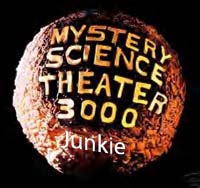
Joined: 05 Oct 2006
Posts: 1411
Location: Pittsburgher in the Carolinas
|
 Posted: Fri Feb 22, 2008 8:39 pm Post subject: Posted: Fri Feb 22, 2008 8:39 pm Post subject: |
 |
|
I use Ghost to make a copy of my data, pictures, office stuff, etc... and place it on a second internal drive. Then I also have an external drive that backs up just the data and audio. About once every 6 months I'll create a Ghost image file of my main hard drive so I can lose that and get right back up if I lose that drive, applications and all. I've used that image before to dump onto a new larger drive. Caryn, too bad you aren't closer. We could just image your drive over to another BIG hard drive to bump up your main drive space with no lost time.
_________________
Try to imagine a world where there is no such thing as hypothetical situations.
The Voice of Bob |
|
| Back to top |
|
 |
|
|
You cannot post new topics in this forum
You cannot reply to topics in this forum
You cannot edit your posts in this forum
You cannot delete your posts in this forum
You cannot vote in polls in this forum
|
Powered by phpBB © 2001, 2005 phpBB Group
|






