| View previous topic :: View next topic |
| Author |
Message |
SoundsGreat-Elaine Singer
King's Row

Joined: 30 Dec 2004
Posts: 1055
Location: Toronto, Canada
|
 Posted: Fri Jan 05, 2007 9:05 am Post subject: Posted: Fri Jan 05, 2007 9:05 am Post subject: |
 |
|
Thanks for all the explanations and suggestions. I will definitely go in and disable the catchall option.
_________________
Elaine
The Youthful Mature Voice (Emeritus)
Senectitude is not for the faint of heart. |
|
| Back to top |
|
 |
DaveChristi
King's Row
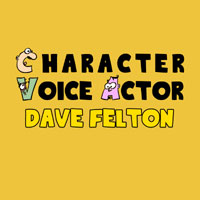
Joined: 03 Aug 2006
Posts: 1033
Location: Bend, OR
|
 Posted: Fri Jan 05, 2007 11:52 pm Post subject: Posted: Fri Jan 05, 2007 11:52 pm Post subject: |
 |
|
Gmail may NOT be the wonderful product I thought it was. It seems now some folks MIGHT see your Gmail address even if you're using another account.
After a PM I sent myself a test e-mail to another account. The sender was listed as:
"davechristi@gmail.com; on behalf of; Dave Christi [me@davechristi.com]".
It wasn't that way when I first made the Gmail switch. Not sure I like that!
_________________
Dave "Christi" Felton
The Character Voice Actor |
|
| Back to top |
|
 |
billelder
Guest
|
 Posted: Sat Jan 06, 2007 4:46 am Post subject: Posted: Sat Jan 06, 2007 4:46 am Post subject: |
 |
|
I had seven hours sleep. I checked my e-mail before I went to bed last night about 11PM. Just a moment ago I had 34 e-mails...all of them those "Undeliverable" notifications.
I only use my Gmail account for ordering online. I also have a Yahoo address that I give when I get an e-mail from someone that has put everyone in their e-mail address book in the To: column. That's another place "bots" get your e-mail. The first time this happens I send a friendly e-mail that tells them I have a new e-mail address and give them the Yahoo account.
If you're sending a mass e-mail to people...even if it's a funny YouTube video to a few people...there's a way to do it so you don't have to see the addresses in the To column. It's called Bcc. Blind Carbon Copy. In the "To" area put your own e-mail address. Then in the "Bcc" area put all of the addresses to whom you want to send the e-mail. You will get a copy of the e-mail you sent and the others will only see your e-mail address and you'll help stop the spread of your friends e-mail addresses for sinister use.
Funny story. When a British choirmaster friend of mine moved he sent out an e-mail to his address book giving his new location. In the To: section I noticed all kinds of notable music names I recognized. LOL I sent him the same e-mail.  |
|
| Back to top |
|
 |
Don G.
King's Row

Joined: 11 Nov 2004
Posts: 1071
Location: MA
|
 Posted: Sat Jan 06, 2007 6:47 am Post subject: Posted: Sat Jan 06, 2007 6:47 am Post subject: |
 |
|
| I remember reading something about using a graphic image of your email address on your website, rather than html or text. I think that's what my website designer did, because I don't get a great deal of spam (although I guess that's relative). I just did a quick google search and found this which explains it a bit better than I can. Other tips there as well. |
|
| Back to top |
|
 |
bobsouer
Frequent Flyer

Joined: 15 Jul 2006
Posts: 9883
Location: Pittsburgh, PA
|
 Posted: Sat Jan 06, 2007 8:42 am Post subject: Posted: Sat Jan 06, 2007 8:42 am Post subject: |
 |
|
| Don G. wrote: | | I remember reading something about using a graphic image of your email address on your website, rather than html or text. |
Don,
That's exactly what I've done with my email address on my site. But, the graphic image alone isn't enough. You also have to encrypt the "mailto" code linked to the graphic because bots can read the code as well as the page.
Here's here's my email image.

And the code I use:
<a href="mailto:bob%40bobsouer%2ecom"><img src=/pix/email.jpg border="0"></a>
Just substitute the "%40" for the "at" symbol and the "%2e" for the "dot".
_________________
Be well,
Bob Souer (just think of lemons)
The second nicest guy in voiceover.
+1-724-613-2749
Source Connect, phone patch, pony express
Last edited by bobsouer on Tue Jan 09, 2007 5:54 am; edited 1 time in total |
|
| Back to top |
|
 |
SoundsGreat-Elaine Singer
King's Row

Joined: 30 Dec 2004
Posts: 1055
Location: Toronto, Canada
|
 Posted: Sat Jan 06, 2007 9:22 am Post subject: Posted: Sat Jan 06, 2007 9:22 am Post subject: |
 |
|
Well, turning off the catchall email has certainly helped the situation. Thanks for the suggestion. I'm still toying with the Gmail idea - but so far I think I've just managed to create an endless email loop 
_________________
Elaine
The Youthful Mature Voice (Emeritus)
Senectitude is not for the faint of heart. |
|
| Back to top |
|
 |
Doc
Guest
|
 Posted: Mon Jan 08, 2007 10:13 pm Post subject: Posted: Mon Jan 08, 2007 10:13 pm Post subject: |
 |
|
Amy,
All right - I've just transposed all my e-mail links with Enkoder. I'll keep you all posted on the results. I expect it to take several days before I see a decrease in spoofed mail.
I'm quite excited actually.
(... doesn't take much for me... ) |
|
| Back to top |
|
 |
billelder
Guest
|
 Posted: Tue Jan 09, 2007 5:29 am Post subject: Posted: Tue Jan 09, 2007 5:29 am Post subject: |
 |
|
Until I did this I was getting some 30 e-mail every time I'd log in. This all but eleminated it.
Rhetorically, let's say I want my e-mail from my domain "wow-what-a-voice.com" sent to my Gmail account. My old way was to just set up a default address so that any e-mail to my domain name would be sent to my Gmail account. The problem is that when someone stole my domain they put e-mail addresses like "wjdhsd@wow-what-a-voice.com" and that is forwarded to my Gmail account because of the Default Address. So, I set up absolute e-mails to use.
If your web host uses Control Panel, sign in and select the "Mail" icon. Select "Forwarders." Then set up absolute e-mail addresses for your domain...or each domain name you host. So, if I want my e-mail address to be "bill@wow-what-a-voice.com" I'd put "bill" in the first box and select the domain or domain from the drop down box. Then select the "Add Forwarder" option.
Now, select "Default Address." Default means that any e-mail that is sent using your domain name will be sent to this address. Instead of your Gmail address put ":fail: no such address here" in the box. Leave off the quotes, tho. Some hosts let you use Blackhole as an option, but mine prefers "fail."
So now the only e-mail that gets through is sent to bill@wow-what-a-voice.com. The only spam I get is sent to either my domain address or my Gmail account.
Hope this helps. |
|
| Back to top |
|
 |
|





