| View previous topic :: View next topic |
| Author |
Message |
Lizden
A Zillion
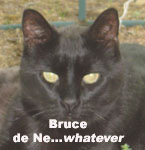
Joined: 04 Dec 2006
Posts: 8864
Location: The dark recesses of my mind
|
 Posted: Tue Oct 14, 2008 3:47 am Post subject: Can you add RAM to a laptop? Posted: Tue Oct 14, 2008 3:47 am Post subject: Can you add RAM to a laptop? |
 |
|
Just wonderin'.......cause mine only has 1Gig of RAM...and although you-guys-in-the-know-that-I-trust all say you should have at least 2Gig, it works......but I was wondering if I could add RAM to make work better.
PLEASE don't say I have to send it back to DELL....'cause remember...they lost it the last time I did that....not that I would do it myself, but could "Geeks" do it?....
Again...just wonderin'

L.
_________________
Liz de Nesnera O.A.V. ~ Livin' The VO Dream!
English/French Bilingual VO w/ ISDN
HireLiz.com / liz@hireliz.com |
|
| Back to top |
|
 |
bobsouer
Frequent Flyer

Joined: 15 Jul 2006
Posts: 9883
Location: Pittsburgh, PA
|
 Posted: Tue Oct 14, 2008 4:19 am Post subject: Posted: Tue Oct 14, 2008 4:19 am Post subject: |
 |
|
Liz,
You almost certainly can add RAM to your Dell. Log in to your Dell account, look up your computer details and you should be able to order an additional stick of memory. There's a little door on the bottom of your laptop that you open and the new memory just snaps in to place.
On the other hand, if your 1 Gig is made up of 2 half-gig sticks, then you'll need to replace both to increase your RAM. And, if it's running fine with only 1 Gig, you don't really need to increase the memory. The 2 Gig thing is for when you order a new computer.
I hope that helps.
_________________
Be well,
Bob Souer (just think of lemons)
The second nicest guy in voiceover.
+1-724-613-2749
Source Connect, phone patch, pony express |
|
| Back to top |
|
 |
todd ellis
A Zillion

Joined: 02 Jan 2007
Posts: 10534
Location: little egypt
|
 Posted: Tue Oct 14, 2008 7:22 am Post subject: Posted: Tue Oct 14, 2008 7:22 am Post subject: |
 |
|
just make sure to get the RIGHT ram ... go to tigerdirect.com and click the Memory Configurator.
_________________
"i know philip banks": todd ellis
who's/on/1st?
 |
|
| Back to top |
|
 |
Diane Maggipinto
Spreading Snark Worldwide

Joined: 03 Mar 2006
Posts: 6681
Location: saul lay seetee youtee
|
 Posted: Tue Oct 14, 2008 10:08 am Post subject: Posted: Tue Oct 14, 2008 10:08 am Post subject: |
 |
|
except that often you have to get dell-specific stuff from dell itself ...
_________________
sitting at #8, though not as present as I'd like to be. Hello!
www.d3voiceworks.com |
|
| Back to top |
|
 |
Lizden
A Zillion
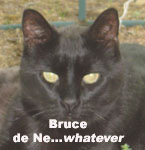
Joined: 04 Dec 2006
Posts: 8864
Location: The dark recesses of my mind
|
 Posted: Tue Oct 14, 2008 10:10 am Post subject: Posted: Tue Oct 14, 2008 10:10 am Post subject: |
 |
|
Yeah...and since I have it under warranty, I don't want to jeapordize that...
Thanks! I KNEW I'd get the answer I needed! 
L.
_________________
Liz de Nesnera O.A.V. ~ Livin' The VO Dream!
English/French Bilingual VO w/ ISDN
HireLiz.com / liz@hireliz.com |
|
| Back to top |
|
 |
TheVoiceOfBob
14th Avenue
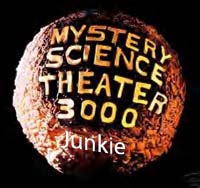
Joined: 05 Oct 2006
Posts: 1411
Location: Pittsburgher in the Carolinas
|
 Posted: Tue Oct 14, 2008 11:09 am Post subject: Posted: Tue Oct 14, 2008 11:09 am Post subject: |
 |
|
Liz,
If you need any help with that, let me know. I have Dell certifications, so I can look at the specs on your computer just by the service tag #.
_________________
Try to imagine a world where there is no such thing as hypothetical situations.
The Voice of Bob |
|
| Back to top |
|
 |
Lizden
A Zillion
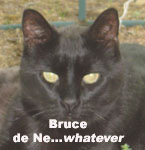
Joined: 04 Dec 2006
Posts: 8864
Location: The dark recesses of my mind
|
 Posted: Tue Oct 14, 2008 11:13 am Post subject: Posted: Tue Oct 14, 2008 11:13 am Post subject: |
 |
|
I LOVE this place!
Bob...I'll PM ya!
L.
_________________
Liz de Nesnera O.A.V. ~ Livin' The VO Dream!
English/French Bilingual VO w/ ISDN
HireLiz.com / liz@hireliz.com |
|
| Back to top |
|
 |
Edo
Guest
|
 Posted: Tue Oct 14, 2008 12:26 pm Post subject: Posted: Tue Oct 14, 2008 12:26 pm Post subject: |
 |
|
| Bob rocks! |
|
| Back to top |
|
 |
Lizden
A Zillion
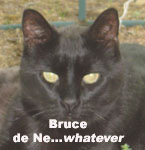
Joined: 04 Dec 2006
Posts: 8864
Location: The dark recesses of my mind
|
 Posted: Tue Oct 14, 2008 2:19 pm Post subject: Posted: Tue Oct 14, 2008 2:19 pm Post subject: |
 |
|
Yes INDEED!
(they BOTH do!) 
...and the one with the DELL certification gave me the exact specs I need & the exact DELL part number I need!....as I have said MANY times...THIS PLACE ROCKS!
   
L.
_________________
Liz de Nesnera O.A.V. ~ Livin' The VO Dream!
English/French Bilingual VO w/ ISDN
HireLiz.com / liz@hireliz.com |
|
| Back to top |
|
 |
SimondsSays
Guest
|
 Posted: Tue Oct 14, 2008 2:38 pm Post subject: another thought Posted: Tue Oct 14, 2008 2:38 pm Post subject: another thought |
 |
|
| Lizden wrote: | Yes INDEED!
(they BOTH do!) 
...and the one with the DELL certification gave me the exact specs I need & the exact DELL part number I need!....as I have said MANY times...THIS PLACE ROCKS!
L. |
You can also check on the Kingston.com web site. You might be able to get the same amount of memory for much less than Dell might sell it.. .worth a check..
g'luck...
Jason |
|
| Back to top |
|
 |
bobbinbeamo
M&M

Joined: 05 Mar 2007
Posts: 2468
Location: Wherever I happen to be
|
 Posted: Sun Oct 26, 2008 7:59 pm Post subject: Posted: Sun Oct 26, 2008 7:59 pm Post subject: |
 |
|
Just thinking....I also have 1 Gig DRAM on my almost 2 year-old laptop. I am starting to get ProTools -9129 processing errors which randomly pop up and stop the program. Any thoughts whether or not another GIG would help?
_________________
Bobbin Beam
www.bobbinbeam.com
blog.bobbinbeam.com |
|
| Back to top |
|
 |
JTVG
Backstage Pass
Joined: 21 Jun 2007
Posts: 433
|
 Posted: Mon Oct 27, 2008 7:45 am Post subject: Posted: Mon Oct 27, 2008 7:45 am Post subject: |
 |
|
Liz,
I recently bought RAM for my desktop computer. Had a great experience using http://www.crucial.com. They scan your system and provide recommendations. Shpping was really fast too.
_________________
Joe Szymanski
http://www.joethevoiceguy.com |
|
| Back to top |
|
 |
louzucaro
The Gates of Troy

Joined: 13 Jul 2006
Posts: 1915
Location: Chicago area
|
 Posted: Mon Oct 27, 2008 7:51 am Post subject: Posted: Mon Oct 27, 2008 7:51 am Post subject: |
 |
|
One thing I will say about ANY web site that "scans your computer" for ANYthing (pretty much) is that the only way to do that is to install some kind of add-on that allows that remote site to access your computer directly.
If the place is reputable (Crucial is) then it's probably ok, but I would DEFINITELY uninstall it after you're done.
If you're not sure about the place, don't do it.
_________________
Lou Zucaro
http://www.voicehero.com
"Well, yeah, there's my favorite leaf!" |
|
| Back to top |
|
 |
Lance Blair
M&M

Joined: 03 Jun 2007
Posts: 2281
Location: Atlanta
|
 Posted: Mon Oct 27, 2008 7:26 pm Post subject: Posted: Mon Oct 27, 2008 7:26 pm Post subject: |
 |
|
Just wanted to add a few $.02...
1.) I've bought Crucial RAM for my laptop and it worked great.
2.) The Crucial RAM scanner is legit and wont harm your computer. I don't know either way if it leaves any tracking behind, but it certainly doesn't affect performance or security, and I delete it after I use it.
3.) I did a neat upgrade for my laptop that really worked wonders. My laptop is a 2005 model, and HP released a BIOS upgrade in 2006 that I didn't know about but helps your computer's ROM. Look for something to "Flash BIOS", and make absolutely sure that it is recommended by your manufacturer. If it's an iffy third party program do not download it, because it will basically kill your computer if it doesn't work correctly. This upgrade made my recordings on the laptop smoother and have more low end.
So, I guess that adds up to $.06.
_________________
Skype: globalvoiceover
and now, http://lanceblairvo.com the blog is there now too! |
|
| Back to top |
|
 |
Lance Blair
M&M

Joined: 03 Jun 2007
Posts: 2281
Location: Atlanta
|
 Posted: Wed Oct 29, 2008 6:22 pm Post subject: Posted: Wed Oct 29, 2008 6:22 pm Post subject: |
 |
|
Follow up:
I just put an extra 1 GB in my HP zv6233nr. I already had 1.256 GB after upgrading the RAM slot that was easily accessible. To access the second RAM slot I had to open up the whole thing, remove the keyboard etc.
Now my laptop makes much much better recordings.
Now I have to make better performances to record.
_________________
Skype: globalvoiceover
and now, http://lanceblairvo.com the blog is there now too! |
|
| Back to top |
|
 |
|





