 |
VO-BB - 20 YEARS OLD!
Established November 10, 2004
|
| View previous topic :: View next topic |
| Author |
Message |
Christopher French
Been Here Awhile

Joined: 15 Jan 2006
Posts: 283
Location: The Mitten, USA
|
 Posted: Sat Jan 21, 2006 10:02 pm Post subject: Posted: Sat Jan 21, 2006 10:02 pm Post subject: |
 |
|
What a time to be indecisive! I've looked at both Goldwave and Audacity and they both look like good programs. I can still have both programs can't I? I can always get rid of one or the other later, I'd imagine. This is what happens when it's late and I can't think. The only other thing I have to think about is the fact that I've never run an audio editing program before. Does anyone have experience with BOTH of these programs and can tell me which one is easier on the stressed out mind of a novice?! I'd be MOST appreciative. Right now, all I've got is my little stick mic and my sound recorder on this computer. I am hoping to find one that doesn't take up too much space or memory and doesn't crash my computer every five minutes. And also, again, it HAS TO BE EASY TO USE! I'd appreciate any suggestions or comments.
Chris
_________________
Christopher G. French
"The only limitations we truly have are the ones we place on ourselves." -Attributed to Donald Trump |
|
| Back to top |
|
 |
donrandall
Guest
|
 Posted: Sun Jan 22, 2006 12:20 am Post subject: Posted: Sun Jan 22, 2006 12:20 am Post subject: |
 |
|
Chris - most people tend to recommend what they use and are familiar with. I am like most people. I recommend Goldwave. It works, the learning curve is rather easy because it is quite intuitive. You won't quickly outgrow it because it has many, many tools and features that will allow you to do things you don't even yet know you might want to do - but will discover a "need" for later on. You can go to www.goldwave.com and download it for free and use it for free, with no features blacked out or disabled in any way - of course there is a time limit - at which point you have the option to buy it or work around a "nag screen" that begins popping up from time to time. If you decide you like it, pay the man the $48 bucks and get the registration key, type it in and remove the nag screen and enjoy it. If not, ignore it and try something else!
You could easily and inexpensively start out with the free editing software that has been mentioned and if you are pleased with that, it is the way to go - but if you find that you want something that has more capability, you would then have to start all over and learn another program.
I have seen some recommendations for the Sony Sound Forge program (the smaller program without the heavy baggage not needed for what we do), which I understand is also a very high quality program. If I remember correctly, that is the one Banksey recommended, so I would take that as a worthwhile endorsement. A studio I have a relationship with uses the high dollar, fully featured version of it and they are very pleased with it.
The man who does the final production on most of what I do uses and swears by Pro Tools - which seems to be the industry standard. I have heard so many complain about it, that I have never been tempted to abandon what I have to join them - why would I do that? Goldwave is as close to trouble free and easy to use as any computer program I have ever used, and I ain't turnin' loose of it.
In any event, you can have one of the many available programs downloaded and ready to go in just a few minutes, and in an hour or so, you should have a pretty good idea how to use the record and playback feature - and perhaps even how to isolate and edit things.
Go for it! Have fun! |
|
| Back to top |
|
 |
Hart
Assistant Asylum Chief

Joined: 03 Jan 2006
Posts: 2107
Location: Foley, AL
|
 Posted: Sun Jan 22, 2006 6:37 am Post subject: Posted: Sun Jan 22, 2006 6:37 am Post subject: |
 |
|
| I agree almost 100% with everything Don said. Download the free stuff and try it. Looks like there is good support and plenty of info on Goldwave on their forums so that's helpful. And the nice thing about free stuff or trial stuff...it doesn't cost you anything if you don't like it. Pick something else and move on. |
|
| Back to top |
|
 |
Charlie Channel
Club 300
Joined: 08 Feb 2005
Posts: 356
Location: East Palo Alto, CA
|
 Posted: Sun Jan 22, 2006 8:54 am Post subject: Posted: Sun Jan 22, 2006 8:54 am Post subject: |
 |
|
| Christopher French wrote: | I can still have both programs can't I? I can always get rid of one or the other later . . . And also, again, it HAS TO BE EASY TO USE! I'd appreciate any suggestions or comments.
|
Sure. You can have a bunch of applications on any machine. I support OSF (the "Open Software Foundaion") and I found Audacity on SourceForge.org. I put it on my laptop and it works better than whatever Micro$oft provides with its O/S. It's easy. It is absolutely free. No fees required at any time.
The latest version has a bunch of effects you'll fine useful, e.g., noise reduction, compression, equalization and other bells and whistles. It works with plug-in's -- you can get free stuff if you want, too. And, you can uninstall it without a hitch.
Between the last and this paragraph, I just downloaded Audacity, including the LAME MP3 converter, and installed it on the machine I'm using right now.
Enjoy. Life is good.
_________________
Charlie |
|
| Back to top |
|
 |
Hart
Assistant Asylum Chief

Joined: 03 Jan 2006
Posts: 2107
Location: Foley, AL
|
 Posted: Sun Jan 22, 2006 9:08 am Post subject: Posted: Sun Jan 22, 2006 9:08 am Post subject: |
 |
|
There are a TON of free plugins out there, some are really good too.
I scanned the specs for Audacity and didn't see that part. Does it support VST or Direct X or what?
I see it also has "unlimited undo." That can be a real lifesaver. |
|
| Back to top |
|
 |
Charlie Channel
Club 300
Joined: 08 Feb 2005
Posts: 356
Location: East Palo Alto, CA
|
 Posted: Sun Jan 22, 2006 9:56 am Post subject: Posted: Sun Jan 22, 2006 9:56 am Post subject: |
 |
|
I'm in a loop. See, I've been working through a technical problem. I had an in-house machine that I use for content delivery, i.e., if I have a large file, a client can either use FTP or a browser to download it after it's recorded. The "old" machine broke and I just installed another "old" machine, about a day before a client called me on a great job. FYI, the replacement machine's a used IBM NetVista, 786 mhz Intel Celeron with 286 meg of RAM. You can get 'em for about $200.
So, I just downloaded and installed Audacity on the machine, downloaded LAME. Plugged in a Labtec pencil mic to the sound card that comes with the machine (no external mixer or other hardware), put the mic in a corner of the room with pillows behind it and recorded part of a script. Afterwards, I normalized and noise reduced the WAV, using the Effects features of Audacity.
And, of course, I had to see if everything is working for content delivery (that's what got me going in the first place this weekend). Drug the MP3 file to a folder on the server. So, here's the result:
http://thevoice.gotdns.com/test/test.mp3
Now, I'm breaking the loop. I'm outta here to get some California exercise by the San Francisco Bay in some fresh quiet morning air.
Cheers!
_________________
Charlie |
|
| Back to top |
|
 |
Charlie Channel
Club 300
Joined: 08 Feb 2005
Posts: 356
Location: East Palo Alto, CA
|
 Posted: Sun Jan 22, 2006 10:02 am Post subject: Posted: Sun Jan 22, 2006 10:02 am Post subject: |
 |
|
Yep! It does VST plug-ins.
As for the spec's: Sample rate to96,000 (+ other rates), bit depth to 32.
Hot, huh?
_________________
Charlie |
|
| Back to top |
|
 |
Hart
Assistant Asylum Chief

Joined: 03 Jan 2006
Posts: 2107
Location: Foley, AL
|
 Posted: Sun Jan 22, 2006 10:09 am Post subject: Posted: Sun Jan 22, 2006 10:09 am Post subject: |
 |
|
| yes, that's very impressive especially for, what was the total? about 200 bucks plus some pillows. |
|
| Back to top |
|
 |
Christopher French
Been Here Awhile

Joined: 15 Jan 2006
Posts: 283
Location: The Mitten, USA
|
 Posted: Sun Jan 22, 2006 11:17 am Post subject: Posted: Sun Jan 22, 2006 11:17 am Post subject: |
 |
|
So that tears it, I'm going to download Audacity to start with and play with it. then I'm going to go from there.
Chris
_________________
Christopher G. French
"The only limitations we truly have are the ones we place on ourselves." -Attributed to Donald Trump |
|
| Back to top |
|
 |
Charlie Channel
Club 300
Joined: 08 Feb 2005
Posts: 356
Location: East Palo Alto, CA
|
 Posted: Sun Jan 22, 2006 12:28 pm Post subject: Posted: Sun Jan 22, 2006 12:28 pm Post subject: |
 |
|
| Hart wrote: | | yes, that's very impressive especially for, what was the total? about 200 bucks plus some pillows. |
I'm blown away by the inexpensive and good used hardware that can be easily acquired. I've seen very good machines on Ebay for less than $200. They'll work fine as DAW's -- and you can even get some with legal O/S (and I'm not talking Windows 98, either).
_________________
Charlie |
|
| Back to top |
|
 |
Christopher French
Been Here Awhile

Joined: 15 Jan 2006
Posts: 283
Location: The Mitten, USA
|
 Posted: Sun Jan 22, 2006 2:13 pm Post subject: Posted: Sun Jan 22, 2006 2:13 pm Post subject: |
 |
|
I got Audacity just fine, and it's up and running, but I can't seem to get LAME from wherever it comes from. How do I get that so I can convert files to MP3?
Chris
_________________
Christopher G. French
"The only limitations we truly have are the ones we place on ourselves." -Attributed to Donald Trump |
|
| Back to top |
|
 |
Drew
King's Row
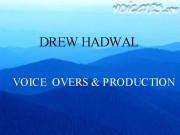
Joined: 27 Sep 2005
Posts: 1118
Location: Tumbleweed Junction, The Republic of North Texas
|
|
| Back to top |
|
 |
Christopher French
Been Here Awhile

Joined: 15 Jan 2006
Posts: 283
Location: The Mitten, USA
|
 Posted: Sun Jan 22, 2006 2:46 pm Post subject: Posted: Sun Jan 22, 2006 2:46 pm Post subject: |
 |
|
Thanks, Drew! 
_________________
Christopher G. French
"The only limitations we truly have are the ones we place on ourselves." -Attributed to Donald Trump |
|
| Back to top |
|
 |
Drew
King's Row
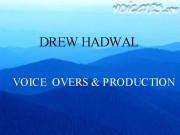
Joined: 27 Sep 2005
Posts: 1118
Location: Tumbleweed Junction, The Republic of North Texas
|
 Posted: Sun Jan 22, 2006 2:48 pm Post subject: Posted: Sun Jan 22, 2006 2:48 pm Post subject: |
 |
|
I got no clue how it works with Audacity, as I use Cool Edit Pro. But I assume once downloaded the two will "smooch" .
You're welcome.
_________________
www.voiceoverdrew.com
Skype: andrew.hadwal1
Although I have a full head of hair, I'm quite ribald. |
|
| Back to top |
|
 |
Charlie Channel
Club 300
Joined: 08 Feb 2005
Posts: 356
Location: East Palo Alto, CA
|
 Posted: Sun Jan 22, 2006 2:59 pm Post subject: Posted: Sun Jan 22, 2006 2:59 pm Post subject: |
 |
|
| Christopher French wrote: | I got Audacity just fine, and it's up and running, but I can't seem to get LAME from wherever it comes from. How do I get that so I can convert files to MP3?
Chris |
First, after you get LAME, you'll have to unzip the LAME converter, if it's in a zipped package. I use WinZip (Shareware). You can use any unzip appliclation you want, though. You can find links to LAME in the same place you found Audacity.
Chris, Audacity will look for the "lame_enc.dll" file when you export to MP3 format. You'll have to point your browser to that file in whatever directory you placed it. I just let WinZip do it's thing, noted where it created a directory for LAME and let it fly.
When you "export to MP3" within Audacity, the conversion will take place.
CC
p.s. Whenever I abbreviate the word "application" I get a pirate! Like this a . .  |
|
| Back to top |
|
 |
|
|
You cannot post new topics in this forum
You cannot reply to topics in this forum
You cannot edit your posts in this forum
You cannot delete your posts in this forum
You cannot vote in polls in this forum
|
Powered by phpBB © 2001, 2005 phpBB Group
|




 .
.