| View previous topic :: View next topic |
| Author |
Message |
TC
Club 300
Joined: 21 May 2006
Posts: 397
Location: Iowa City
|
 Posted: Tue Apr 07, 2009 6:11 am Post subject: Phone patch into Mbox? Posted: Tue Apr 07, 2009 6:11 am Post subject: Phone patch into Mbox? |
 |
|
| I have a simple setup that has served me well: mic into Mbox into Powerbook. Period. I'd like to add a phone patch. Is it possible with this setup, or will I need to add a mixer to the chain? |
|
| Back to top |
|
 |
bobsouer
Frequent Flyer

Joined: 15 Jul 2006
Posts: 9883
Location: Pittsburgh, PA
|
 Posted: Tue Apr 07, 2009 8:33 am Post subject: Posted: Tue Apr 07, 2009 8:33 am Post subject: |
 |
|
Tony,
I'd suggest you use a simple phone head-set as your "phone patch" rather than trying to introduce some additional equipment into your audio chain. If you need to play audio back, just turn up your speakers and the audio will play through the head-set just like your voice does.
Sometimes the low tech solutions are the best.
_________________
Be well,
Bob Souer (just think of lemons)
The second nicest guy in voiceover.
+1-724-613-2749
Source Connect, phone patch, pony express |
|
| Back to top |
|
 |
JeffK
T-Shirt
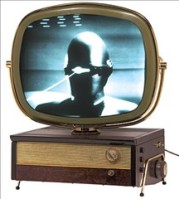
Joined: 22 Dec 2005
Posts: 276
Location: Oz
|
 Posted: Tue Apr 07, 2009 10:16 am Post subject: Posted: Tue Apr 07, 2009 10:16 am Post subject: |
 |
|
I agree with Bob and while I am certainly no expert I have a very simple and inexpensive phone patch set up that was introduced by Don G a couple of years ago. (thanks Don!)
It is the TMP-646, aTelephone Transmit & Receive Patch. Got it on ebay for around $20.00.
http://www.vo-bb.com/phpBB2/viewtopic.php?t=2118
There are 2 3.5mm connectors on the TMP-646. I have 3.5mm to 1/4" adapters and installed one line into Line 2 (TRS) on the MBox2 and the other plugged into the Left "Mon Out" On the Mbox2 and run a second track on ProTools with the option of recording those on the phone call.
Not perfect but works and cheap...and it doesn't add to the signal chain. |
|
| Back to top |
|
 |
TC
Club 300
Joined: 21 May 2006
Posts: 397
Location: Iowa City
|
 Posted: Tue Apr 07, 2009 8:07 pm Post subject: Posted: Tue Apr 07, 2009 8:07 pm Post subject: |
 |
|
Thanks for the advice, Bob and Jeff.
I've been using the low-tech solution for a while now. I've been through a few headsets and haven't found one yet that doesn't rattle a bit, some of which invariably gets picked up by the mic. I had to re-do a few tracks from a session yesterday and decided maybe it was time to go legit.
Up until now, I've never needed to do any playback, which is good, because I don't have speakers in my studio. (Talk about low-tech, huh?) But I'd like to be prepared for the day that somebody finally asks me to play something back.
Maybe I'll just keep searching for the elusive best headset and get some speakers. At least I know how to connect those to an Mbox. |
|
| Back to top |
|
 |
georgethetech
The Gates of Troy

Joined: 18 Mar 2007
Posts: 1878
Location: Topanga, CA
|
 Posted: Wed Apr 08, 2009 2:29 am Post subject: Posted: Wed Apr 08, 2009 2:29 am Post subject: |
 |
|
| JeffK wrote: |
There are 2 3.5mm connectors on the TMP-646. I have 3.5mm to 1/4" adapters and installed one line into Line 2 (TRS) on the MBox2 and the other plugged into the Left "Mon Out" On the Mbox2 and run a second track on ProTools with the option of recording those on the phone call.
1 |
Yep, that's the way to do it, can't get cheaper than that!
Don't you hear your "dirty" signal from the telephone in your headphones with that thing, though? Since the phone mixes your voice with your caller's voice, you end up hearing both. Does this thing have a "null" adjustment?
_________________
If it sounds good, it is good.
George Whittam
GeorgeThe.Tech
424-226-8528
VOBS.TV Co-host
TheProAudioSuite.com Co-host
TriBooth.com Co-founder |
|
| Back to top |
|
 |
JeffK
T-Shirt
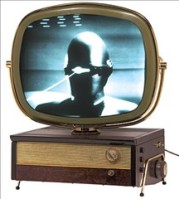
Joined: 22 Dec 2005
Posts: 276
Location: Oz
|
 Posted: Wed Apr 08, 2009 4:48 am Post subject: Posted: Wed Apr 08, 2009 4:48 am Post subject: |
 |
|
| Quote: | | Does this thing have a "null" adjustment? |
No "null" adjustment. I adjust the gain on the Line 2 and consequently the caller is at a much lower volume than my signal through the mic through Line 1. It has some noise but doesn't appear to effect the recording and it is quiet enough the caller nor I seem to notice. Certainly not the best solutions but it does seem to work.
Here is a snap shot of a recent session w/ a coach. My signal is the top track and it may appear that it isn't quiet but I am moving around, breathing and taking notes while listening to the caller.
 |
|
| Back to top |
|
 |
Don G.
King's Row

Joined: 11 Nov 2004
Posts: 1071
Location: MA
|
 Posted: Wed Apr 08, 2009 6:44 am Post subject: Posted: Wed Apr 08, 2009 6:44 am Post subject: |
 |
|
| As long as the signal going into your computer is your clean voice, you should be okay. You should be able to get around the distraction of the dirty voice in your headphones by just leaving that side off your ear and against your head. |
|
| Back to top |
|
 |
|



